Extron Electronics DXP HDMI User Guide User Manual
Page 71
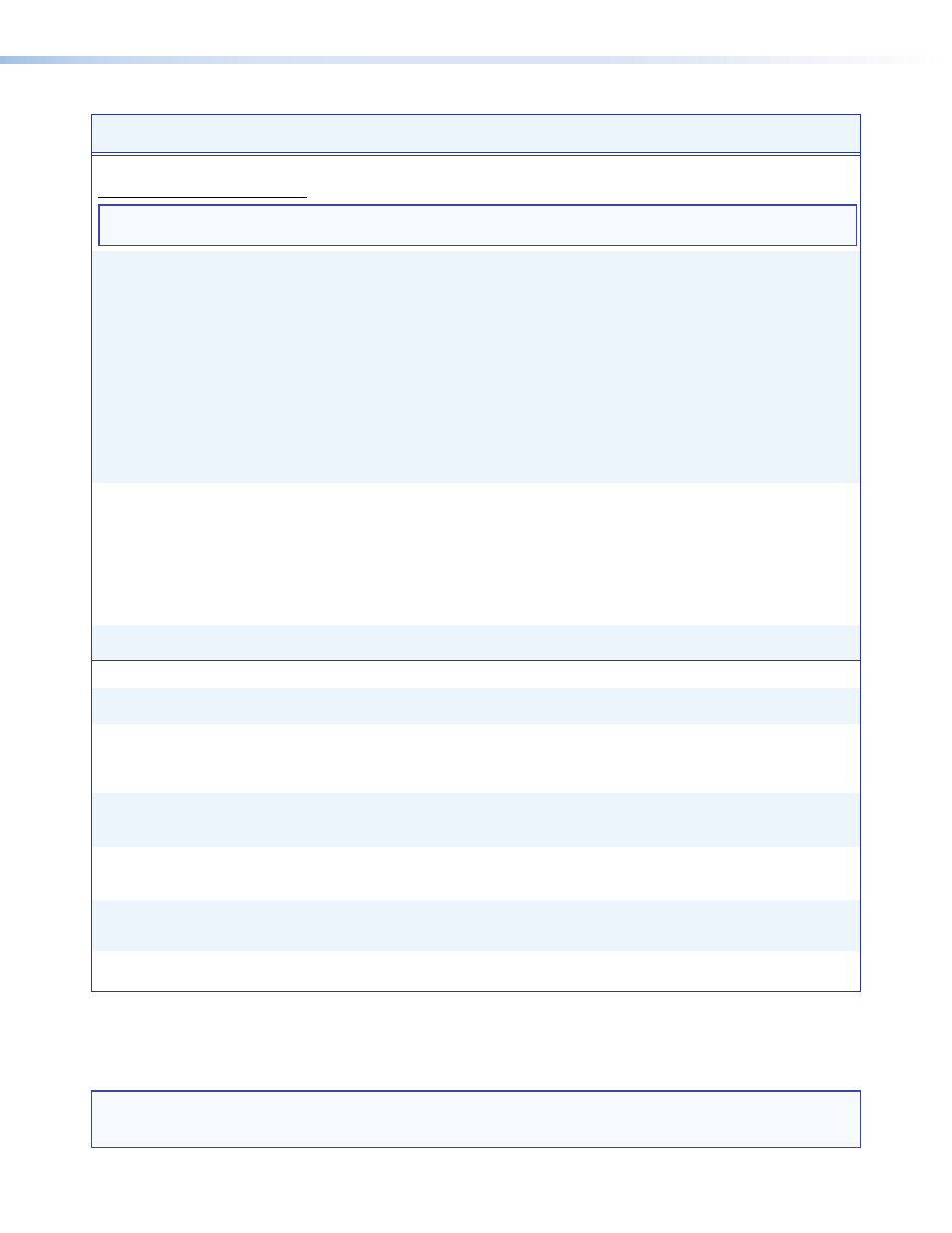
DXP DVI Pro and DXP HDMI Series • SIS Configuration and Control
65
Command
ASCII Command
(Host to Switcher)
Response
(Switcher to Host)
Additional Description
Information Requests (continued)
View File Directory Commands:
NOTE:
The response to the View File Directory command differs, depending on whether the command is sent via an
RS-232, RS-422, or Telnet connection, or via a web browser connection.
View file directory
RS-232/RS-422 port and
Telnet
E
DF
}
filename1,date/time,length
]
filename2,date/time,length
]
filename3,date/time,length
]
•••
filenamen,date/time,length
]
List user-supplied files that
have been uploaded to the
unit root (\) directory and
any subdirectories, followed
by the number of bytes of
space remaining in the entire
directory.
space_remaining Bytes•Left
]]
View file directory
web browser
E
DF
}
Var file = new
array ();
List user-loaded files.
File [1] = ‘filename1,date1,filesize1’;
File [2] = ‘filename2,date2,filesize2’;
File [3] = ‘filename3,date3,filesize3’;
...
File [n] = ‘filenamen,daten,filesizen’;
File [n+1] = space_remainingBytes•Left
Erase user-supplied web
pages or files
E
filenameEF
}
Delfilename
]
EDID (Extended Display Identification Data) Commands
Assign EDID data to an input
E
A
X!
*
X1(
EDID
}
EdidA
X!
*
X1(]
Assign EDID file
X1(
to input
X!
.
Assign EDID data to all inputs
E
A
X1(
*EDID
}
EdidA00*
X1(]
Assign EDID information files
to all inputs. See the
54 for the
values for each EDID file.
Save output 1 EDID to user
location
(User-assigned file 37–40)
E
S
X1(
EDID
}
EdidS
X1(]
Store the EDID of Output 1 as
user-assigned EDID file
X1(
.
X1(
= 37 – 40.
Export EDID file data
E
E
X1(
EDID
}
X2)]
Export binary data
X2)
contained in EDID file
X1(
to
the computer.
Import EDID file to a user file
location
E
I
X1(
EDID
}X2)
EdidI
X1(
Import EDID file binary data
X2)
to user-assigned EDID file
X1(
.
X1(
= 37 – 40.
View EDID input data
assignment
E
A
X!
EDID
}
X1(]
View the number of the EDID
file assigned to Input
X!
.
NOTE:
X!
= Input number
1 – maximum number of inputs for your model
X1(
= EDID file reference number
01 – 40 (32 = default 720p @ 60 Hz). See the
54.
X2)
= EDID file data block
256 bytes of binary data
