Extron Electronics DVS 605 User Guide User Manual
Page 66
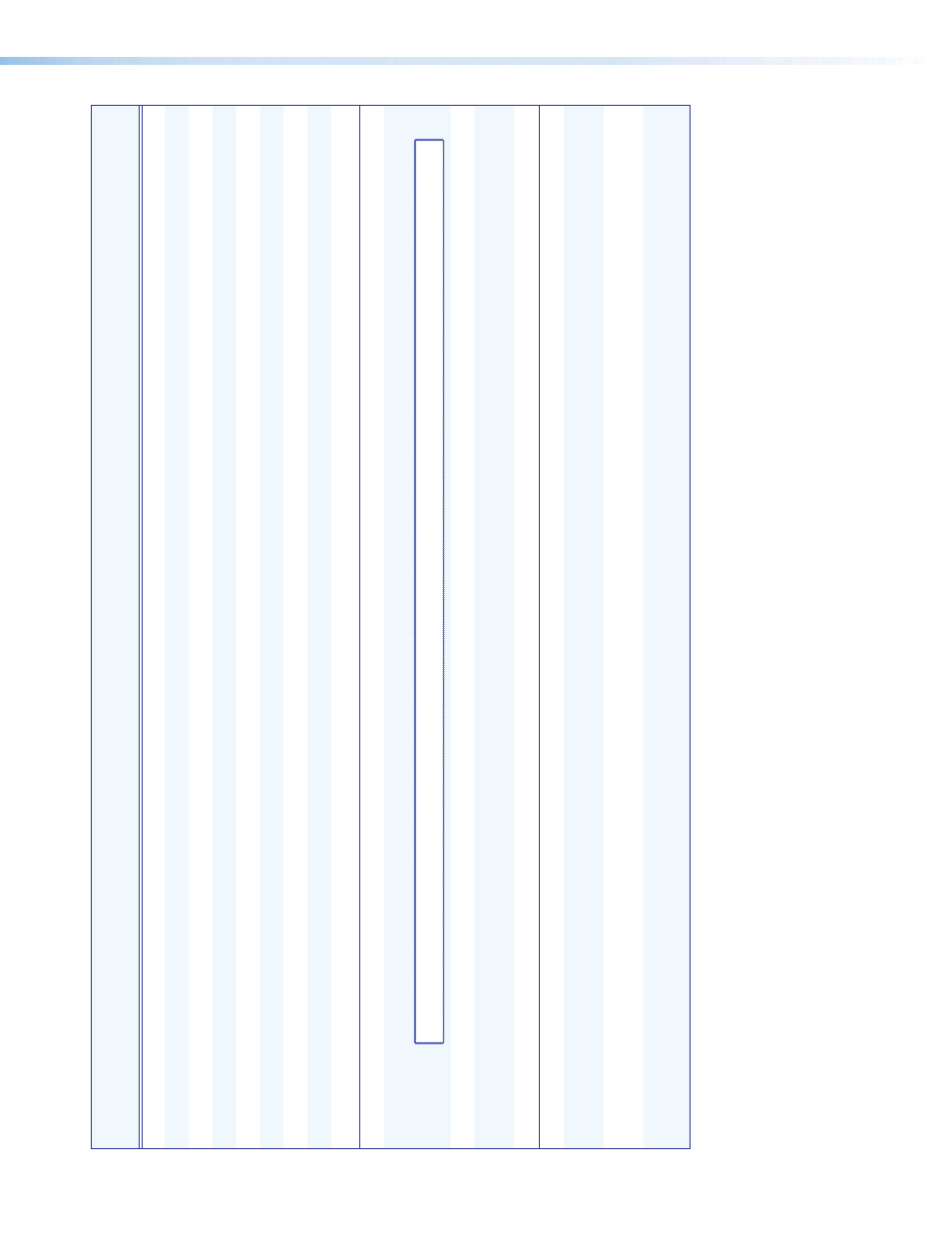
Command
ASCII (T
elnet)
(host to pr
ocessor)
URL Encoded (W
eb)
(host to pr
ocessor)
Response
(pr
ocessor to host)
Additional Description
Re-map port designations
Set T
elnet port map
24
E
{port #}MT
}
W
{port #}MT
|
Pmt{port #}
]
Reset T
elnet port map
24
E
23MT
}
W23
MT
|
Pmt00023
]
Set T
elnet to the default port (23)
Disable T
elnet port map
24
E
0MT
}
W0
MT
|
Pmt00000
]
Read T
elnet port map
E
MT
}
W
MT
|
{port #}
]
Set web port map
24
E
{port #}MH
}
W
{port #}MH
|
Pmh{port #}
]
Reset web port map
24
E
80
MH
}
W80
MH
|
Pmh00080
]
Disable web port map
24
E
0MH
}
W0
MH
|
Pmh00000
]
Read web port map
24
E
MH
}
W
MH
|
{port #}
]
Set web port to default value of 80
Dir
ectory commands
Change/cr
eate dir
ectory
E
{path}
/{director
y}
/CJ
}
W
{path}
/{director
y}
/CJ
|
Dir•
{path}
/{director
y}
/
]
NOTE:
A dir
ectory does not actually exist until a file has been copied into the path.
Move back to r
oot dir
ectory
E
/ CJ
}
W%2FCJ
|
Dir•/
]
Move up one dir
ectory
E
..CJ
}
W%2E%2ECJ
|
Dir•
{path}
/
{director
y}
/
]
V
iew curr
ent dir
ectory
E
CJ
}
WCJ
|
{path}
/{director
y}
/
]
File erase commands
Erase user
-supplied
file
24, 28
E
{filename}
EF
}
W
{filename}
EF
|
Del
• {filename}
]
Erase curr
ent dir
ectory and
its files
24, 28
E
/EF
}
W%2FEF
|
Ddl
]
Erase curr
ent dir
ectory and
subdir
ectories
24, 28
E
//EF
}
W%2F%2FEF
|
Ddl
]
DVS 605 • SIS Communication and Control
60
