Extron Electronics DVS 605 User Guide User Manual
Page 64
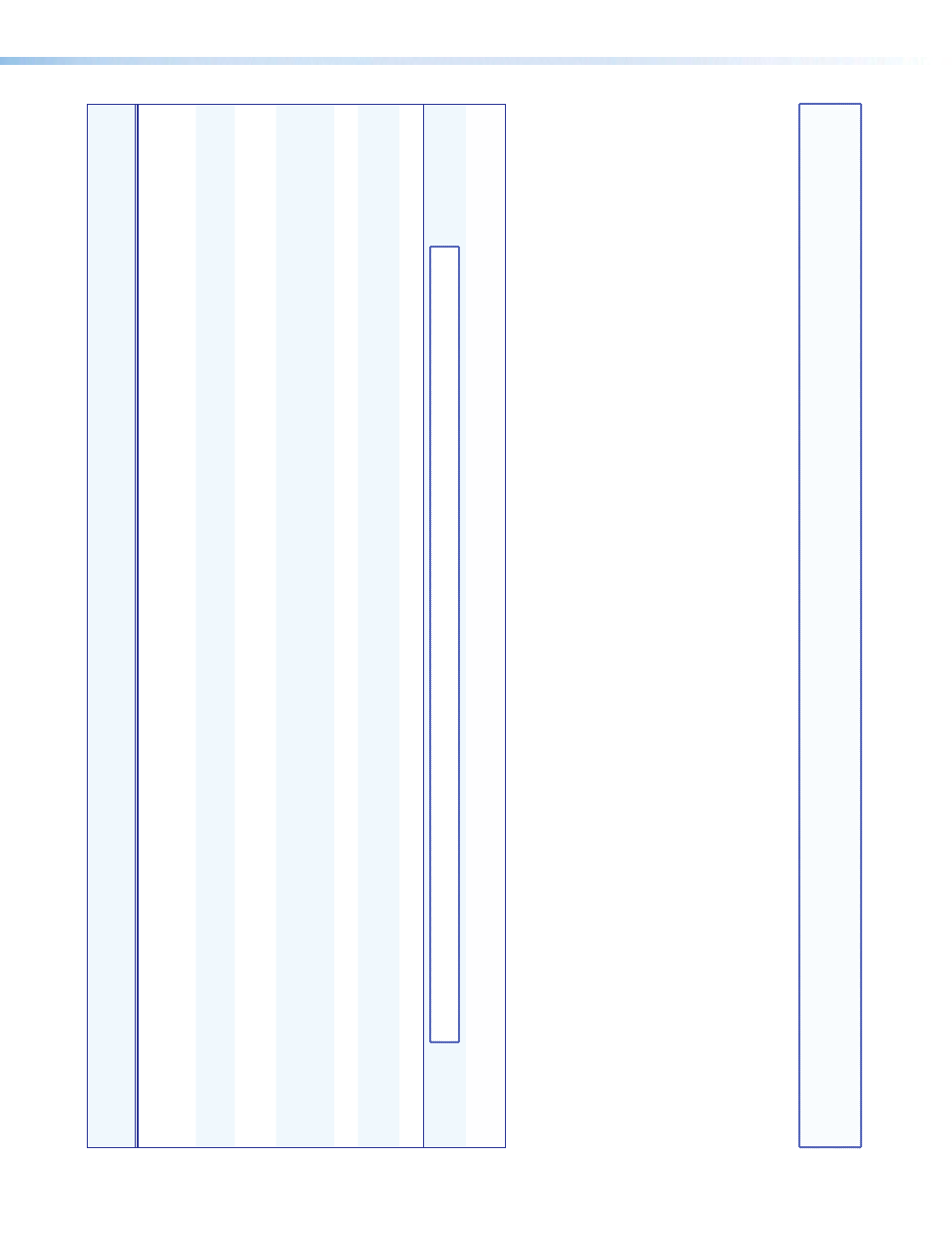
Command
ASCII (T
elnet)
(host to pr
ocessor)
URL Encoded (W
eb)
(host to pr
ocessor)
Response
(pr
ocessor to host)
Additional Description
Set IP addr
ess
24
E
X10*
CI
}
W
X10*
CI
|
Ipi•
X10*]
X10*
= IP addr
ess (xxx.xxx.xxx.xxx).
Leading zer
os in each of the four fields ar
e
optional in setting values.
Read IP addr
ess
24
E
CI
}
WCI
|
X10*]
Leading zer
os in each of the four fields ar
e
suppr
essed in r
etur
ned values.
Read har
dwar
e
addr
ess (MAC)
E
CH
}
WCH
|
X10(]
X10(
= har
dwar
e media access contr
ol (MAC)
addr
ess (xx-xx-xx-xx-xx-xx).
Set subnet mask
24
E
X11)
CS
}
W
X11)
CS
|
Ips•
X11)]
X11)
is the subnet mask (xxx.xxx.xxx.xxx).
Syntax is the same as for the IP addr
esses.
Leading zer
os ar
e optional in setting values.
Read subnet mask
E
CS
}
WCS
|
X11)]
Leading zer
os ar
e suppr
essed.
Set gateway IP addr
ess
24
E
X10*
CG
}
W
X10*
CG
|
Ipg•
X10*]
X10*
is the IP addr
ess.
Leading zer
os ar
e
optional.
Read gateway IP addr
ess
E
CG
}
WCG
|
X10*]
NOTE:
Changes made to any Ether
net settings do not take ef
fect until the r
eboot networking command (2BOOT) is issued
.
Reboot network
E
2BOOT
}
Boot2
]
Restarts network connections after IP addr
ess
or DHCP changes.
NOTE:
X10*
= IP addr
ess (xxx.xxx.xxx.xxx); leading zer
os in each of 4 fields ar
e optional in setting values, and ar
e suppr
essed in r
etur
ned values
X10(
= Har
dwar
e (MAC) addr
ess (xx-xx-xx-xx-xx)
X11)
= Subnet mask (xxx.xxx.xxx.xxx). Leading zer
os ar
e optional in setting values in each of four fields, and ar
e suppr
essed in r
etur
ned values.
DVS 605 • SIS Communication and Control
58
