Extron Electronics DVS 605 User Guide User Manual
Page 65
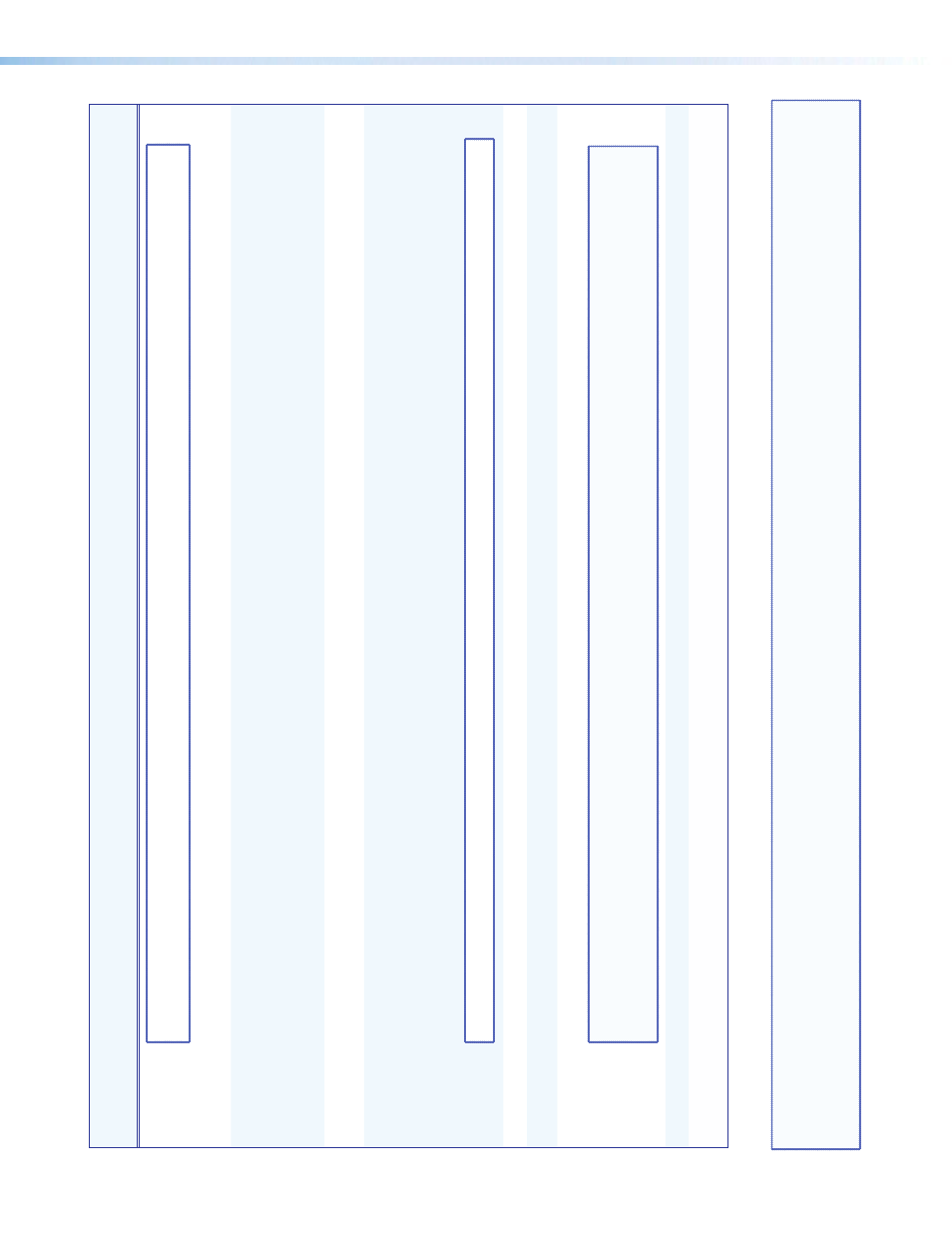
Command
ASCII (T
elnet)
(host to pr
ocessor)
URL Encoded (W
eb)
(host to pr
ocessor)
Response
(pr
ocessor to host)
Additional Description
NOTE:
A user passwor
d cannot be assigned if an administrator passwor
d does not exist. Entering a passwor
d when the DVS 605 has not been configur
ed yields an
E14 r
esponse fr
om the pr
ocessor
. If the administrator passwor
d is clear
ed (r
emoved), the user passwor
d is also r
emoved.
Read administrator passwor
d
E
CA
}
WCA
|
X12!]
Set administrator passwor
d
24
E
X12!
CA
}
W
X12!
CA
|
Ipa•
X12!]
Set the administrator access passwor
d.
(
X12!
is 4-12 alphanumeric characters)
The passwor
d is case sensitive. Special
characters (spaces or symbols) ar
e
not allowed.
Clear administrator
passwor
d
24
E
•CA
}
W%20CA
|
Ipa•
]
Clear/r
emove all passwor
ds (administrator
and user)
Set user passwor
d
14 24
E
X12!
CU
}
W
X12!
CU
|
Ipu•
X12!]
Set the user access passwor
d
X12!
is 4-12 alphanumeric characters.
The passwor
d is case sensitive. Special
characters (spaces or symbols) ar
e
not allowed.
NOTE:
A user passwor
d cannot be assigned if an administrator passwor
d does not exist.
Clear user passwor
d
24
E
•CU
}
W%20CU
|
Ipu•
]
This clears the user passwor
d only
.
Read user passwor
d
24
E
CU
}
WCU
|
X11@]
Set verbose mode
24
E
X11!
CV
}
W
X11!
CV
|
Vr
b
X11!]
Set verbose mode.
NOTE:
The pr
ocessor can send out unsolicited information (such as notice of a volume or input change or a change in some other setting). That is called verbose
(wor
dy) r
elationship between the pr
ocessor and a connected device. For a dir
ect RS-232/422 connection, the pr
ocessor is set for V
erbose mode by default.
When the DVS 605 is connected via Ether
net, V
erbose mode is disabled by default in or
der to r
educe the amount of communication traffic on the network.
If you want to use the V
erbose mode with a pr
ocessor connected via Ether
net, this mode must be set to On each time you r
econnect to the pr
ocessor
.
Read verbose mode
E
CV
}
WCV
|
X11!]
Read connection’
s security
level
E
CK
}
WCK
|
X12%]
NOTE:
X11!
= V
erbose/r
esponse mode
(Default = 0 for T
elnet connections; 1 for RS-232 host contr
ol). 0 = clear/none, 1 = verbose mode, 2 = tagged r
esponses for queries, 3 = verbose mode
and tagged r
esponses for queries. If tagged r
esponses ar
e enabled, all r
ead commands r
etur
n the constant string + the data, like setting the value does (for example command:
Esc
CN
}
response:
Ipn•
x12]).
X12!
= Passwor
d (12 characters = maximum length; no special characters ar
e allowed)
X12%
= Connection’
s security level: 0 = anonymous, 1 – 10=extended security levels 1 thru 10, 11 = user
, 12 = administrator
DVS 605 • SIS Communication and Control
59
