Software operation via a serial port, Installing the software, Software operation via a serial – Extron Electronics MAV Plus Series User Guide User Manual
Page 117: Port
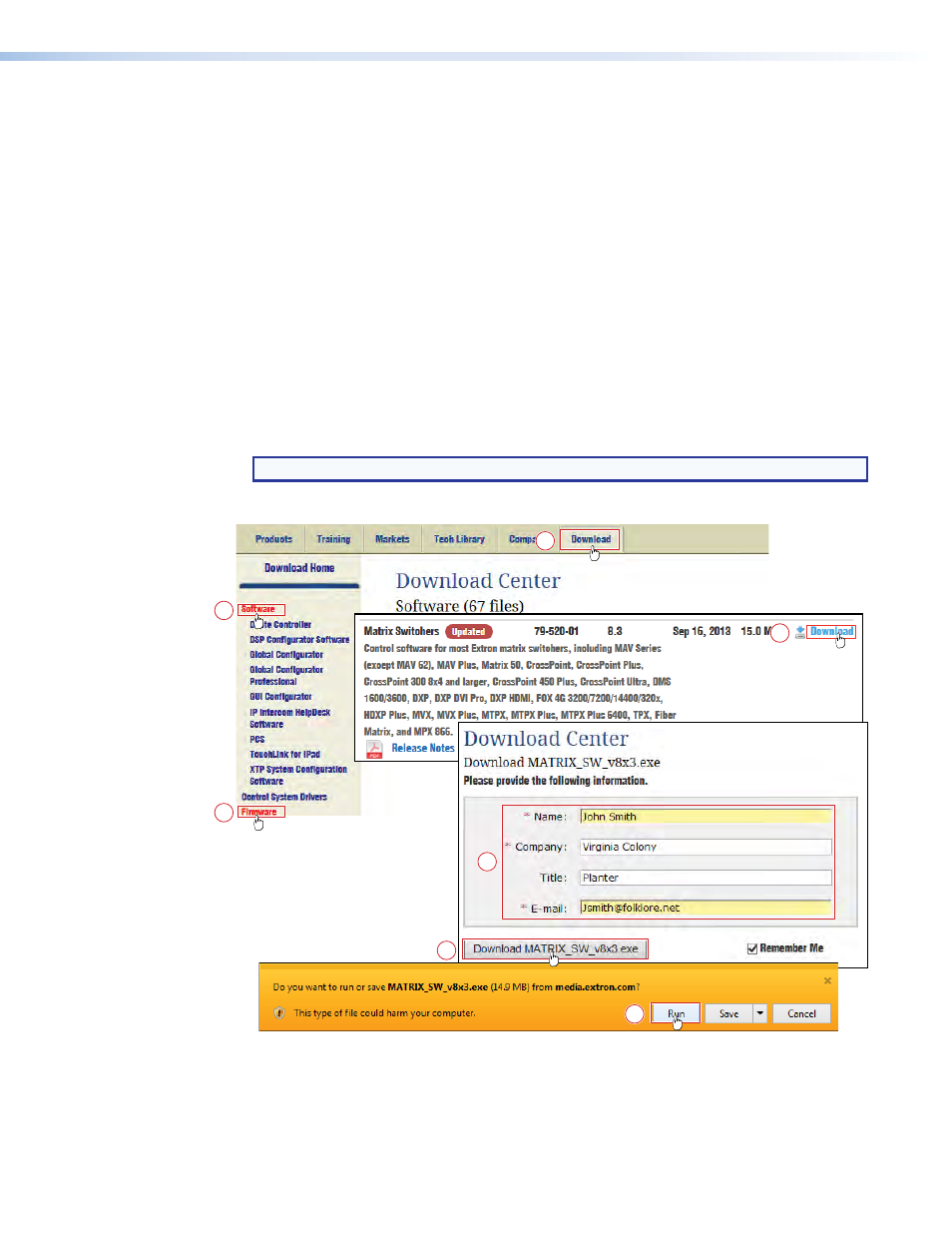
Software Operation via a Serial Port
•
The serial ports are independent of one another. A front panel Configuration port
connection and a rear panel Remote RS-232/RS-422 port connection can be active at
the same time.
•
The default serial port protocol of both ports is as follows:
•
9600 baud
•
No parity
•
8-bit
•
No flow control
•
1 stop bit
•
The serial ports can be configured to operate at the 9600, 19200, 38400, or 115200
baud rate but Extron recommends leaving these ports at 9600 baud only.
•
SIS commands
on page 109 to configure either port
using an SIS command.
Installing the Software
The Matrix Switchers Control Program and Firmware Loader are available on the Extron
website,
www.extron.com
. Download and install both programs as follows:
NOTE: Steps 1 through 5, below, are also used to download firmware update packages.
1.
Visit the Extron website,
www.extron.com
, and click the
Download
link (see figure 61).
3
1
2
2
— OR —
5
4
6
Figure 61.
Downloading a Software or Firmware Package
2.
Click the
Software
or
Firmware
link as appropriate to the operation you are performing.
3.
Select the desired software or firmware file to download and click
Download
.
CrossPoint and MAV Series Matrix Switchers • Matrix Software 111
