GE Industrial Solutions ISM User Manual
Page 27
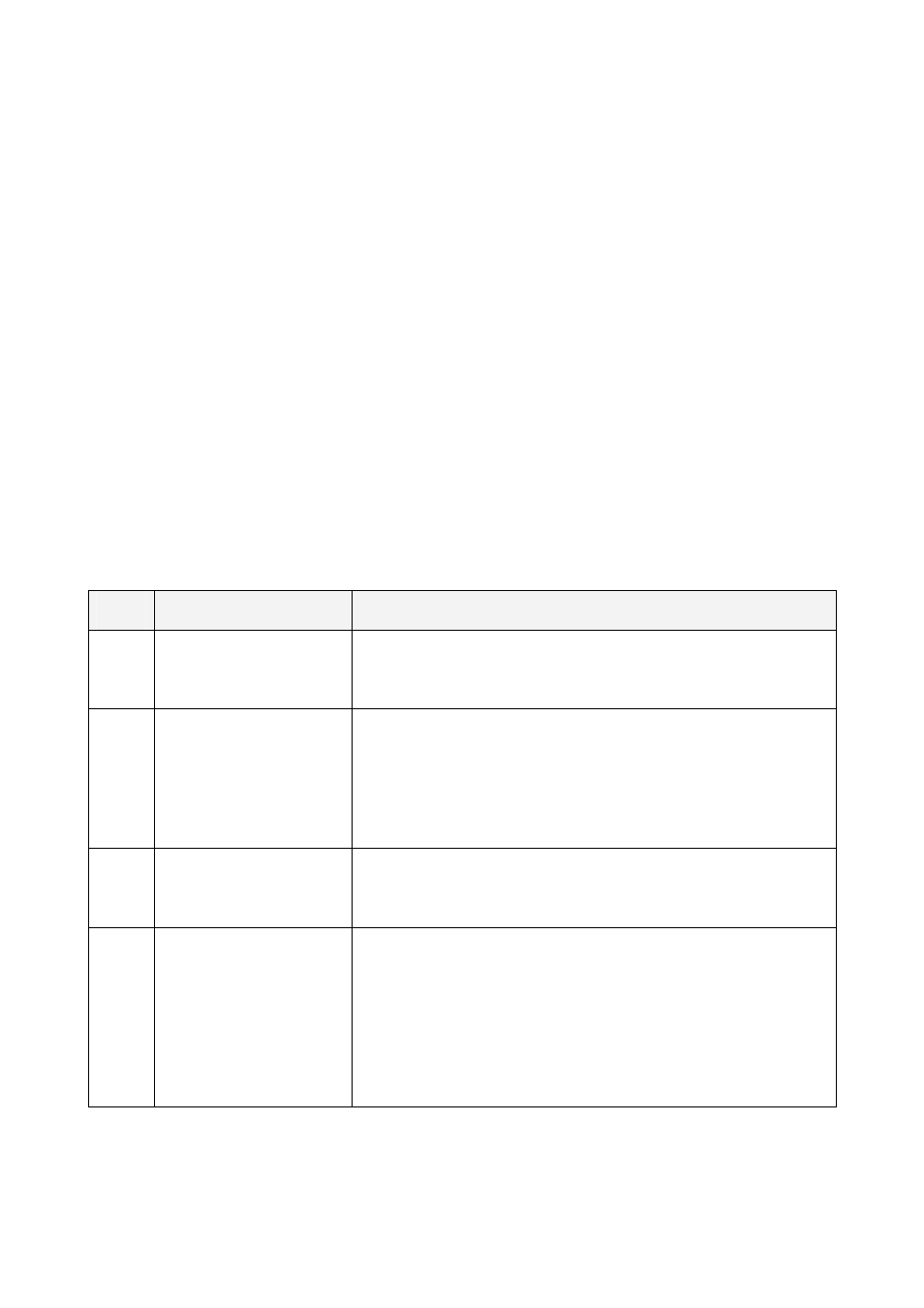
Modifications reserved
Page 27/34
OPM_ISM_OPT_10K_M50_0GB_V021.doc
Operating Manual ISM – Intelligent Synchronization Module
6.2.1 Events (Alarms and Messages)
Each of the following listed events can be displayed on the LCD screen.
Alarms and Messages are differently specified because the alarms are indicating an abnormal
functioning of the ISM (which are additionally signalled with the LED alarm and acoustically with the
buzzer), while the messages indicate the various states of operation of the ISM (stored in the events list,
but not activating the LED alarm and the buzzer).
When in alarms mode, the LCD screen displays a time ordered sequence of screens corresponding to
the last 256 alarms and messages, each screen indicating:
The number of the event (255 = the most recent).
The date and time when the event occurred.
The standard code and the status word.
An explicit text description of the events.
6.2.1.1 Alarms
list
Code
Alarm
Meaning
4000
SETUP VALUES
LOST
Parameters are lost and have been replaced with default
values.
Call nearest Service Centre for intervention.
4001
REGULATION
BOARD FAILURE
Verification of correct ID number setting on the control board
IM0007. Must always be set to 8.
Verification of the correct function of the parallel board IM0086
and IM0007.
In case of failure detection the functions of the ISM will be
disabled.
4005
GROUP FAILURE
ON ISM SYSTEM
Detection of missing communication:
The synchronization between Group A and B is disabled by the
ISM.
4579
GROUP A AND B
NOT SYNCHRONIZED
Despite command for Group A and B synchronization, a phase
shift error was detected superior to the value set in the
respective parameter.
If the error condition persists for more than 2 seconds (value
set by service parameter), this alarm will be issued.
When starting synchronization, the alarm will be issued if the
error condition persists for more than 10 seconds (value set by
service parameter).
