4 will not respond to control signals – GE Industrial Solutions AF-650 GP PROFINET User Manual
Page 58
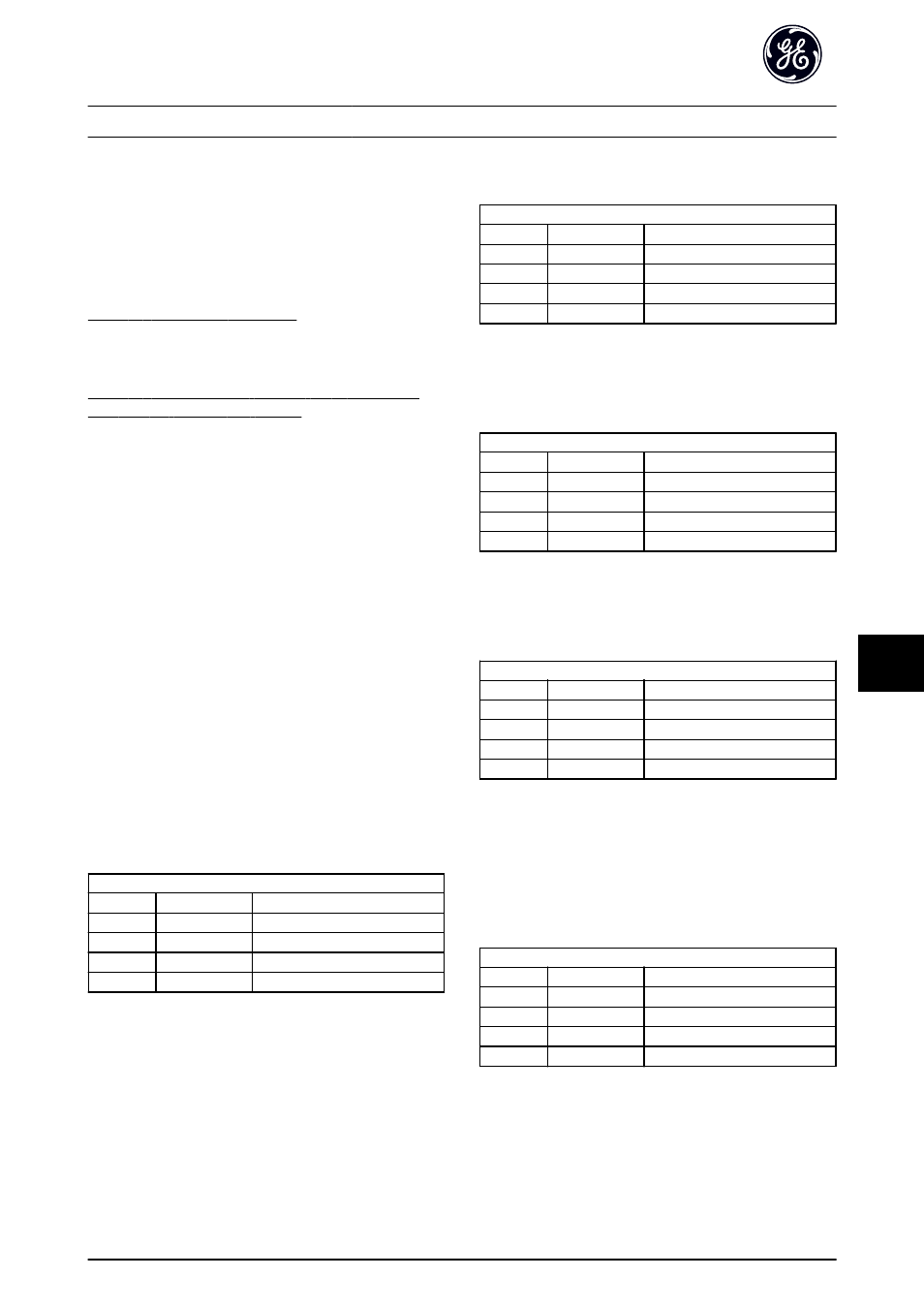
10.1.3 Warning 34 Appears even though
Communication is Established
If the master is in stop mode Warning 34 will appear.
Check that the master is in run mode.
10.1.4 Will Not Respond to Control Signals
Check 1: Is the Control word valid?
If bit 10=0 in the Control word, the drive will not accept
the Control word.
Check 2: Is the relationship between bits in the Control
word and the terminal I/Os correct?
Check the logical relationship in the drive.
Define the desired logical relationship in O-50 Coasting
Select to O-56 Preset Reference Select according to the
following range of options. Select the Drive control mode,
digital input and/or serial communication, using
O-50 Coasting Select to O-56 Preset Reference Select.
The tables below show the effect upon the frequency
converter of a coast command for the full range of
O-50 Coasting Select settings.
The effect of control mode upon the function of
O-50 Coasting Select, O-51 Quick Stop Select and O-52 DC
Brake Select is as follows:
If Digital input [0] is selected, the terminals will control the
Coast and DC Brake functions.
NOTE
Please note that Coasting, Quick Stop and DC brake
functions are active for logic 0.
Digital input [0]
Terminal
Bit 02/03/04
Function
0
0
Coast/DC brake/Q-Stop
0
1
Coast/DC brake/Q-Stop
1
0
No Coast/DC brake/Q-Stop
1
1
No Coast/DC brake/Q-Stop
Table 10.4
If Serial communication [1] is selected, commands will be
activated only when given via serial communication.
Serial communication [1]
Terminal
Bit 02/03/04
Function
0
0
Coast/DC brake/Q-Stop
0
1
No Coast/DC brake/Q-Stop
1
0
Coast/DC brake/Q-Stop
1
1
No Coast/DC brake/Q-Stop
Table 10.5
If Logic AND [2] is selected, both signals must be activated
to perform the function.
Logic AND [2]
Terminal
Bit 02/03/04
Function
0
0
Coast/DC brake/Q-Stop
0
1
No Coast/DC brake/Q-Stop
1
0
No Coast/DC brake/Q-Stop
1
1
No Coast/DC brake/Q-Stop
Table 10.6
If Logic OR [3] is selected, activation of one signal will
activate the function.
Logic OR [3]
Terminal
Bit 02/03/04
Function
0
0
Coast/DC brake/Q-Stop
0
1
Coast/DC brake/Q-Stop
1
0
Coast/DC brake/Q-Stop
1
1
No Coast/DC brake/Q-Stop
Table 10.7
The effect of control mode upon the function of O-53 Start
Select and O-54 Reversing Select:
If Digital input [0] is selected, the terminals will control the
start and reversing functions
Digital input [0]
Terminal
Bit 06/15
Function
0
0
Stop/Anti-clockwise
0
1
Stop/Anti-clockwise
1
0
Start/Clockwise
1
1
Start/Clockwise
Table 10.8
If Serial communication [1] is selected, commands will be
activated only when given via serial communication.
Troubleshooting
PROFINET Operating Instruction
57
10
10
