4 how to configure, 1 ip settings – GE Industrial Solutions AF-650 GP PROFINET User Manual
Page 16
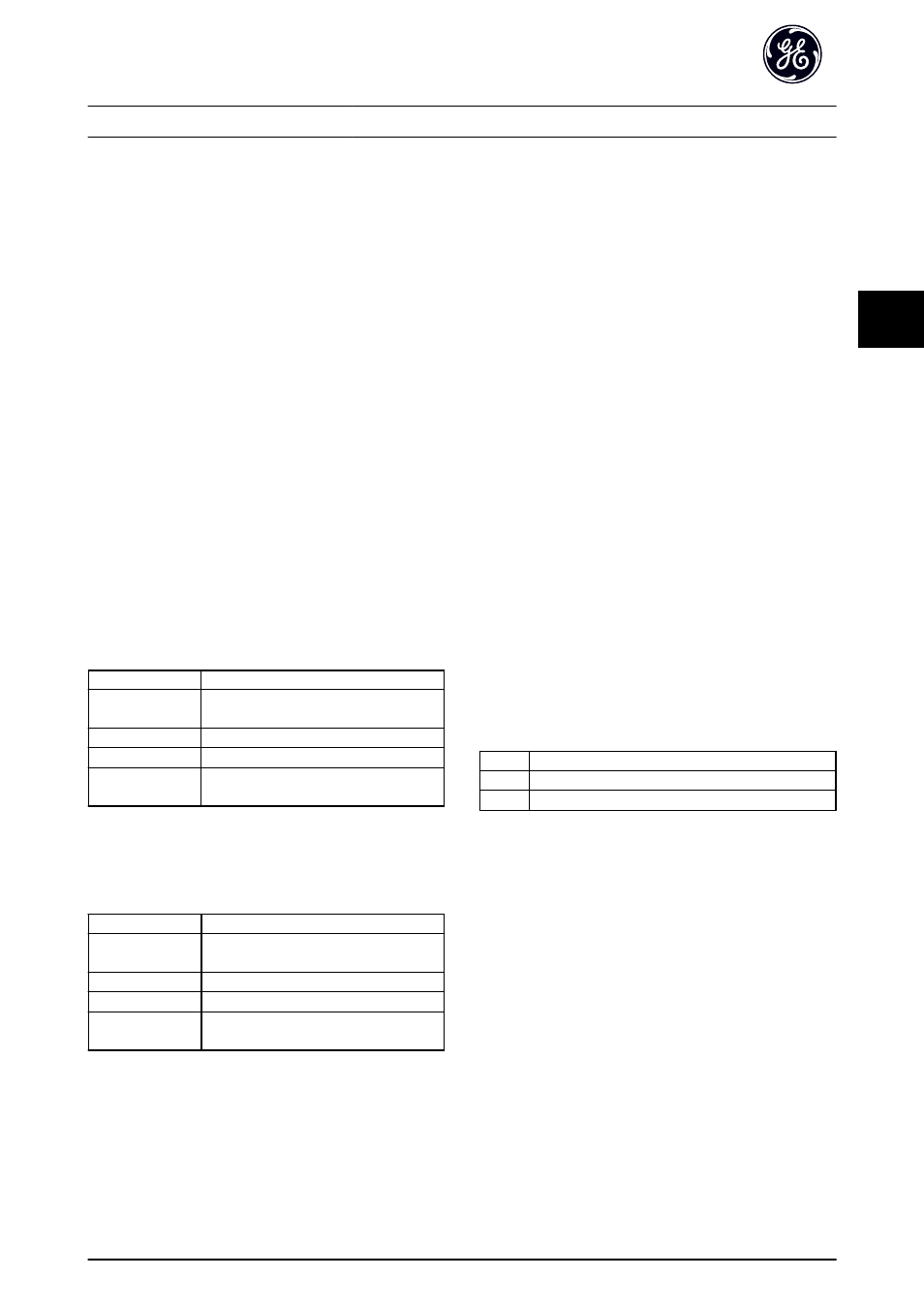
4 How to Configure
4.1.1 IP Settings
All IP-related parameters are located in parameter group
EN-##: The parameters are all set to PROFINET standard
values, so that only a minimum change is necessary.
EN-02 Subnet Mask
EN-08 Host Name
The PROFINET option offers several ways of IP address
assignment.
Setting up drive with manual assigned IP address:
Parameter
Value
EN-00 IP Address
[0] MANUAL
EN-01 IP Address
192.168.0.003*
EN-02 Subnet Mask
255.255.255.0*
EN-03 Default
optional
Table 4.1
*= Class C IP address example. Any valid IP address can be entered.
Setting up drive with automatic (BOOTP/DHCP) assigned IP
address:
Parameter
Value
EN-00 IP Address
[0] MANUAL/[1] DHCP/[2] BOOTP/[10] DCP
EN-01 IP Address
Read only
EN-02 Subnet Mask
Read only
EN-03 Default
Read only
Table 4.2
By IP address assigned by DHCP/BOOTP/DCP server, the
assigned IP Address and Subnet Mask can be read out in
EN-01 IP Address and EN-02 Subnet Mask. In EN-04 DHCP
Server the IP address of the found DHCP or BOOTP server
is displayed. For DHCP only: The remaining lease-time can
be read-out in EN-05 Lease Expires. If lease time is set to 0
(zero) the timer will never expire.
EN-09 Physical Address reads out the MAC address of
option, which is also printed on the label of the option. If
using fixed leases together with DHCP or BOOTP, the
physical MAC address is linked with a fixed IP address.
NOTE
If no DHCP or BOOTP reply has been received after 4
attempts (e.g. if the DHCP/BOOTP server has been
powered off), the option will fallback to the last
functioning IP address.
EN-03 Default Gateway is optional and only used in routed
networks.
EN-06 Name Servers
EN-07 Domain Name
EN-08 Host Name
are used with Domain Name Server systems and are all
optional. If DHCP or BOOTP is selected as IP address
assignment, these parameters are read only.
NOTE
It is only possible to assign valid class A, B and C IP
address to the option. The valid ranges are shown in
Table 4.3:
Class A
1.0.0.1 - 126.255.255.254
Class B
128.1.0.1 - 191.255.255.254
Class C
192.0.1.1 - 223.255.254.254
Table 4.3
How to Configure
PROFINET Operating Instruction
15
4
4
