3 configure the frequency converter, 1 drive parameters – GE Industrial Solutions AF-650 GP PROFINET User Manual
Page 22
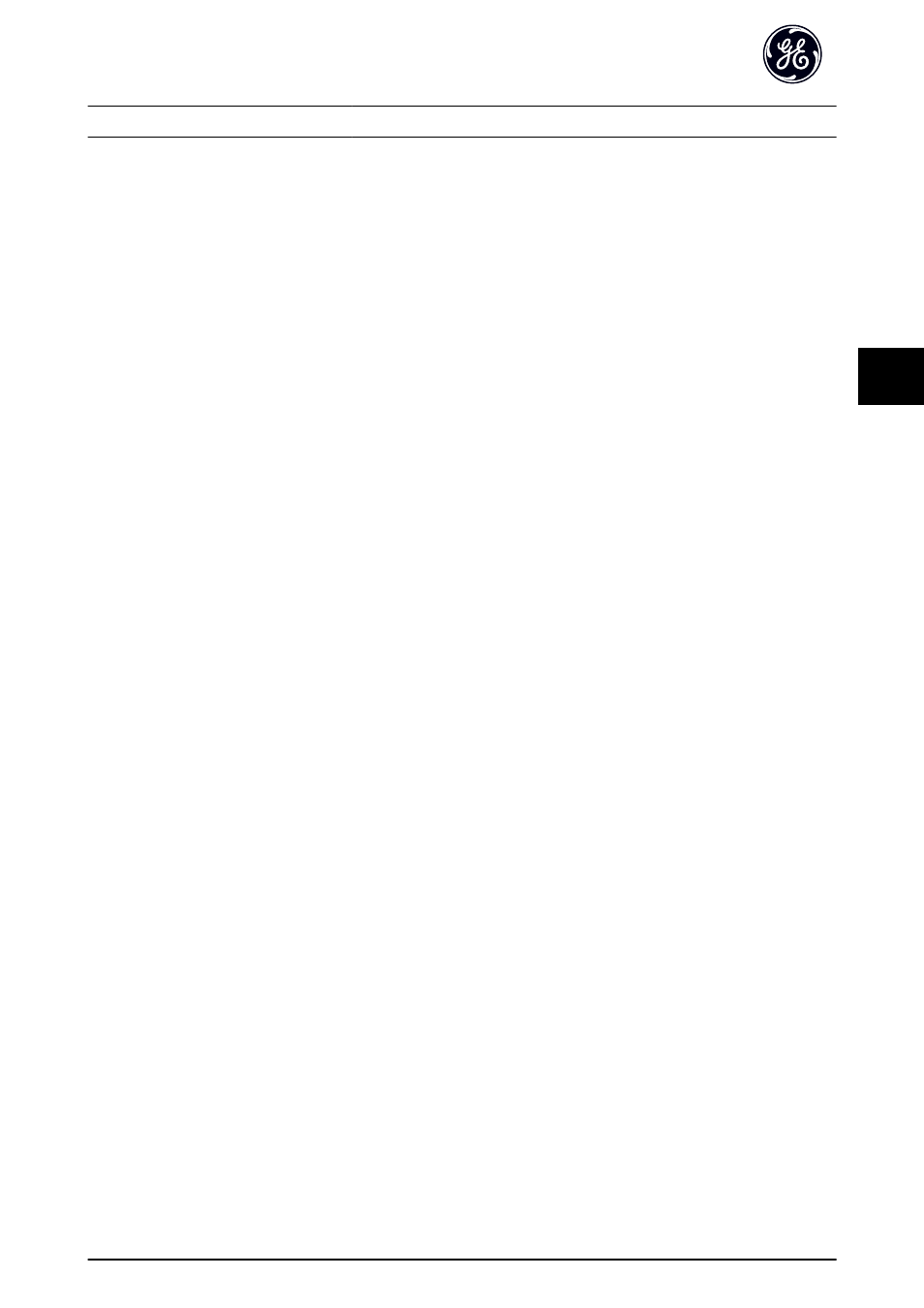
5.3 Configure the Frequency Converter
5.3.1 Drive Parameters
Pay particular attention to the following parameters when
configuring the frequency converter with a PROFINET
interface.
•
K-40 [Hand] Button on Keypad. If the Hand button
on the frequency converter is activated, control of
the drive via the PROFINET interface is disabled
•
After an initial power up the frequency converter
will automatically detect whether a network
option is installed in slot A, and set O-02 Control
Word Source to [Option A]. If an option is added,
changed or removed from an already commis-
sioned drive, it will not change O-02 Control Word
Source but enter Trip Mode, and the drive will
display an error
•
O-10 Control Word Profile. Choose between the GE
Drive Profile and the PROFIdrive profile
•
O-50 Coasting Select to O-56 Preset Reference
Select. Selection of how to gate PROFINET control
commands with digital input command of the
control module.
NOTE
When O-01 Control Site is set to [2] Control word only, then
the settings in O-50 Coasting Select to O-56 Preset Reference
Select will be overruled, and all act on Bus-control.
•
O-03 Control Word Timeout Time to O-05 End-of-
Timeout Function. The reaction in the event of a
network time out is set via these parameters
•
EN-00 IP Address Assignment
•
EN-08 Host Name
How to Configure the System
PROFINET Operating Instruction
21
5
5
