Regression statistics, Saving the new calibration coefficients – Ocean Optics Curie UV-VIS Emission User Manual
Page 50
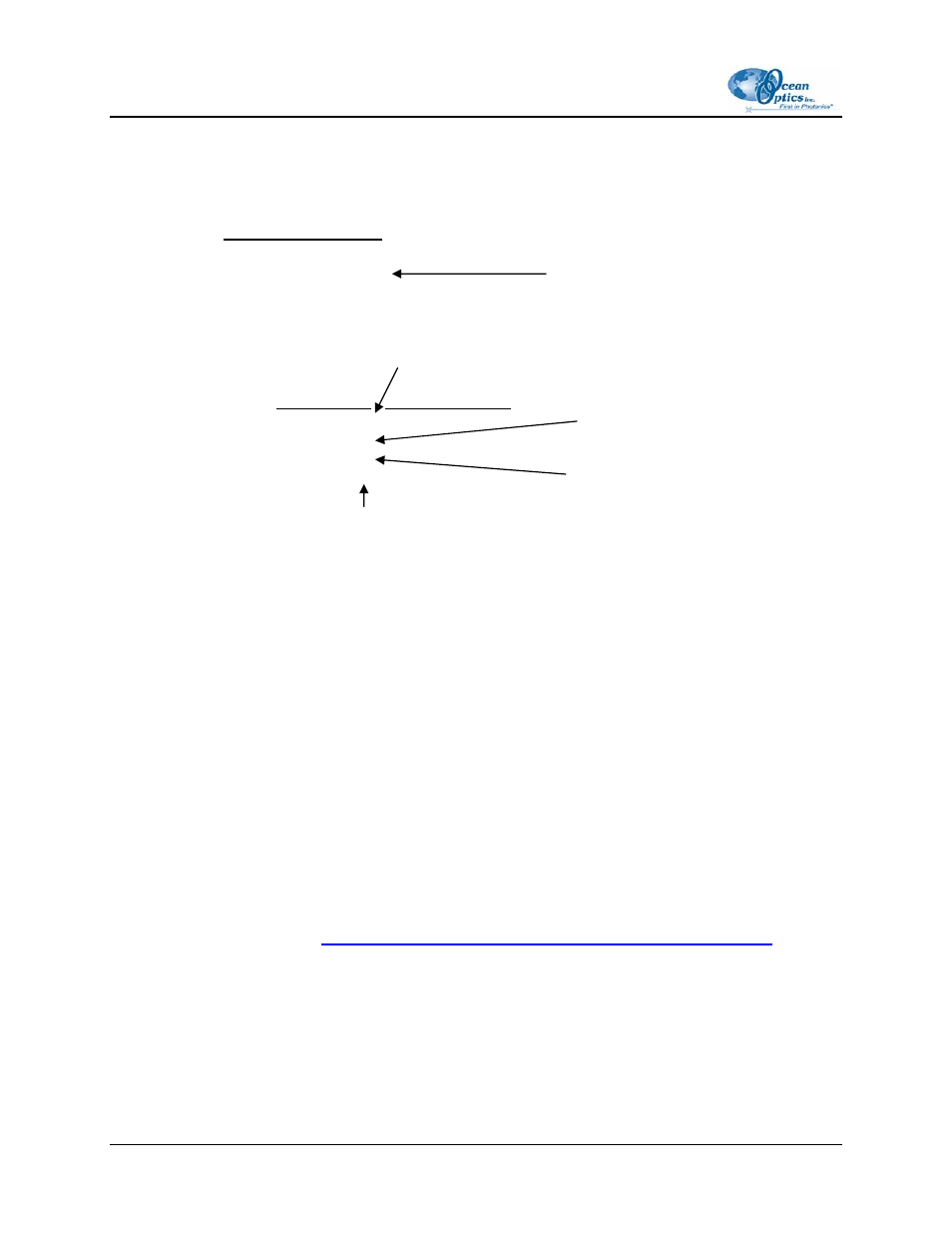
B: Calibrating the Wavelength of the Curie Spectrometer
7. Select the true wavelength as the dependent variable (Y). Select the pixel number, pixel number
squared, and the pixel number cubed as the independent variables (X). After executing the
regression, you will obtain an output similar to the one shown below.
Regression Statistics
Multiple R
0.999999831
R Square
0.999999663
R Squared
Adjusted R Square 0.999999607
Standard Error 0.125540214
Observations 22
Intercept
640-11100-000-02-0406
Coefficients Standard
Error
Intercept 190.473993
0.369047536
First
coefficient
X Variable 1 0.36263983
0.001684745
X Variable 2-1.174416E-05
8.35279E-07
X Variable 3-2.523787E-09
2.656608E-10
S
econd coefficient
Third
coefficient
The figure above notes the numbers of importance.
8. Record the Intercept, as well as the First, Second, and Third Coefficients. Also, the value for R
Squared should be very close to 1. If it is not, you have most likely assigned one of your
wavelengths incorrectly.
Keep these values at hand.
Saving the New Calibration Coefficients
Wavelength calibration coefficients unique to each Curie system are programmed into an EEPROM
memory chip on the spectrometer in your Curie system.
You can save over old calibration coefficients with new ones. OOIBase32 reads these coefficients from
the EEPROM on the spectrometer.
►
Procedure
To save wavelength calibration coefficients, do the following:
1. Ensure that the Curie system is connected to the PC and that no other applications are running.
2. Point your browser to
scroll down to Microcode. Select USB EEPROM Programmer.
3. Save the setup file to your computer.
4. Run the Setup.exe file to install the software. The Welcome screen appears.
5. Click the Next button. The Destination Location screen appears.
6. Accept the default installation location, or click the Browse button to specify a directory. Then,
click the Next button. The Program Manager Group screen appears.
44
