Default spectrometer configuration file, Configure hardware screen – Ocean Optics Curie UV-VIS Emission User Manual
Page 16
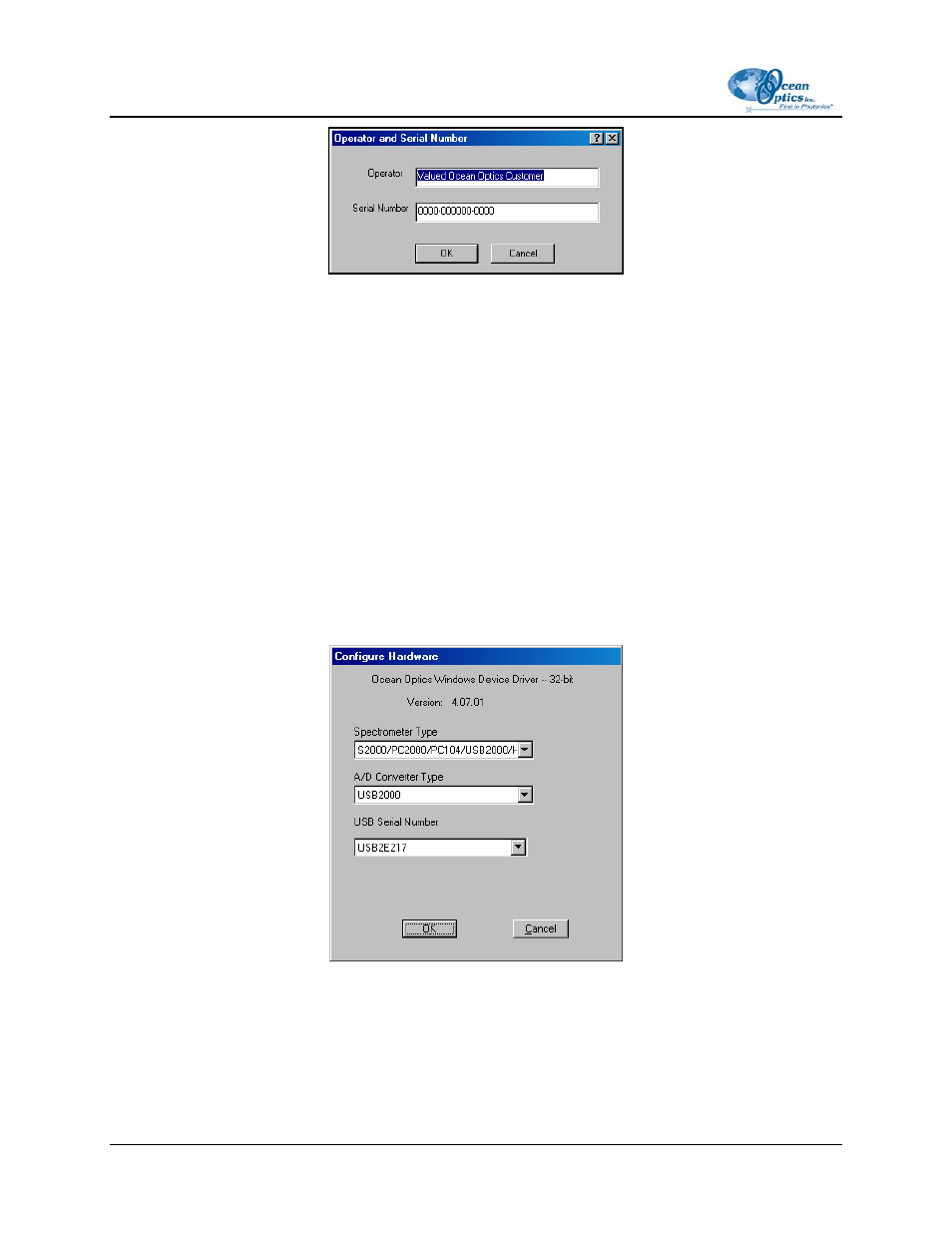
2: Configuration
Default Spectrometer Configuration File
The Default Spectrometer Configuration File screen prompts you to select a default .SPEC file to use
with the Curie system. The .SPEC file extension is preceded by the unique serial number of the
spectrometer in your Curie system (for example, USBA001.SPEC).
Navigate to the OOIBase32 installation directory and select the default .SPEC file, then proceed. Do not
specify a .SPEC file located on removable media (such as a floppy disk). The Configure Hardware
screen appears.
Configure Hardware Screen
The Configure Hardware screen prompts you to enter spectrometer-specific information into
OOIBase32. Typically, you only need to enter this information once upon first running the OOIBase32
application. However, you can access this screen at any time by selecting Configure | Hardware from
the OOIBase32 menu bar.
►
Procedure
To configure the Curie system, do the following:
1. In the Spectrometer Type field, select S2000/PC2000/PC104/USB2000/H2000 from the drop-
down list.
2. In the A/D Converter Type field, select USB2000 from the drop-down list.
10
640-11100-000-02-0406
