Autoincrementing filenames, To save all spectra in the spectra – Ocean Optics Curie UV-VIS Emission User Manual
Page 19
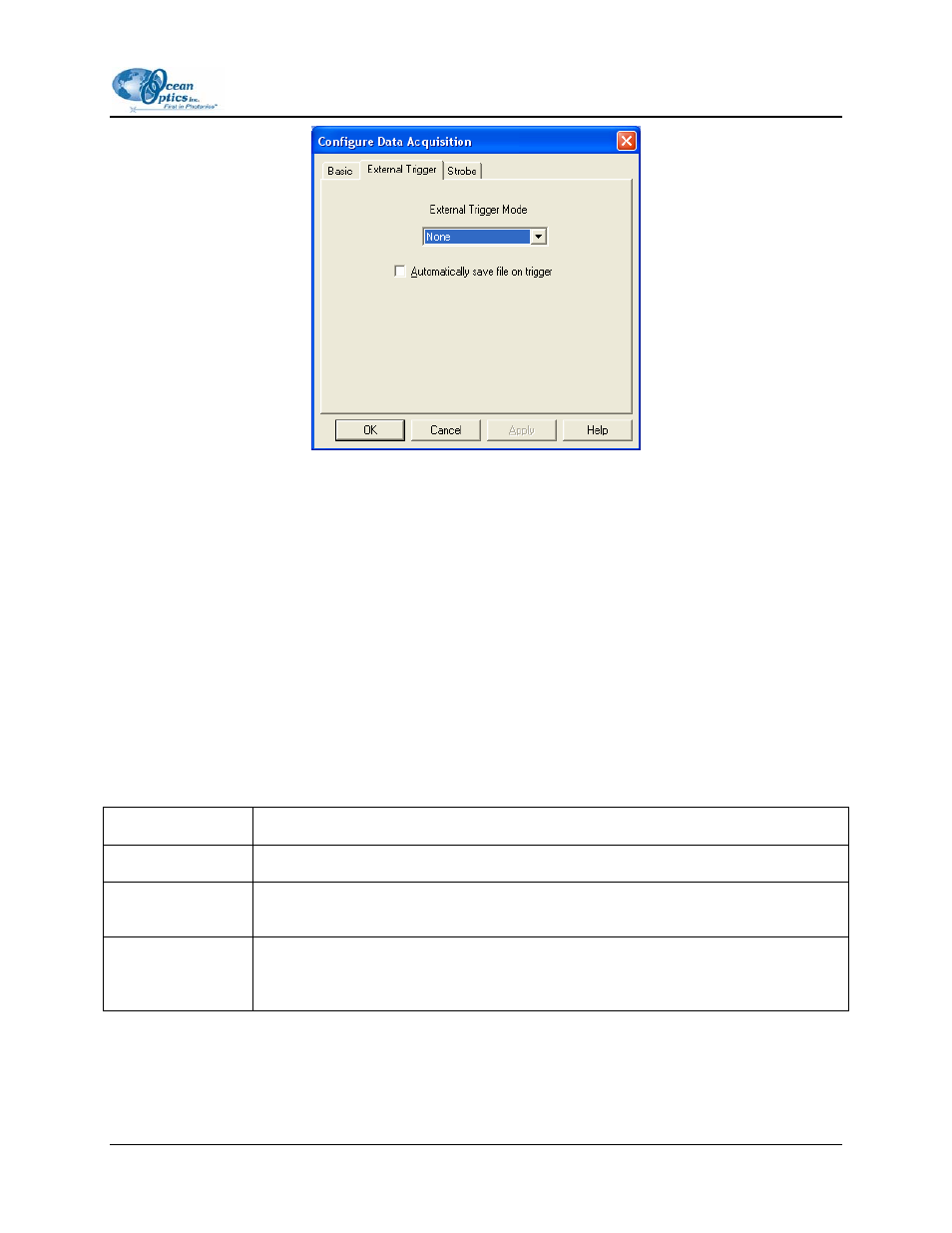
2: Configuration
3. In the External Trigger Mode field, select Software Trigger to enable the pushbutton.
4. To save files when the pushbutton is pushed, enable the Automatically save file on trigger
option.
5. Click OK.
Autoincrementing Filenames
When the pushbutton feature is enabled, the Autoincrement Filenames option allows you to choose a
name and save spectra automatically when you push the button on the Curie system or when you click the
Save command in OOIBase32. Select File | Autoincrement Filenames | Enabled to enable this feature.
When you enable this feature, choosing any save command automatically saves all spectra in the spectral
window and names the file with a base name and numerical index you specify.
The following table illustrates a sample file name structure:
Test
The base name that you specified.
00012
A sequential numerical index beginning from a user-specified number.
Master
The spectrometer channel name, which OOIBase32 automatically adds to the
filename.
Irradiance
The file extension, which OOIBase32 automatically adds to the filename. In this
instance, it indicates that OOIBase32 saved the data while in relative irradiance
mode.
In this example, the specified values result in an autoincremented filename of
Test.00012.Master.Irradiance.
640-11100-000-02-0406
13
