Ocean Optics Curie UV-VIS Emission User Manual
Page 12
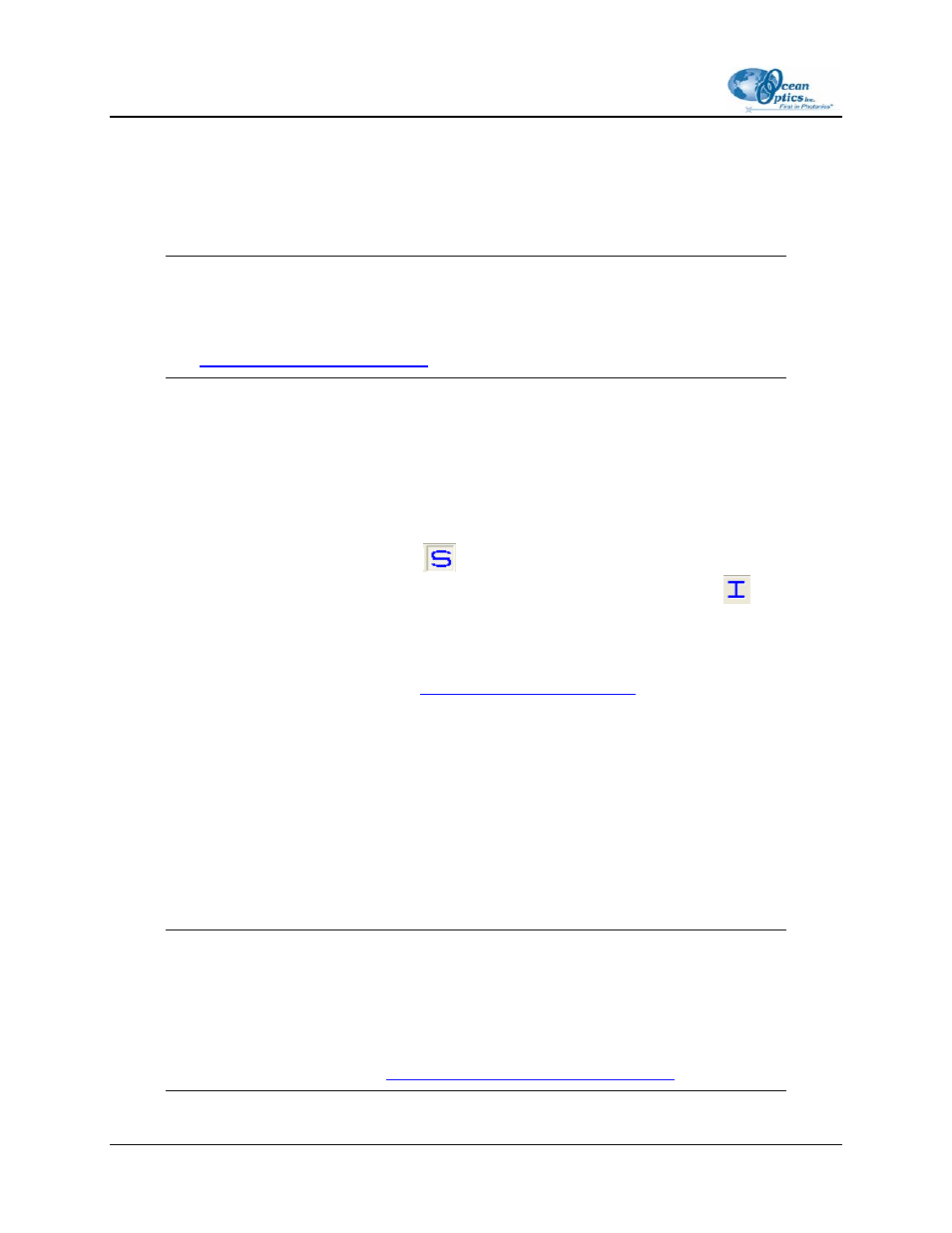
1: Introduction
Installing Custom Curie Software to Activate Relative
Irradiance Mode
Caution
Do NOT connect the Curie System to your PC until after you have installed the
OOIBase32 software. Follow the instructions below or in the OOIBase32 manual
(see
) to properly connect and configure your system.
Prior to shipping, your Curie system was calibrated at the factory to allow for operation in Relative
Irradiance mode. Relative Irradiance mode compensates for the grating efficiency and detector sensitivity
of a specific spectrophotometer (see the OOIBase32 manual for more information). It is recommended
that you run your experiments in this mode to achieve true peak shapes and ratios. Follow the protocol
below to install the calibration performed on your Curie instrument. Once you have followed this
protocol, your Curie will be operating in Relative Irradiance mode when you open the OOIBase32
software.
To escape Relative Irradiance mode, click S (
) on the OOIBase toolbar. Your system returns to raw
signal mode. You can then switch back to Relative Irradiance mode by clicking on the I (
) on the
OOIBASE toolbar.
►
Procedure
1. Install the OOIBase32 software (see
for installation instructions).
2. After OOIBase32 has installed completely and your computer has restarted, insert the Custom
Software CD.
3. Copy all of the files on the Custom Software CD into your C:\Program Files\Ocean
Optics\OOIBase32 directory. Click OK when prompted to overwrite the files currently in that
directory.
4. Double click on the ConfigurationTree.reg file. Click OK when prompted to allow the file to
write to the registry.
The OOIBase32 software is now ready to run. You can access OOIBase32 via your Start toolbar
or from the C:\Program Files\Ocean Optics\OOIBase32 directory.
Note
When the software from the Custom Software CD is run, two File Open Mismatch
screens appear (one for the Reference file and one for the Electrical Dark file) informing
you that the acquisition parameters in your Curie file do not match the current
parameters. Select Yes to use the parameters from the Curie file. You can change these
parameters later, if desired (see
Configuring Data Acquisition Parameters
6
640-11100-000-02-0406
