Ip address – B&B Electronics ESR904 - Manual User Manual
Page 43
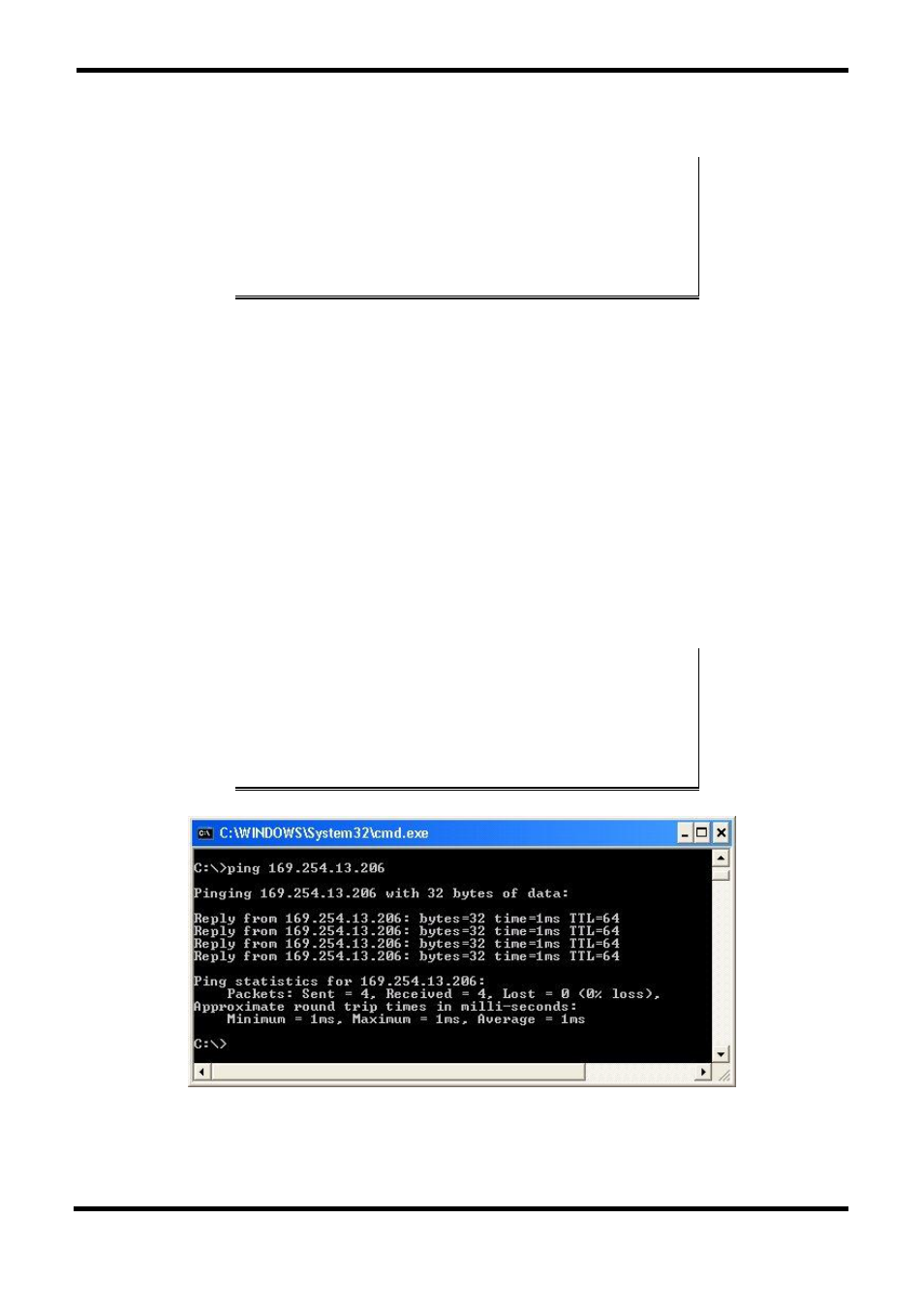
Server Properties Configuration
Manual Documentation Number: ESR90x-5012m
Chapter 5
33
B&B Electronics Mfg Co Inc – 707 Dayton Rd - Ottawa IL 61350 - Ph 815-433-5100 - Fax 815-433-5104 – www.bb-elec.com
B&B Electronics Ltd – Westlink Commercial Park – Oranmore, Galway, Ireland – Ph +353 91-792444 – Fax +353 91-792445 – www.bb-europe.com
values will remain. When DHCP is enabled, the IP Address, Netmask and
Gateway fields become inaccessible and cannot be changed by the user.
N
N
o
o
t
t
e
e
:
:
A dynamic address assigned by the DHCP server may change if the server
loses the Ethernet connection or power is removed. The host (client)
communication software requests a connection to the specific IP address of the
serial server. If the DHCP reassigns a different IP address the software will not
be able to communicate with the hardware. Therefore, using a static IP address
is recommended.
IP Address
Software or hardware attempting to access the Serial Server via the network
must know the
IP Address
of the server. A static IP address is retained and
remains the same each time the server is powered up or starts/restarts. The
default IP address of the Serial Server is printed on a label on its bottom
cover. Entering an appropriate address in the IP Address field and updating
the server will change the server’s IP address. The network administrator can
assign/establish the static address or group of addresses to be used.
The IP Address of the Serial Server can be confirmed using the DOS Ping
command.
N
N
o
o
t
t
e
e
:
:
To use Ping to check for communications:
- Access a DOS window (in XP click Start, then Run)
- At run prompt enter: CMD
- In the DOS window enter: Ping xxx.xxx.xxx.xxx (IP address for the server to
be confirmed)
- The command will return the Ping results indicating 4 replies
Figure 25. Pinging using the DOS command window
