Default mode, Console mode, Upgrade mode – B&B Electronics ESR904 - Manual User Manual
Page 22: Rs-232 mode
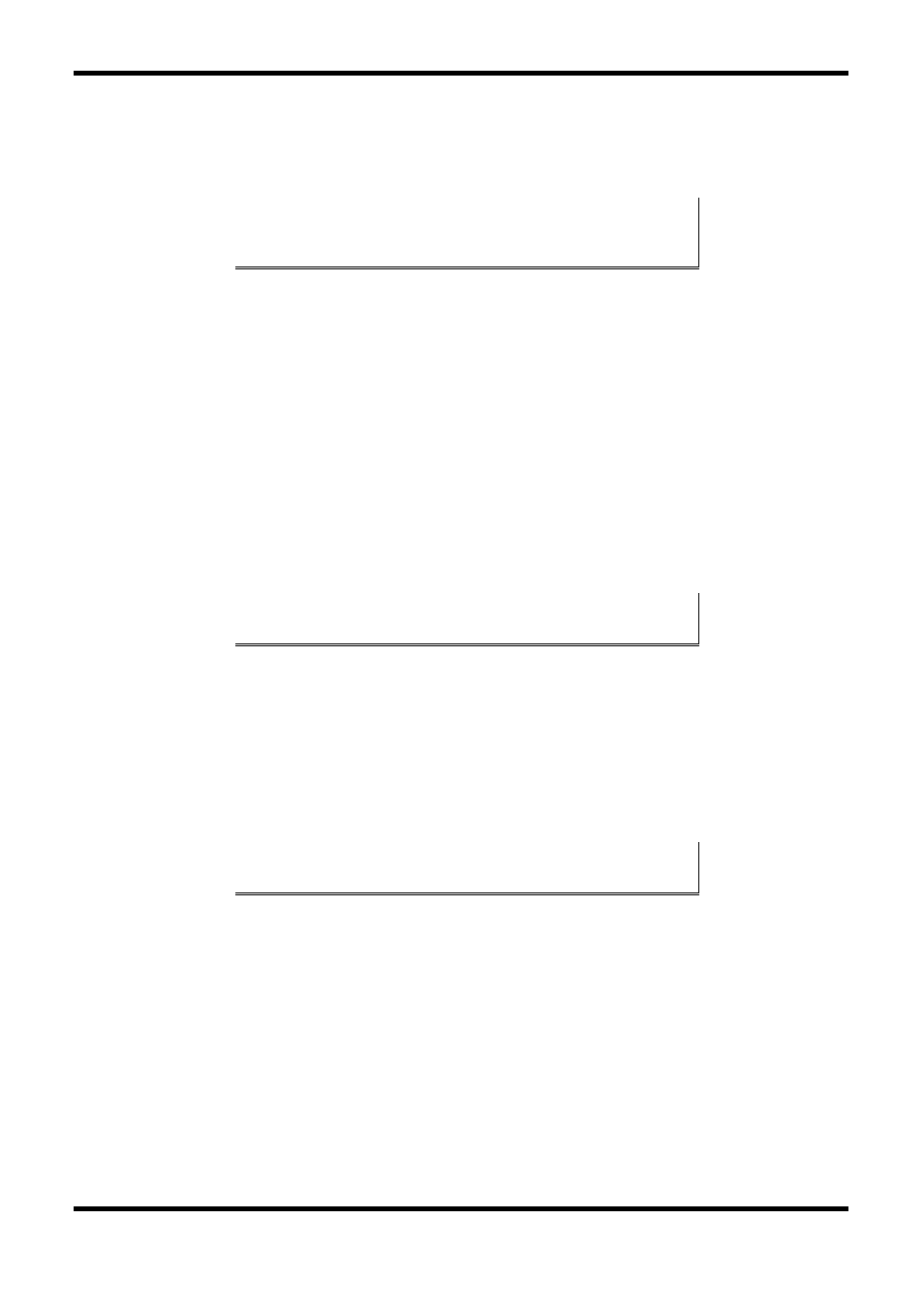
Making the Hardware Connections
12
Chapter 2
Manual Documentation Number: ESR90x-5012m
B&B Electronics Mfg Co Inc – 707 Dayton Rd - Ottawa IL 61350 - Ph 815-433-5100 - Fax 815-433-5104 – www.bb-elec.com
B&B Electronics Ltd – Westlink Commercial Park – Oranmore, Galway, Ireland – Ph +353 91-792444 – Fax +353 91-792445 – www.bb-europe.com
Default Mode
When
Default Mode
is selected and the server properties are
Updated
(
Saved
) all the configuration settings return to their default values.
N
N
o
o
t
t
e
e
:
:
Refer to Chapter 5 for details on Serial Server Configuration settings. See
Chapter 12 for Serial Server default parameters.
Console Mode
In
Console Mode
the
Configuration Menu
can be accessed from a PC by
connecting its RS-232 serial port to the ESR901 serial port or ESR902/904
Serial Port 1. Since the computer is a DTE device, and the serial ports are
configured as DTEs (with DB-9M connectors), a null modem crossover cable
must be used.
In
Console Mode
the default serial port settings are:
9600
baud,
8 data bits
,
No parity
, and
1 stop bit
. From Windows, HyperTerminal with VT100
terminal emulation can be used for
Console Mode
configuration.
N
N
o
o
t
t
e
e
:
:
Refer to Chapter 9 for details on Console Mode
Upgrade Mode
In
Upgrade Mode
firmware can be uploaded from a PC via its serial port to
the ESR901 serial port or ESR902/904 Serial Port 1. Upgrading also can be
accomplished via the network connection, using the ESP Manager software
and a virtual COM port.
N
N
o
o
t
t
e
e
:
:
Refer to Chapter 8 for details on Upgrade Mode
RS-232 Mode
In
RS-232 Mode
the currently selected serial port is configured as an RS-232
interface supporting eight RS-232 signal lines plus Signal Ground and is
configured as a DTE, like a computer. Signals are single ended and
referenced to Ground. To use handshaking, Flow Control must be set to
RTS/CTS during configuration.
