Oftware, Verview, Menus – B&B Electronics ESR904 - Manual User Manual
Page 35: Software overview
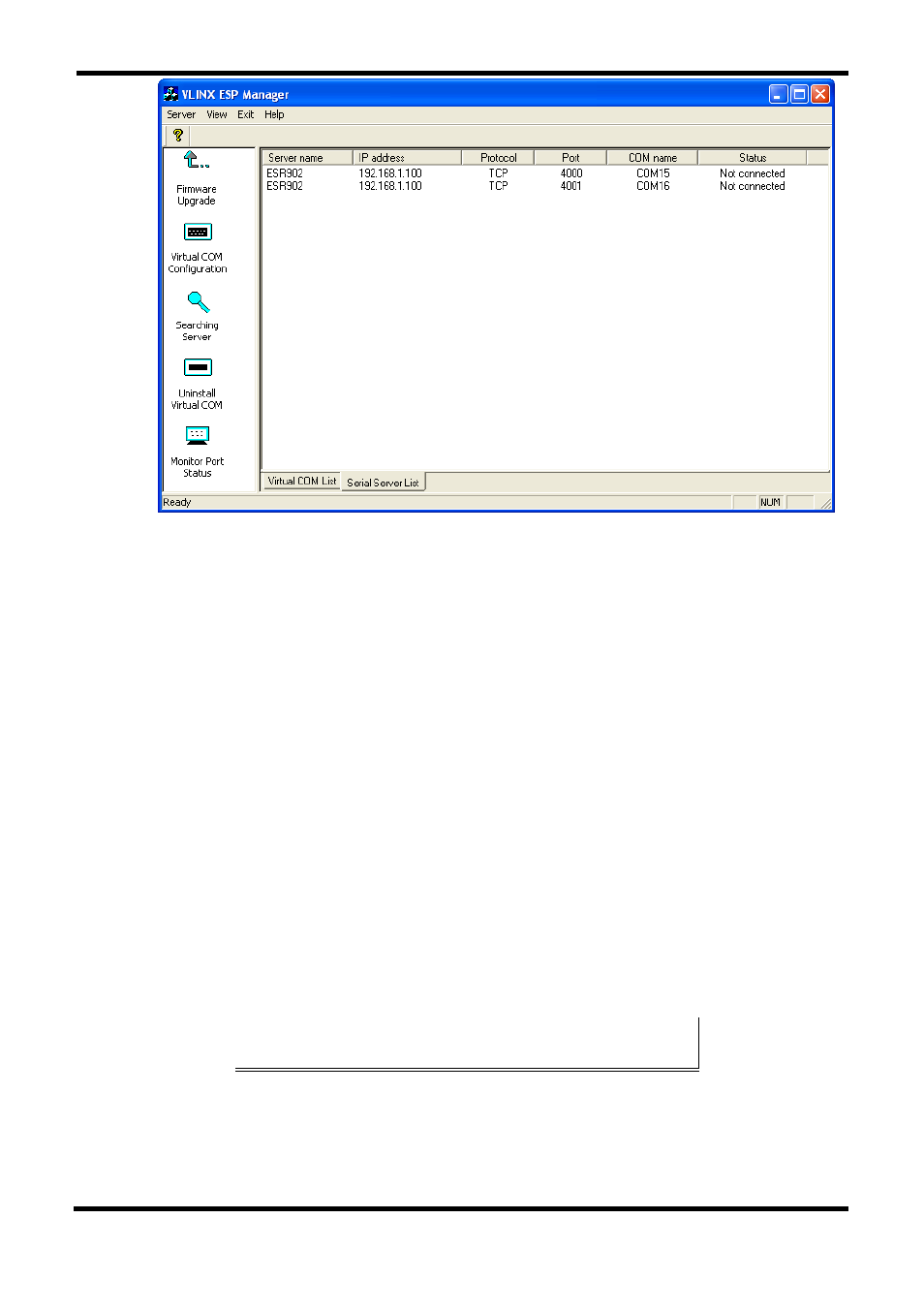
Using ESP Manager
Manual Documentation Number: ESR90x-5012m
Chapter 4
25
B&B Electronics Mfg Co Inc – 707 Dayton Rd - Ottawa IL 61350 - Ph 815-433-5100 - Fax 815-433-5104 – www.bb-elec.com
B&B Electronics Ltd – Westlink Commercial Park – Oranmore, Galway, Ireland – Ph +353 91-792444 – Fax +353 91-792445 – www.bb-europe.com
Figure 21. The VLINX ESP Manager Window
Software Overview
The
VLINX ESP Manager
window provides the following information:
Menus
(Server, View, Exit, Help)
Server Icons
(Firmware Upgrade, Virtual COM Configuration,
Searching Server, Uninstall Virtual COM, Monitor Port Status)
Serial Server / Virtual COM Lists
Software Status
(Ready, Updating, Searching, etc)
Menus
Server
Firmware Upgrade
- Used when downloading new firmware to the
Serial Server.
N
N
o
o
t
t
e
e
:
:
See Chapter 8 for more information on upgrading firmware.
Virtual COM Configuration
- Selects the
Virtual COM List
. Double
clicking on any COM port in the
Virtual COM List
brings up a window
that allows changing the virtual COM settings such as
Flow Control
,
Protocol,
IP address
, and
Port Number
. Virtual COM settings must
match Serial Server port settings.
