17 filter in/out inside motorized filter wheel, Assembly, 8 - 1 8 page – Olympus IX2-DSU BX-DSU User Manual
Page 72
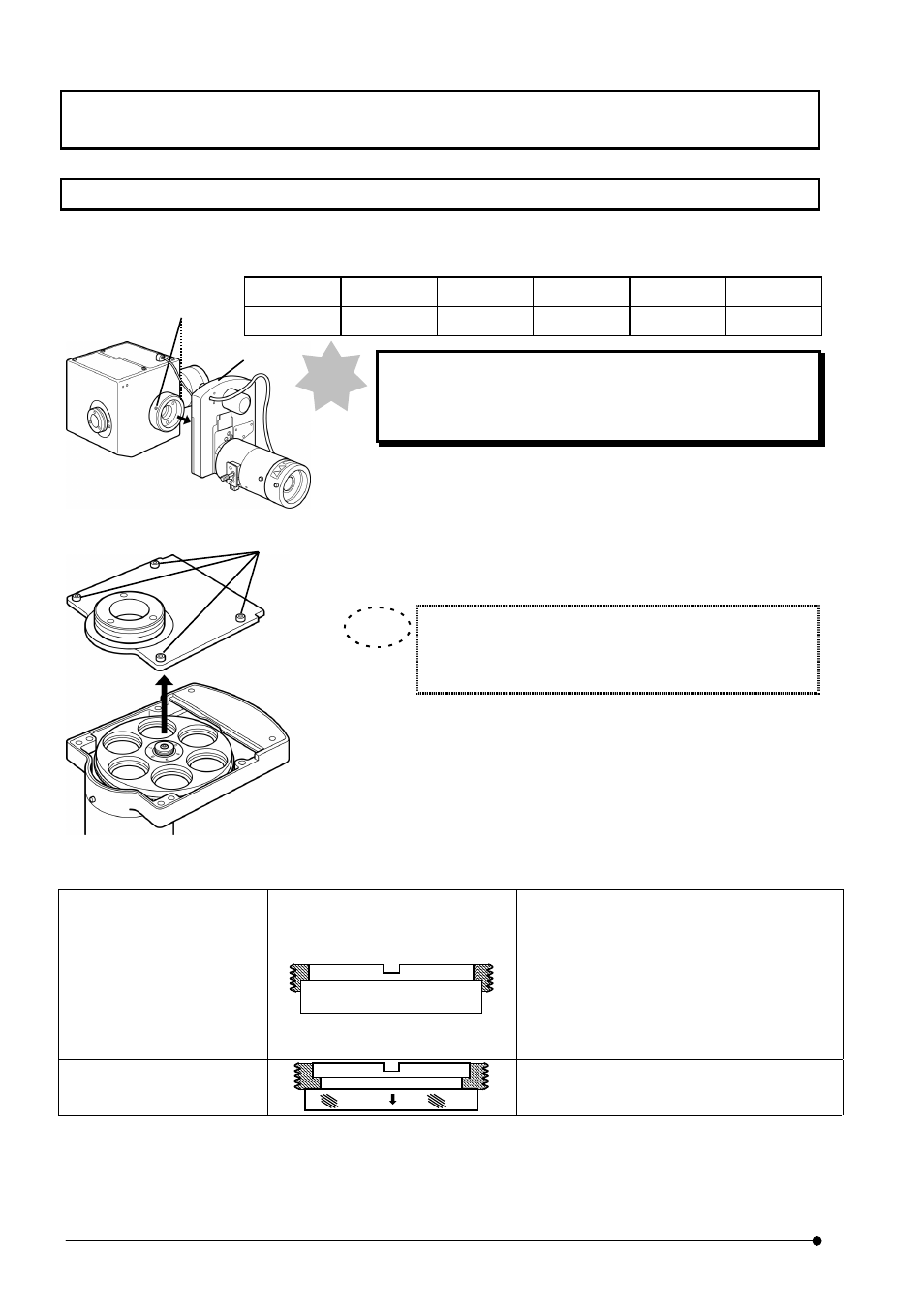
ASSEMBLY
/ Filter IN/OUT inside motorized filter wheel
II.
DSU
II .
8 - 1 8
Page
8-17 Filter IN/OUT inside motorized filter wheel
At ex-factory, filters are attached as shown in the following table. When you wish to
change the setting, follow to the following procedures.
No.1
No.2
No.3
No.4
No.5
No.6
Empty
ND25
ND12
ND6
ND3
ND1.5
In case of installation or removal of filter, you must turn power
of control box. In addition, you must remove cable from
control box.
1.
Remove lamp house and filter unit of option.
2. Loosen fixing screws (1) of mount for illuminator at two places, using
the Allen screwdriver and remove filter wheel (2).
3. Loosen fixing screws (3) of filter wheel cover at four places, using the
Allen screwdriver and remove the cover.
Filter is of 32mm diameter (25mm diameter, use conversion
adapter* ) and thickness should be up to 6mm. Direction of
presser ring is shown in the following table by the thickness.
* Conversion adapter for 25mm diamter is available at option. When
you need it, contact local sales office. (AD6921 and AB9169)
Thickness of filter
Direction of presser ring
Remarks
• 4mm or more, 6mm or less
• U-FWCO1.25X
• U-FW32PO
• Insert U-FWCO1.25X with 29.6mm diameter
side down
• Insert U-FW32PO into No.1 hole for sure.
(Alignment pin and slot must be matched with
each index).
• 4mm or less
• Conversion adapter
(Installation method of 25mm filter to conversion adapter is the same as described above).
Note
TIP
(2)
(3)
(1)
