9 installation of front side turret, 9-1 in case of bx, 9-2 in case of ix – Olympus IX2-DSU BX-DSU User Manual
Page 64: Assembly, 8 - 1 0 page
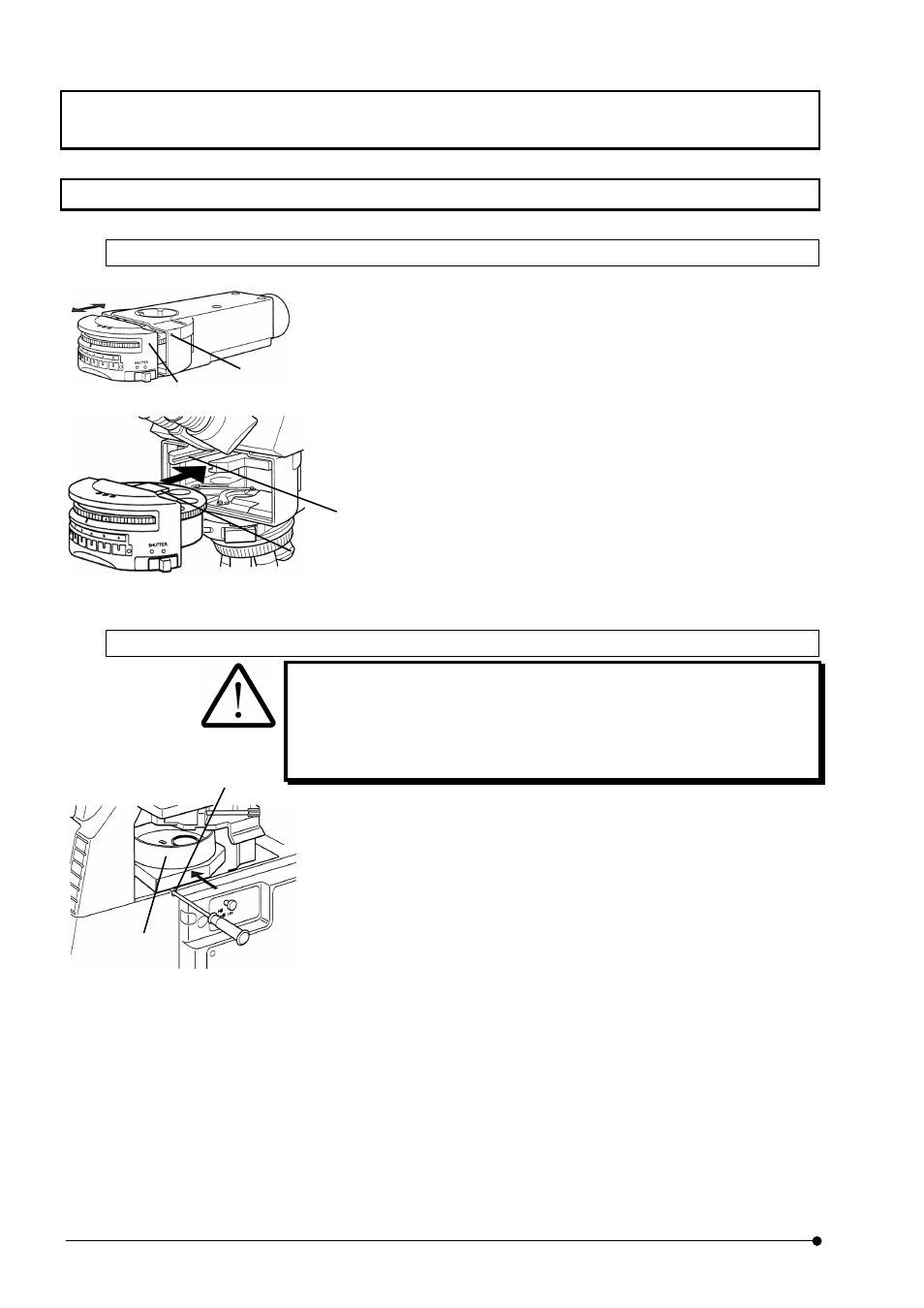
ASSEMBLY
/ Installation of front side turret
II.
DSU
II .
8 - 1 0
Page
8-9 Installation of front side turret
8-9-1 In case of BX
1. (Removal of turret). Loosen fixing screw (1) from hole (1) located at
right side of light illuminator and pull out turret (2) forward.
2. (Installation of turret). Align mount dovetail (3) of light illuminator and
mount dovetail (4) of turret and push the turret from front side gently
until it hits to the dead end.
3.
Tighten fixing screw (1), using the Allen screwdriver.
8-9-2 In case of IX
When you remove cassette during operation, close option shutter for sure
or turn power of light source to OFF position.
If you remove mirror unit cassette while the shutter is open, it is dangerous
as the excited light would leak.
1. (Removal). Loosen fixing screw (1) of mount dovetail for cassette, using
dedicated the Allen screwdriver and push out the cassette (2) to arrow
direction.
2. (Installation). Align mount dovetail located at bottom of mirror unit
cassette and insert the cassette from left side and push it until it hits to
dead end.
3. Tighten fixing screw (1) of mount dovetail for cassette, using the Allen
screwdriver.
(1)
(2)
(1)
(2)
(3)
(4)
