Trouble shooting, 17 trouble shooting – M&C TechGroup ECS Operator's manual User Manual
Page 23
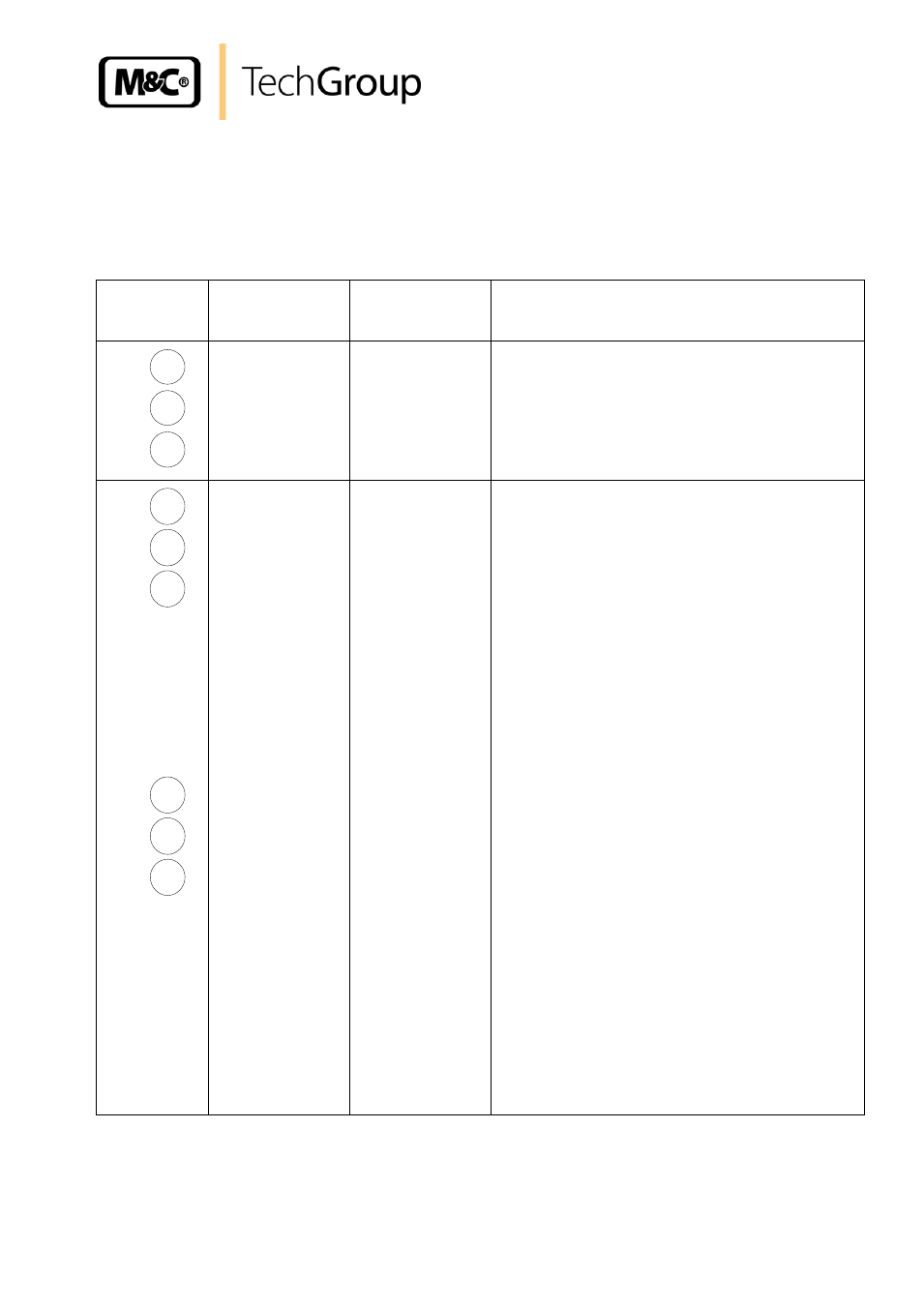
23
Gas sampling and gas conditioning technology
3-4.1-ME
17
TROUBLE SHOOTING
Troubleshooting is made much easier by the LED function display.
The following table shows possible reasons for error and how to correct them (not applicable for the
running-up phase of the cooler).
LED display Function error
and status
alarm
Probable cause
Checking / Correction
°C >
ON
°C <
Equipment
does not cool;
No mains power;
Check the mains voltage 230V (115V) at pins 18
and 19 of the EC automatic control electronics;
If mains voltage OK:
replace defective EC automatic control board.
°C >
ON
°C <
red
pink
Equipment does
not cool or the
cooling is
insufficient;
Cooling compres-
sor is not running;
Check that the plugs are firmly seated in the sockets
for power connection to the compressor;
If OK:
Measure the voltage 230V/115V for the compressor
at the EC automatic control board at pins 21 and 22.
If not OK:
Replace the defective EC automatic control board;
If OK:
Does the red LED D3 on the EC automatic control
board lights up for more than one second?
(A blocked unit will be switched off by the motor
breaker switch);
If yes:
Replace the starting condenser;
If compressor does not run:
Send cooler in for repair.
°C >
ON
°C <
red
pink
See above
Cooling compres-
sor runs; over-loa-
ding of the cooler
unit;
Check:
- Is the maximum of 250 l/h of gas flowing?
- Is the ambient temperature max. +45°C?
- Are the air suction filters dirty?
- Are the fans working?
- Are the condenser fins contaminated?
If OK:
Temperature at the EC automatic control board
(18.2);
If the temperature is < 8°C (< 0,8V) for a nominal
set temperature of 5°C:
Replace EC automatic control board;
If temperature > 8°C (>0,8V):
Check PT100 temperature sensor (19.);
If not OK:
Replace sensor;
If sensor and electronics OK:
Send cooler in for repair.
