9 fade to/from color, 11 audio settings, 1 audio slow motion – EVS XTnano Version 10.03 - July 2010 Configuration Manual User Manual
Page 50: 2 lipsync value (ms), Fade to/from color, Audio settings, Audio slow motion, Lipsync value (ms), Ade to, Udio slow motion
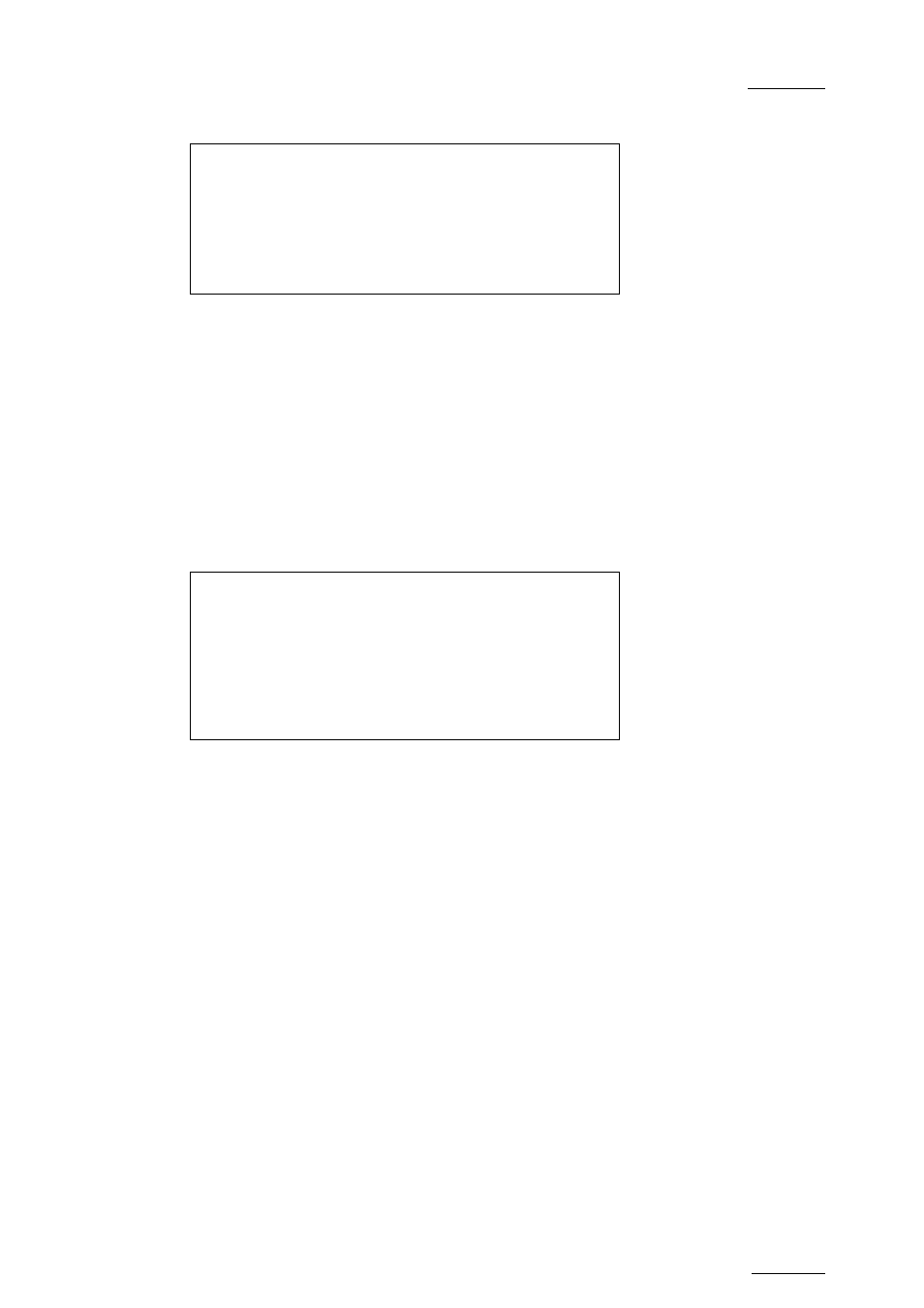
XTnano – Version 10.03 – Configuration Manual
EVS Broadcast Equipment SA – July 2010
Issue
10.03.D
43
Playlist p.4.3
1] Fade to/from colour: Black
[F
0]PgDn
[Menu]Quit [Clr+F_]Dft [F9]PgUp [F
3.10.9
ADE TO
/
FROM COLOR
hite
This parameter specifies the color that is used in the transition effects ‘fade to
de).
3.11
p.5.1
w motion : No
uit [Clr+F_]Dft [F9]PgUp [F0]PgDn
F
Possible values: Black (default) / W
color’, ‘fade from color’ and ‘fade to/from color’ (V fa
AUDIO SETTINGS
Audio
[F1]Audio slo
[F2]Lipsync value(ms) : 00,000
[F3]Audio meters on OSD : Yes
[F4]Audio meters adj.(db) : 0.0
[F5]Aux track output : Prv
[Menu]Q
3.11.1 A
UDIO SLOW MOTION
Possible values: No (default) / Yes
Playback or mute the audio track when playing off-speed (speed different than
100%).
3.11.2 L
IPSYNC VALUE
( )
ange for PAL:
848 to 3544 (samples)
• From -34,625 to 12,125 ms Î 688 to 2932 (samples)
• With 0 ms = 2350
MS
R
• From -41,458 ms to 14,708 ms Î
• With 0 ms = 2838
Range for NTSC:
- XFReader Version 2.6 - October 2013 User Manual (44 pages)
- Xfile Version 2.14 - January 2011 User Manual (190 pages)
- MulticamLSM Version 9.00 - March 2008 User's Manual (201 pages)
- XstoreSE (4 pages)
- XEDIO Importer Version 3.1 - January 2011 User Manual (34 pages)
- Xfile Version 1.01 - December 2006 User Manual (42 pages)
- XTract Version 1.01 - January 2011 User Manual (15 pages)
- MulticamLSM Version 8.03 - Dec 2006 User's Manual (156 pages)
- IPDirector Version 6.2 - June 2013 CHANNEL EXPLORER User Manual (48 pages)
- XS Version 11.02 - July 2013 Configuration Manual (204 pages)
- GX Version 1.00 - February 2011 User’s Manual (66 pages)
- LSM Connect (32 pages)
- MulticamLSM Version 10.01 - July 2009 Operating Manual (185 pages)
- XStoreSAN (4 pages)
- XTract Installation Note (1 page)
- MulticamLSM Version 10.03 - July 2010 Configuration Manual (97 pages)
- XTAccess Version 1.18 - July 2012 User Manual (109 pages)
- XEDIO Manager Version 3.1 - January 2011 User Manual (134 pages)
- EpsioAir (2 pages)
- XSense Version 10.04 - January 2011 Operating Manual (164 pages)
- MultiReview (2 pages)
- XEDIO Media Cleaner Version 3.1 - January 2011 User Manual (16 pages)
- XEDIO Media Cleaner Version 3.1 - January 2011 User Manual (18 pages)
- XEDIO Media Cleaner Version 4.1 - December 2011 User Manual (17 pages)
- XEDIO Playout Organizer Version 4.35 - August 2013 User Manual (36 pages)
- IPDirector Version 6.0 - November 2012 Part 2 User's Manual (92 pages)
- IPWeb Version 1.0 - June 2013 User Manual (76 pages)
- XEDIO Ingest Organizer Version 3.1 - January 2011 User Manual (22 pages)
- XTnano Version 11.02 - July 2013 Operation Manual (102 pages)
- Xfile Version 2.13 - July 2010 User Manual (192 pages)
- IP2Archive Version 1.2 - October 2012 User Manual (30 pages)
- XEDIO Importer Version 4.35 - August 2013 User Manual (38 pages)
- XTract Version 1.00 - May 2010 User Manual (16 pages)
- XEDIO Browse Version 3.1 - January 2011 User Manual (38 pages)
- EPSIO Version 1.63 - May 2011 User's Manual (73 pages)
- IPDirector Version 6.0 - November 2012 Part 10 User's Manual (30 pages)
- IPDirector Version 6.2 - June 2013 IPLOGGER User Manual (74 pages)
- IPDirector Version 5.8 - July 2010 Part 7 User's Manual (229 pages)
- XFLY Streamer Version 1.02 - April 2013 User Manual (25 pages)
- OpenCube MXFTK Version 2.6 - October 2013 User Manual (42 pages)
- IPDirector Version 4.3 - October 2007 Part 3 User's Manual (204 pages)
- IP2Archive Deep Archive Sync Version 1.1 - October 2012 User Manual (66 pages)
- XEDIO Playout Organizer Version 3.1 - January 2011 User Manual (29 pages)
- MulticamLSM Version 10.04 - January 2011 Configuration Manual (98 pages)
- XTAccess Version 1.19 - November 2012 User Manual (112 pages)
