4 clip management, Default copy/move, Autoname clip – EVS XTnano Version 10.03 - July 2010 Configuration Manual User Manual
Page 13: Date format, Clip management, Anagement
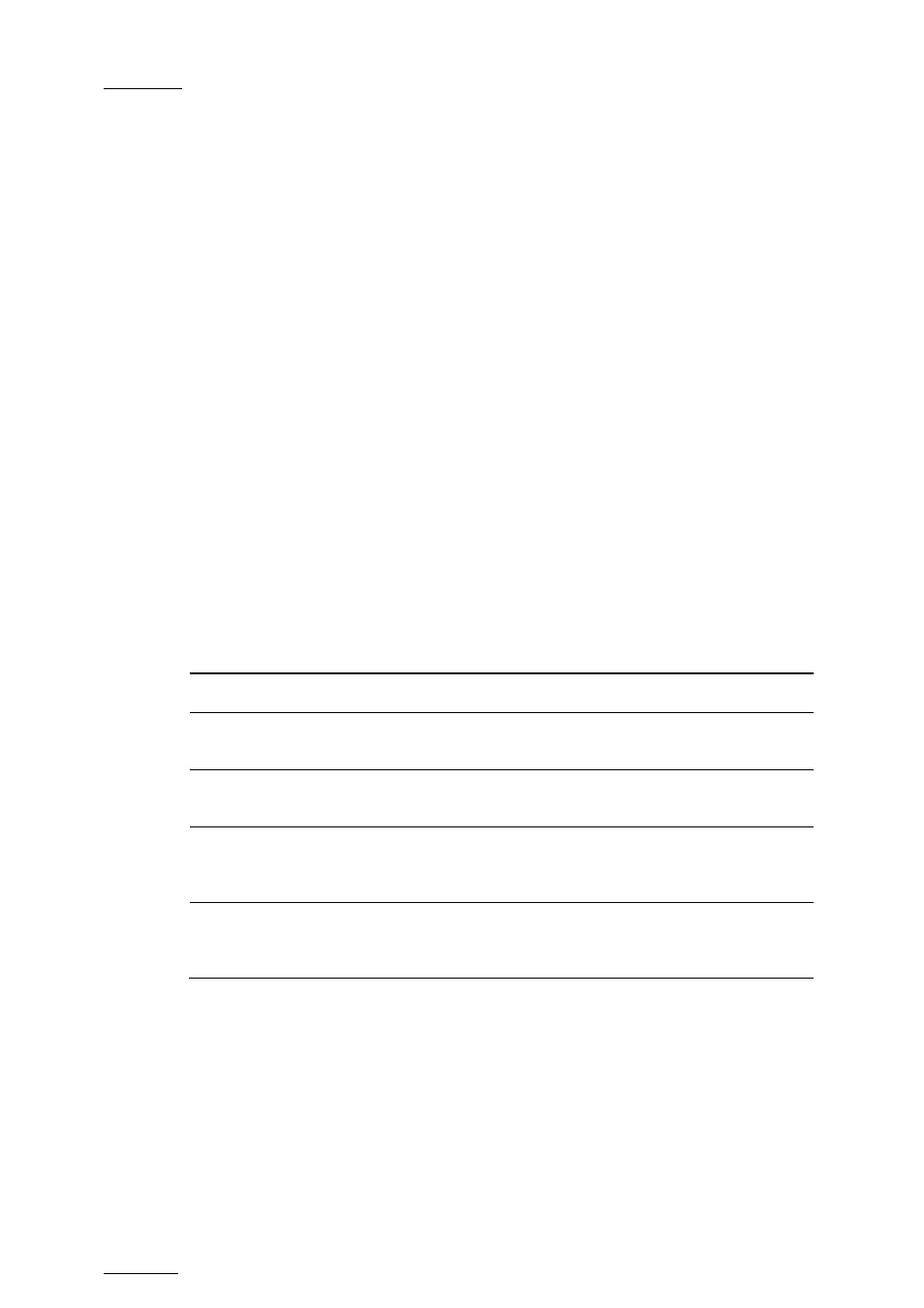
Issue
10.03.D
XTnano – Version 10.03 – Configuration Manual
EVS Broadcast Equipment SA – July 2010
6
2.2.4
ost of the Clip management settings on pages 3.1 to 3.3 of
whether the copy operations
A
UTONAME CLIP
If this function is enabled, the value of the selected field will automatically be
nam
The values from the following fields can be used to automatically name clips:
C
LIP
M
ANAGEMENT
You can also define m
the setup menu on the Remote Panel. You will find a description of these settings
in the Multicam user manual.
D
EFAULT
C
OPY
/M
OVE
Possible value: GbE
The Default Copy/Move parameter allows specifying
should be executed preferably using the SDTI or the HCTX GigE network.
Since only the GigE network is available on XTnano servers, the value for this
parameter is forced to GbE.
Possible values: Disable (default) / TC IN / Cam Name / ID Louth / VarID 32
used to
e the clip upon creation.
Value Meaning
Disable
No name is assigned to a clip when it is created. Default value.
TC IN
ip is automatically assigned to
a clip when it is created.
The timecode of the IN point of the cl
Cam
Name
The name of the recorder channel is automatically assigned to a
clip when it is created.
ID Louth
The ID Louth of the clip, that is a unique identifier for the clip, is
d to a clip when it is created (used mostly with an XNet
not available with XTnano).
assigne
network
VarID 32
The VarID 32 of the clip is assigned to a clip when it is created.
When this option is selected, the VarID 32 used to assign a name to
the clip will be limited to the first 8 characters of this field.
D
ATE FORMAT
Read-only value: dd/mm/yy
This is the date format used for the dates in searches or in clip information
display. This parameter is read-only and provided for information purpose.
