Physical programming of your extension – AASTRA 4422 IP Office for MD Evolution User Guide User Manual
Page 97
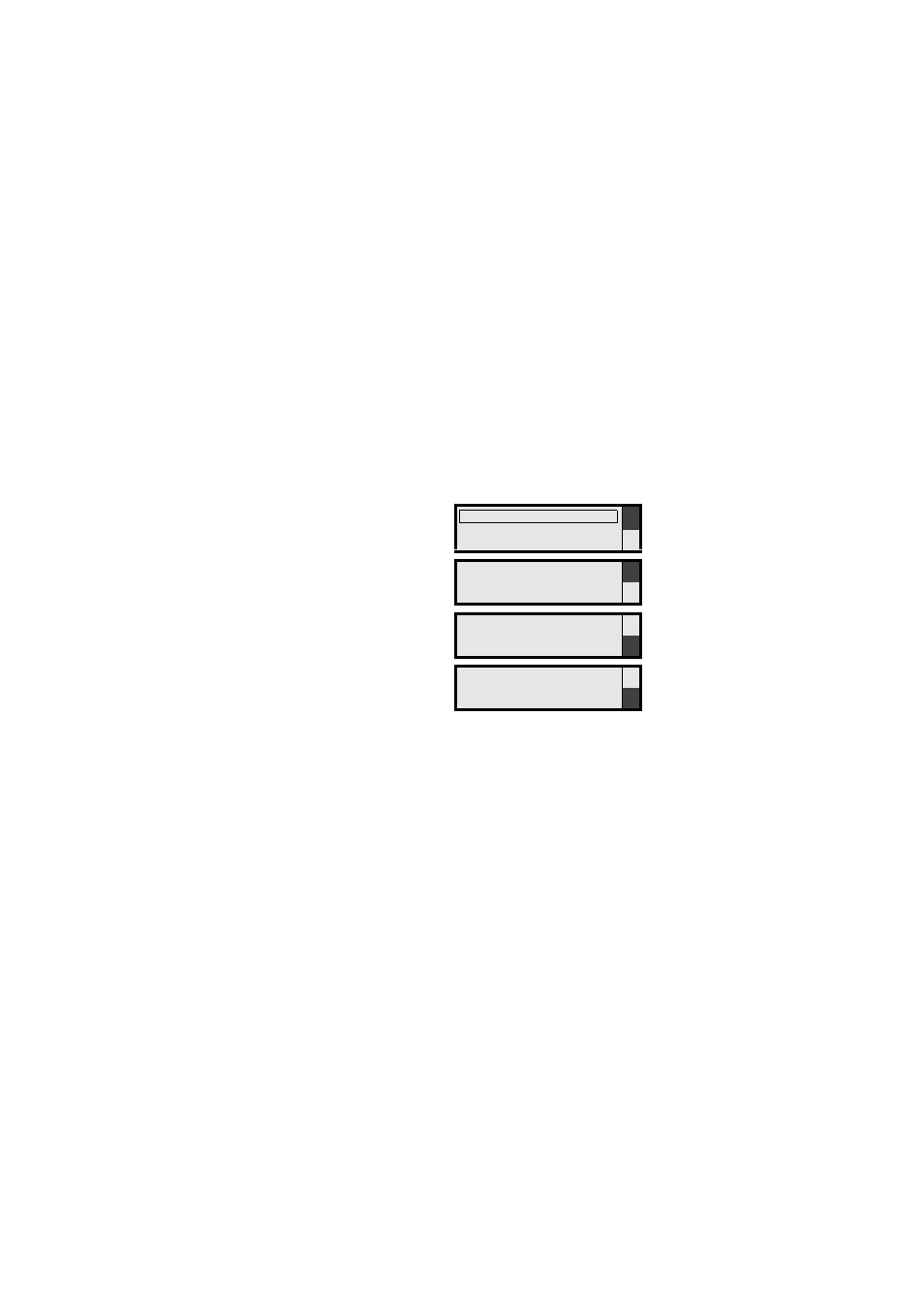
97
MD Evolution – Dialog 4422 IP Office
Physical Programming of Your Extension
Physical Programming of Your Extension
When your extension is idle, to access your extension’s physical
programming services:
Settings
Press the Settings key on your extension.
You then access the physical programming of your extension
ì
Repeatedly press either the + or - key on your extension until
the item you wish to program is displayed.
The screen for the physical programming of your extension is illus-
trated below; the frame will move according to your navigation.
Â
Next, press the Loudspeaker key, once the feature you wish
to program is framed.
You may then proceed with programming the selected feature; you
will be prompted to validate at each step (see details to follow).
Once you have validated one or all of your setting(s), one of the
screens shown above will be re-displayed.
Then, when all desired programming is complete, to exit your
extension’s physical programming mode:
Settings
Once again, press the Settings key on your extension.
Your extension returns to idle status.
Ring Character
Time & Date
Language
Display Contrast
Log Off Restriction
Hearing Level
Network
Programmable Keys
