Option – American Magnetics 286 Multi-Sensor Liquid Level Instrument (CE-Marked) User Manual
Page 61
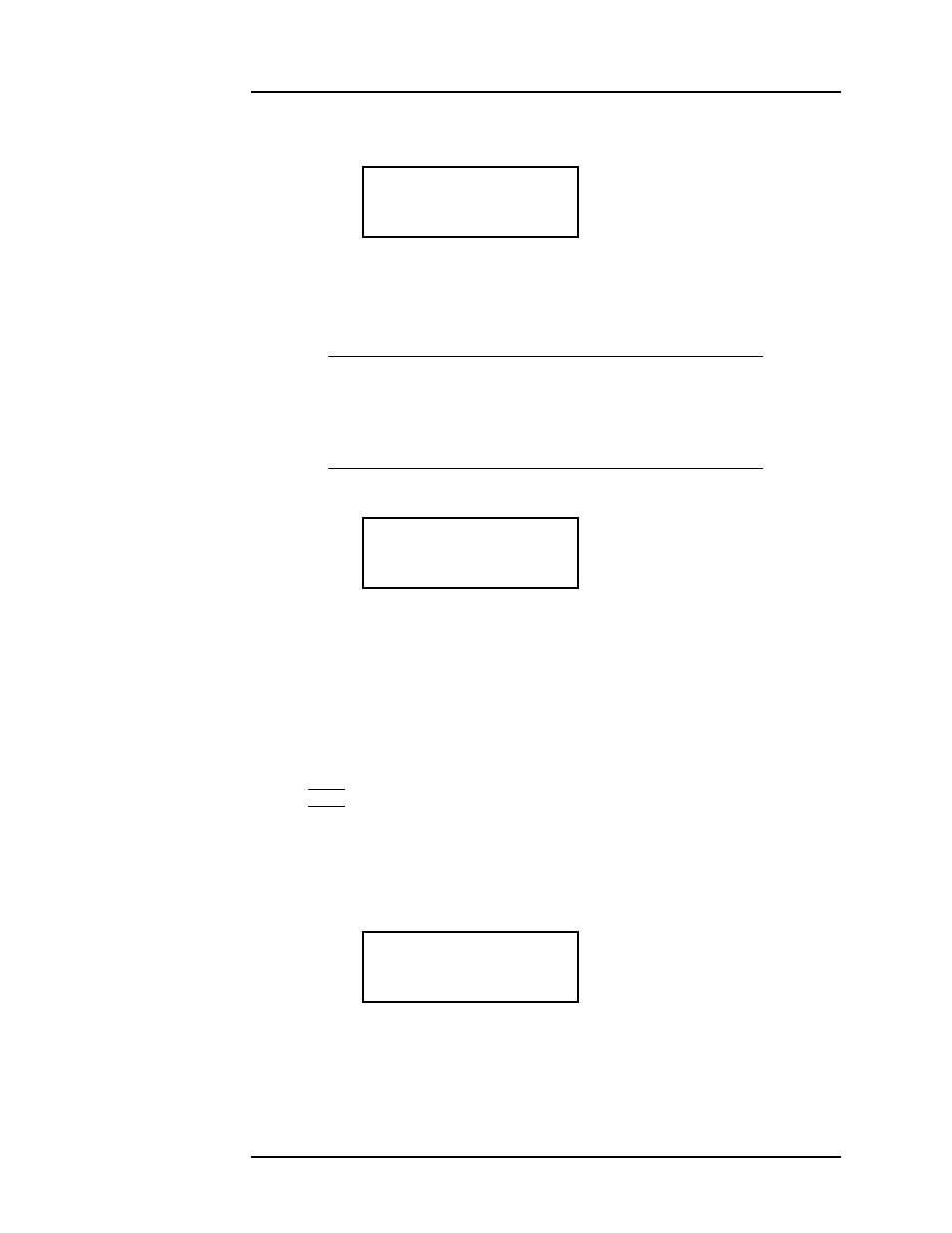
47
Operation
Menu Reference
4.3.7.1
Fill Mode
This menu provides three options for the fill mode of the Model 286.
Press the
OPTION
key to cycle between the three selections. The
associated FILL LED for the selected channel indicates the
energized or de-energized state of the AC output.
4.3.7.2
Fill Time
This menu adjusts the fill timeout setting for the AUTO fill mode. If
the A setpoint is not achieved within this period, the AC output is
de-energized and the associated FILL LED blinks. Setting the fill
timeout to zero allows the AUTO fill mode function to continue the
fill operation indefinitely until the A setpoint is achieved.
The fill timeout may be set to up to 9,999.9 minutes. The default
setting is 0.0 minutes (i.e. no timeout).
Note
In order to reset the fill timer after expiration, the fill mode must be
set to either ON or OFF via the keypad or remote interface, or the
power to the instrument must be cycled.
4.3.7.3
Fill Inhibit
If the
Contact
option is selected, then the associated contact input
(see the Appendix for connector diagrams) will function as a fill
cycle inhibit when a remote contact is opened. Any in-process fill
cycle will also be terminated in the event the remote contact is
On:
Energizes the AC output receptacle.
Off:
De-energizes the AC output receptacle.
Auto:
Allows the Model 286 to perform the automatic fill
function based on the A & B control band settings.
Ch 1: Fill Mode
On Off
$Auto
Ch 1: Fill Time
60.0 min
Ch 1: Inhibit
Contact
$None
