American Magnetics 286 Multi-Sensor Liquid Level Instrument (CE-Marked) User Manual
Page 53
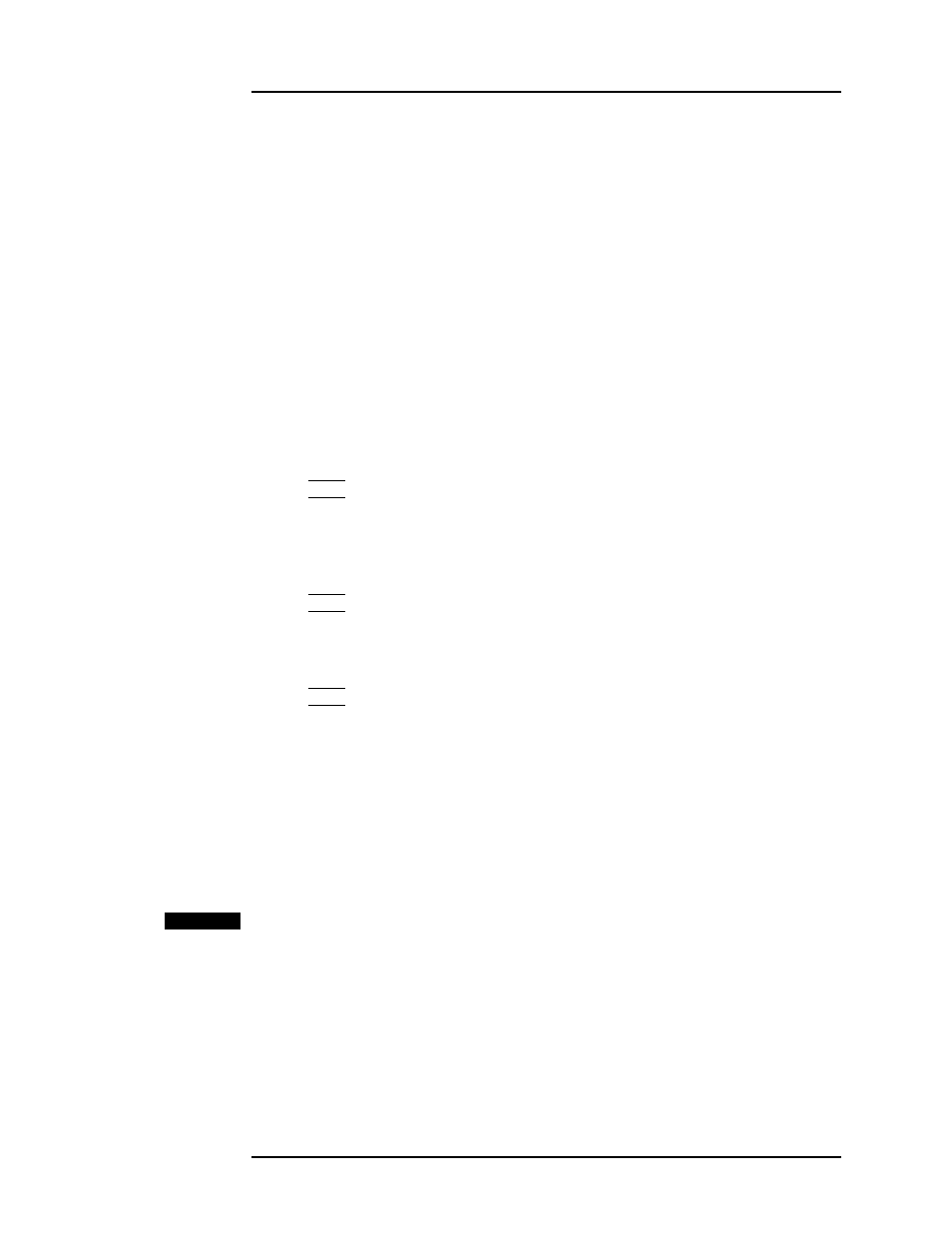
39
Operation
A/B setpoints
a. When the measured liquid level exceeds the HI alarm, the
HI/LO LED on the front panel is energized amber and a set of
HI alarm contacts are closed on the J5A or J5B connectors on
the rear panel (see the Appendix for the pinout). When the level
reaches or falls below the HI alarm, the LED is extinguished
and the relay contacts open.
b. When the measured liquid level falls below the LO setpoint, the
HI/LO LED on the front panel is energized red and a set of LO
alarm contacts are closed on the J5A or J5B connectors on the
rear panel (see the Appendix for the pinout). When the level
reaches or exceeds the LO setpoint, the LED is extinguished
and the contacts open.
See the
ASN
menu description on page 53 for details regarding the
assignment of the alarm contacts to the channels.
Note
The HI setpoint for a given channel must always be above the LO
setpoint. The firmware does not allow these setpoints to be reversed.
Both setpoints may be set from 0% to 100% as long as HI > LO.
Note
The HI and LO contacts are both closed on power-off of the
instrument, which is a state unique to the power-off condition.
Note
If the active length setting for the selected calibration is adjusted
subsequent to configuring the various alarm levels, the percentage of
the length will be maintained for all alarms. For example, if the
active length is set to 100 cm and the HI alarm is set to 80 cm, then
adjusting the active length to 150 cm will result in the HI alarm
being automatically scaled to 120 cm—i.e., the setting of 80% of the
active length is maintained.
4.1.5
Configure the A SETPOINT and the B SETPOINT
To adjust the A and B setpoints (for Channels 1 or 2 only) which specify
the upper and lower limits for the liquid level control band, use the A and
B menus accessible by using the
A
and
B
keys, respectively. The setpoints
may be located anywhere between 0% to 100% of the measured span, with
the limitation that the A setpoint must be greater than the B setpoint. The
A and B setpoint adjustments are compatible with all three unit selections
(%, in, or cm).
Ch 1 & 2
