Rate, Fill, Menu – American Magnetics 286 Multi-Sensor Liquid Level Instrument (CE-Marked) User Manual
Page 60
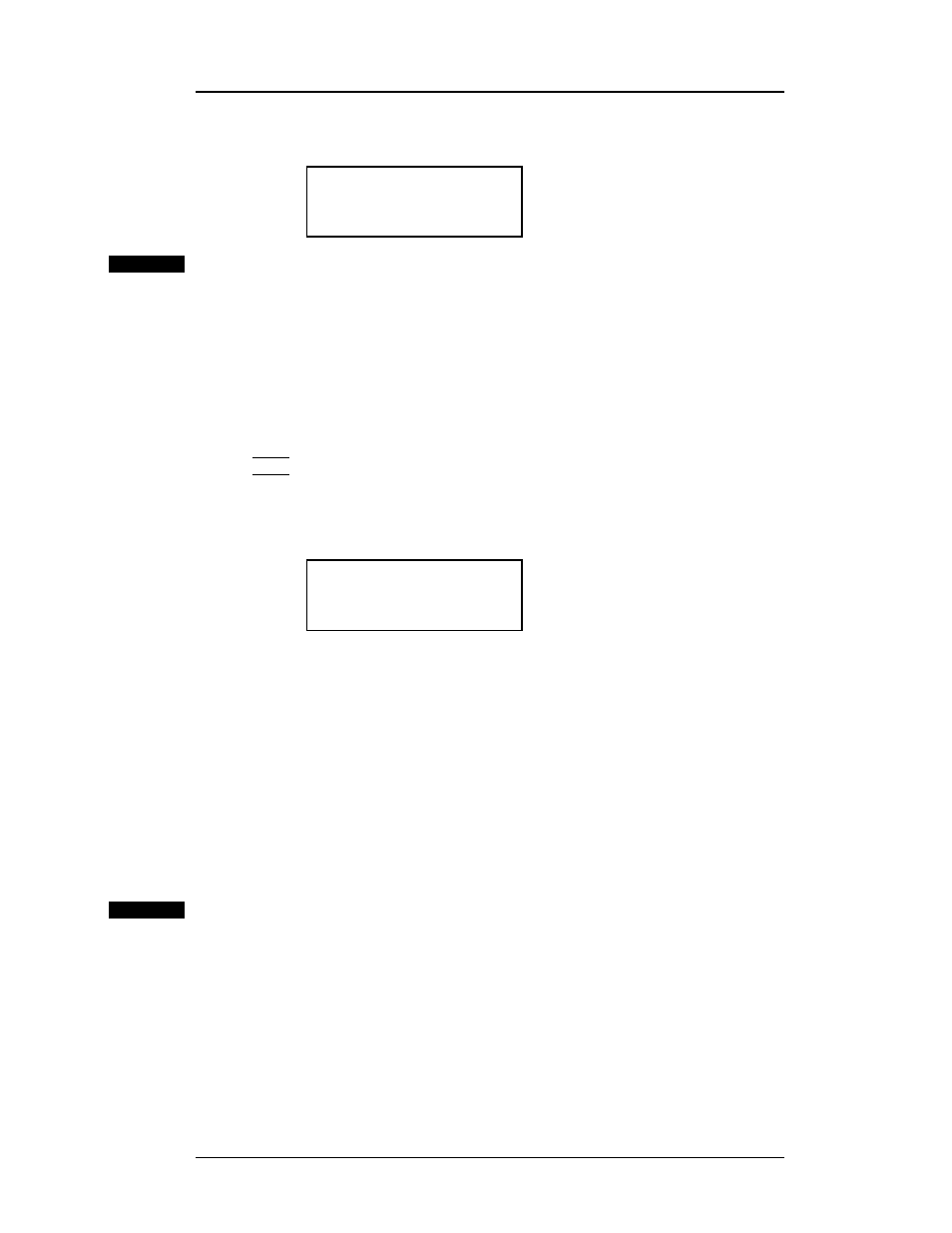
46
Operation
Menu Reference
4.3.5
B Menu
Accessible by pressing the
B
key. The “B” menu adjusts the B
setpoint level in the selected units, which defines the lower limit of
the automatic fill function control band. If the FILL mode is set to
AUTO, the B setpoint functions as the lower limit of the level
control band, and thereby initiates a fill cycle when the level falls
below the setpoint.
The B setpoint may be set between 0.0% to 100.0%, but must be
less than the A setpoint. The default setting is 40.0%.
Note
Setting B to 0.0% will prevent initiation of an autofill cycle.
4.3.6
RATE Menu
Accessible by pressing the
RATE
key. The RATE menu adjusts the
RATE alarm in the selected units per minute. The RATE alarm
applies to both fill and loss usage estimates. If the absolute value of
the usage estimate exceeds the RATE alarm limit, then an alarm
symbol appears to the right of the usage estimate in the default
display and the audible alarm sounds if enabled.
The RATE alarm may be set up to 9,999.9% per minute. A value of
zero disables the RATE alarm for the associated channel. The
default value is zero.
4.3.7
FILL Menu in Normal Mode
The FILL menu is accessible by pressing the
FILL
key. The FILL menu, if
the instrument is in the normal controller mode, provides three menu
screens for the selected channel, accessible by pressing the
MENU
key, for
setting the fill mode, fill timeout, and fill inhibit.
$Ch 1:
50.0 %
B: 40.0
%
Ch 1 & 2
$Ch 1:
50.0 %
Rate: 10.0/min
Ch 1 & 2
