Calibration – American Magnetics 286 Multi-Sensor Liquid Level Instrument (CE-Marked) User Manual
Page 35
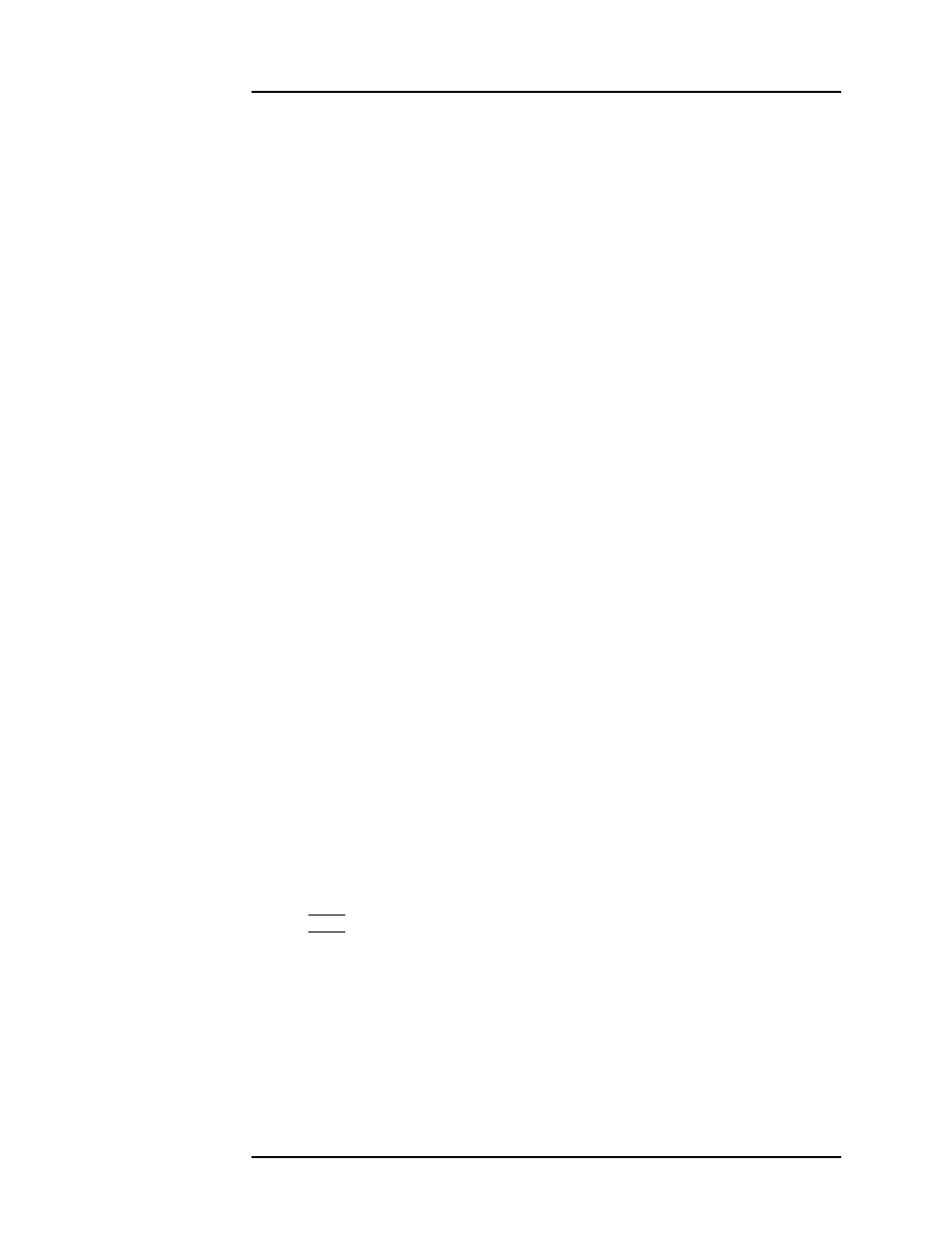
21
Calibration
Open dewar calibration
3.2.1
Open Dewar Calibration
The instrument should be energized with the sensor connected to the
instrument directly or via the oscillator (see the system diagram on
page 5), depending upon the selected sensor input. The user should also
first review the Calibration Menu Reference section beginning on page 29.
1. Enter the calibration menu by using the passcode, and select the
appropriate sensor input to calibrate as documented in paragraph
3.3.2 on page 30.
2. Choose the
Perform
option and select the desired calibration to
perform as documented in paragraph 3.3.5.1 on page 33.
3. Enter the appropriate active length value as documented in
paragraph 3.3.5.2 on page 33.
4. Place the instrument in the MIN/MAX entry screen as documented
in paragraph 3.3.5.3 on page 34.
5. Slowly insert the sensor into the liquid until the level rests
approximately one inch below the top sensor hole and then press
the MAX button as prompted by the display. When the calibration
point has been accepted, the display will change to
Entered
and the
Model 286 will beep once. The location of the liquid level on the
sensor when the MAX button is pressed becomes the 100% level.
The 100% level should always be lower than the upper hole to
ensure the instrument will always reach 100% in the event the
overall sensor capacitance changes slightly due to component drift,
pressure variations, fluid impurities, etc.
6. Slowly withdraw the sensor out of the liquid to be measured until
the level is approximately even with the bottom hole in the sensor
and then press the MIN button as prompted by the display. When
the calibration point has been accepted, the display will change to
Entered
and the Model 286 will beep once. The location of the
liquid level on the sensor when the MIN button is pressed becomes
the 0% level. This completes the calibration procedure.
Note
Having a small amount of liquid in contact with the sensor at the
MIN calibration level helps stabilize the sensor capacitance for 0%
level indication.
7. Permanently install the sensor in the vessel and proceed to the
Operation section for directions for configuring the instrument.
