Appendix c troubleshooting, Approach enroute/oceanic terminal – Garmin GPS 500 User Manual
Page 249
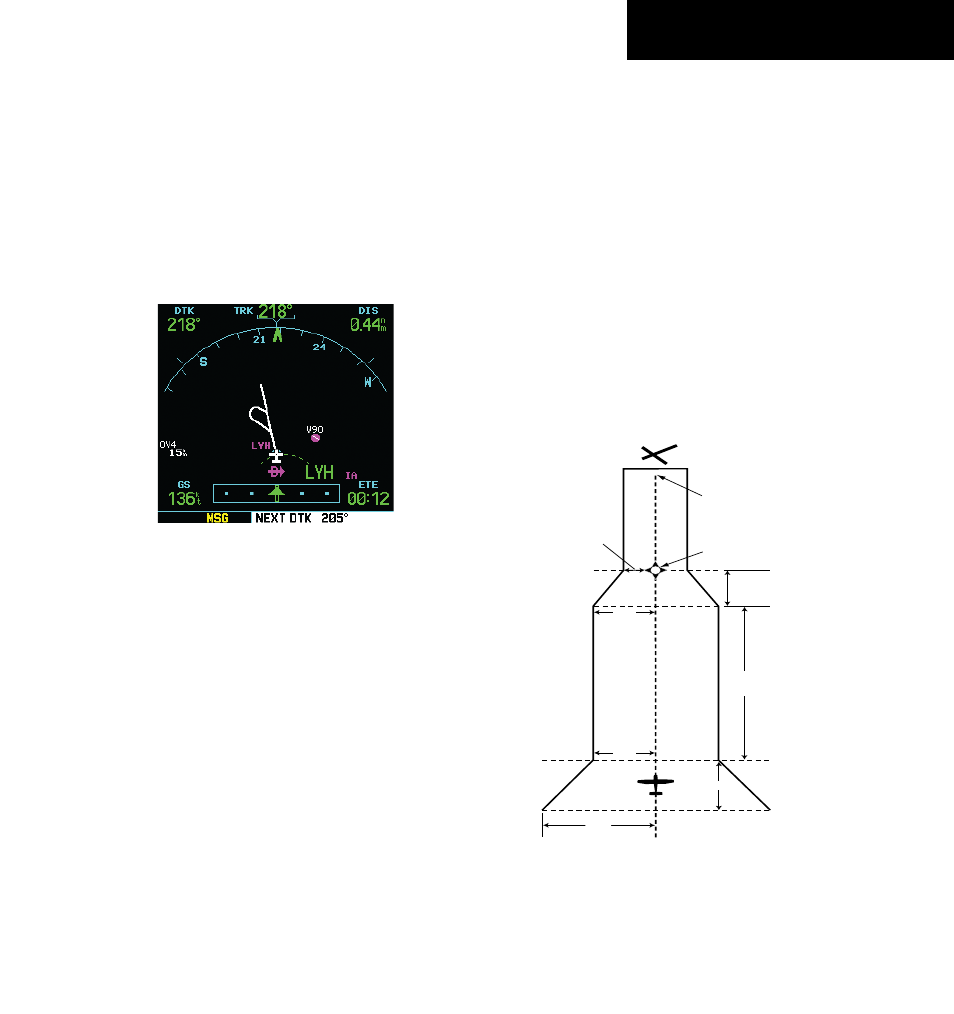
GPS 500 Pilot’s Guide and Reference
APPENDIX C
TROUBLESHOOTING
C-5
When does turn anticipation begin, and what
bank angle is expected?
The GPS 500 smooths adjacent leg transitions based
upon a nominal 15º bank angle (with the ability to roll up
to 25º) and provide three pilot cues for turn anticipation:
1) A waypoint alert (‘NEXT DTK ###°’) flashes in the
lower right corner of the screen 10 seconds before
the turn point (Figure C-6).
Figure C-6 Waypoint Alert
2) A flashing turn advisory (‘TURN TO ###°’)
appears along the bottom of the screen when the
aircraft is to begin the turn. Set the HSI to the
next DTK value and begin the turn.
3) The To/From indicator on the HSI (or CDI)
flips momentarily to indicate that the aircraft
has crossed the midpoint of the turn. For
more information on waypoint alerts and turn
advisories, see Sections 5.2 and 5.3.
When does the CDI scale change, and what
does it change to?
The GPS 500 begins a smooth CDI scale transition
from the 5.0 nm (enroute/oceanic mode) to the 1.0 nm
(terminal mode) scale 30 nm from the destination airport
(Figure C-7). The CDI scale further transitions to 0.3
nm (approach mode) at 2 nm prior to the FAF during
an active approach. If the pilot is in a missed approach
situation, and would like to return the CDI to the 1 nm
scale, activate the missed approach sequence by pressing
the OBS Key, as described in Section 5.2, Flying the
Missed Approach. The CDI scale is also 1.0 nm (terminal
mode) within 30 nm of the departure airport.
0.3 nm
30 nm
2 nm
FAF
MAP
1 nm
1 nm
5 nm
1 minute
Approach
Enroute/Oceanic
Terminal
Figure C-7 CDI Scale Transition
190-00181-60 Rev. G
