Garmin GPS 500 User Manual
Page 147
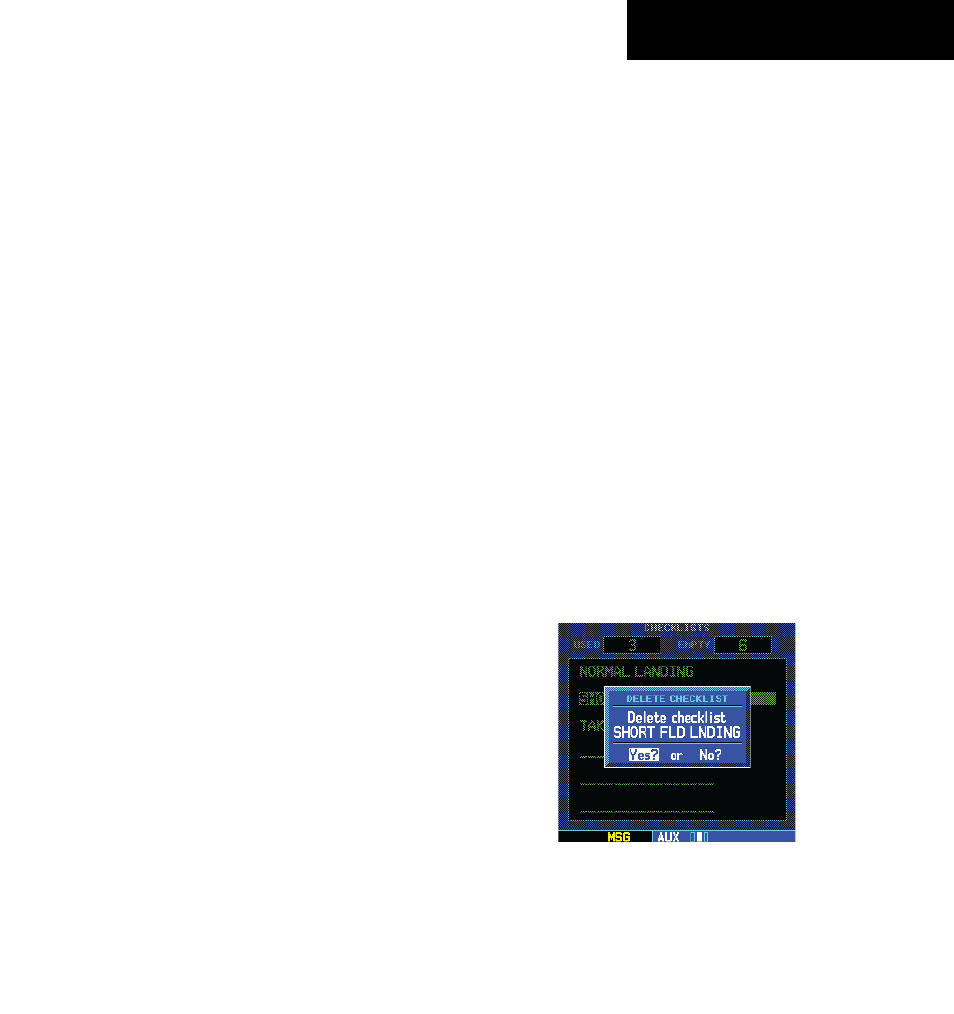
GPS 500 Pilot’s Guide and Reference
8-13
SECTION 8
AUX PAGES
Executing a checklist:
1) With the Checklists Page displayed, turn the
large right knob to select the desired checklist
and press the ENT Key.
2) As each checklist item is completed, press the
ENT Key to move to the next item on the list.
Editing a checklist:
1) With the Checklists Page displayed, turn the
large right knob to select the desired checklist
and press the ENT Key.
2) Press the MENU Key to display an options
menu. Select ‘Edit Item?’ and press the ENT
Key, then use the small and large right knobs
to edit each checklist item. Press the ENT Key
when finished.
Inserting a checklist step into an existing
checklist:
1) With the Checklists Page displayed, turn the
large right knob to select the desired checklist
and press the ENT Key.
2) Turn the large right knob to highlight the
existing checklist entry which immediately
follows the new checklist step.
3) Turn the small and large right knobs to enter
the new checklist step. Press the ENT Key
when finished.
Deleting a checklist or all checklists:
1) With the Checklists Page displayed, press the
MENU Key to display an options menu.
2) Turn the large right knob to select ‘delete
checklist’ or ‘delete all checklists’ and press
the ENT Key.
3) With ‘Yes?’ highlighted on the confirmation
window (figure 8-19), press the ENT Key to
remove the checklist or all checklists from
memory.
Figure 8-19 Delete Checklist Confirmation Window
190-00181-60 Rev. G
