Garmin GPS 500 User Manual
Page 151
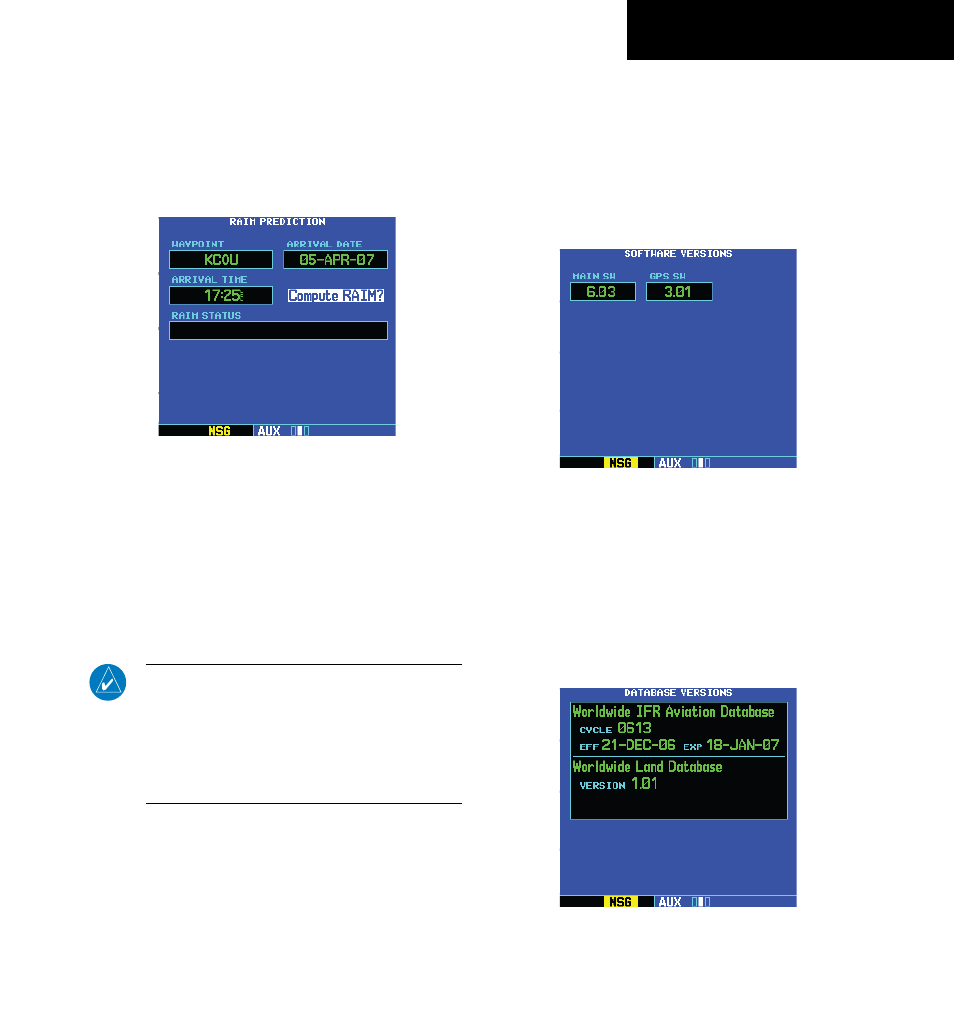
GPS 500 Pilot’s Guide and Reference
8-17
SECTION 8
AUX PAGES
5) The flashing cursor moves to ‘Compute
RAIM?’ (Figure 8-24). Press the ENT Key to
begin RAIM prediction. Once calculations are
complete, the GPS 500 displays one of the
following in the RAIM status field:
Figure 8-24 ‘Compute RAIM?’ Highlighted
•
RAIM Not Available - Satellite coverage is
predicted to NOT be sufficient for reliable
operation during non-precision approaches
•
RAIM Available - Satellite coverage is predicted
to be sufficient for reliable operation during
all flight phases, including non-precision
approaches
NOTE: RAIM computations predict satellite
coverage within ±15 minutes of the specified
arrival date and time. Refer to Section 8.4 for
specific information regarding RAIM protection
limits, also refer to Section 13 for FDE (Fault
Detection and Exclusion) information.
Utility Page: Software Versions
The Software Versions Page (Figure 8-25) displays
software version information for each of the various
subsystems contained within the GPS 500. This page
is for information purposes only—no user functions are
available from this page.
Figure 8-25 Software Versions Page
Utility Page: Database Versions
The Database Versions Page (Figure 8-26) displays
the navigation database type and version information as
well as the land database type and version. This page
is for information purposes only—no user functions are
available from this page.
Figure 8-26 Database Versions Page
190-00181-60 Rev. G
