Garmin GPS 500 User Manual
Page 155
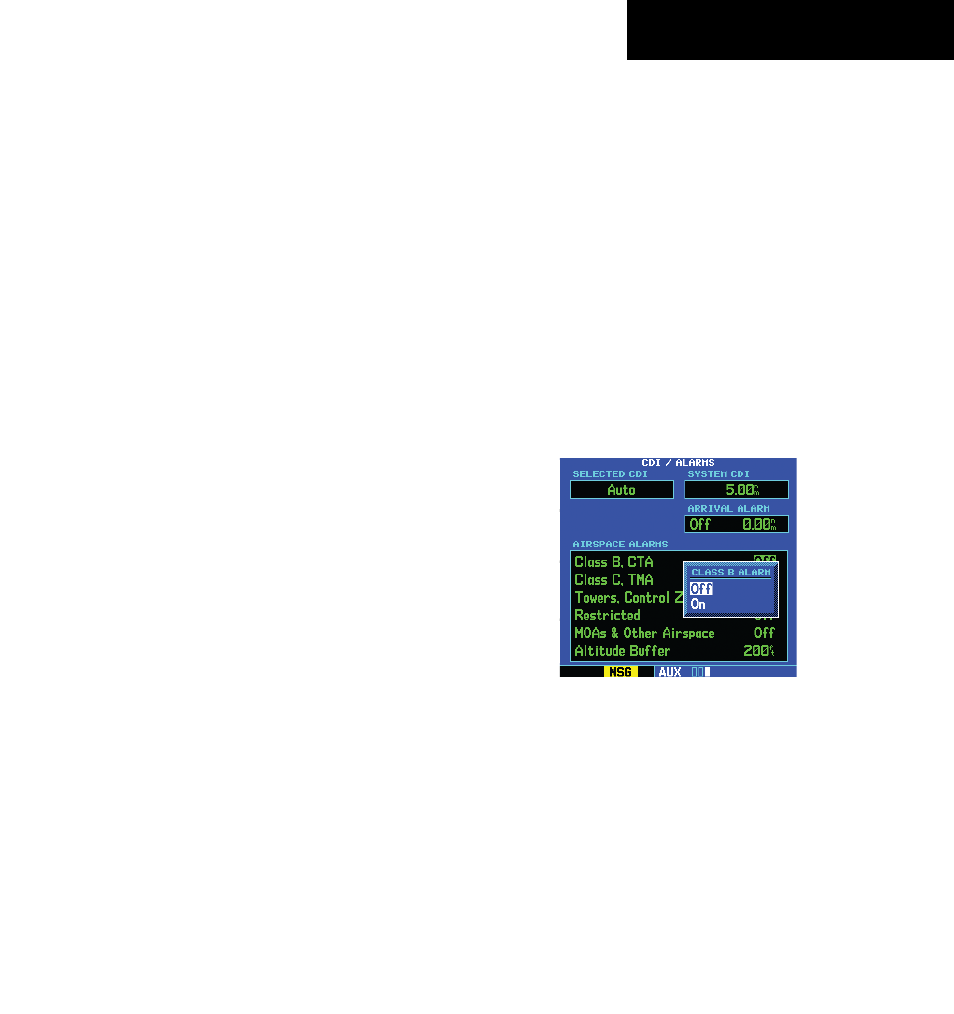
GPS 500 Pilot’s Guide and Reference
8-21
SECTION 8
AUX PAGES
• ‘Nearest Airport Criteria’ - Defines the minimum
runway length and surface type used when
determining the nine nearest airports to display
on the Nearest Airport Page. A minimum runway
length and/or surface type may be entered to
prevent airports with small runways, or runways
that are not of appropriate surface, from being
displayed. The default settings are ‘0 feet (or
meters)’ for runway length and ‘any’ for runway
surface type.
• ‘Data Field Configuration’ - Allows the pilot to
select what type of data is displayed in the data
fields along the left-hand side of the display.
Available data options are a configurable data
field (to display information such as ground
speed, track, or distance to destination), or if the
GPS 500 is interfaced with a traffic information
device (see Section 12), thumbnail traffic can be
configured for display in the data field.
Setup Page: CDI/Alarms
Setting the airspace warning messages or
changing the altitude buffer:
1) Select ‘CDI/Alarms’ from the Setup Page, using
the steps described at the beginning of this
section.
2) Turn the large right knob to highlight the
‘On’/’Off’ field next to the desired airspace
type. ‘MOAs & Other Airspace’ includes military
operation, alert, caution, danger, training, and
warning areas.
3) Turn the small right knob to select ‘On’ or
‘Off’, as desired (Figure 8-31). Press the ENT
Key to accept the selection.
Figure 8-31 Class B Alarm Window
190-00181-60 Rev. G
