Garmin GPS 500 User Manual
Page 219
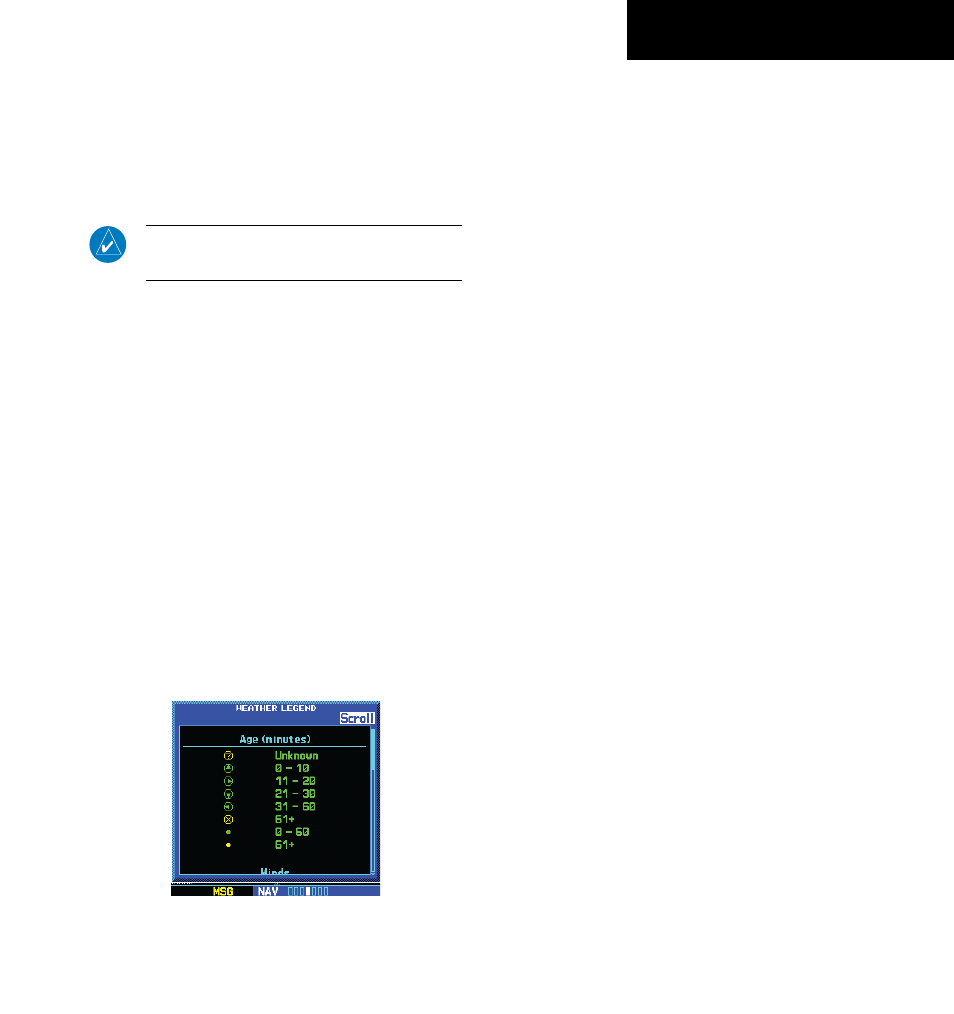
GPS 500 Pilot’s Guide and Reference
12-31
SECTION 12
ADDITIONAL FEATURES
Weather Legend Page
The symbology unique to Graphical METAR, Winds,
and Temperature/Dewpoint data is displayed on the
Weather Legend Page. The Weather Legend is accessed
from the Weather Page.
NOTE: All METAR, Wind, and Temp-Dewpoint
symbols are depicted at the end of this section.
Displaying the Weather Legend:
1) Select the Weather Page and activate the
cursor. This selects the weather selection field
in the upper left corner of page.
2) Use the small right knob to select METAR,
WINDS, or TEMP/DP.
3) Press the MENU Key. The Weather Page Menu
is displayed.
4) Turn the small right knob, highlight ‘Display
Legend’, and press the ENT Key. The Weather
Legend is displayed (Figure 12-44) for the
type of data that was selected. Use the small
right knob and scroll through the various
descriptions for the symbols that are shown.
Press the small right knob to return to the
Weather Page.
Figure 12-44 Weather Legend Page for METAR Data
The following symbology is shown for the various
types of data:
For METAR Data:
• Age of Data in Minutes
• Ceiling, Visibility, and Precipitation
• Ceiling, Visual Flight Rules
• Precipitation
For Wind Data:
• Age of Data in Minutes
• Winds
• Wind Gust
For Temperature/Dewpoint Data:
• Age of Data in Minutes
• Temperature/Dewpoint
Displaying Textual METARS
Once received, textual METARS are displayed on the
METARS Text Page.
190-00181-60 Rev. G
