The main web interface, The main web, Interface – 3Com 1100 User Manual
Page 48: The main, Web interface
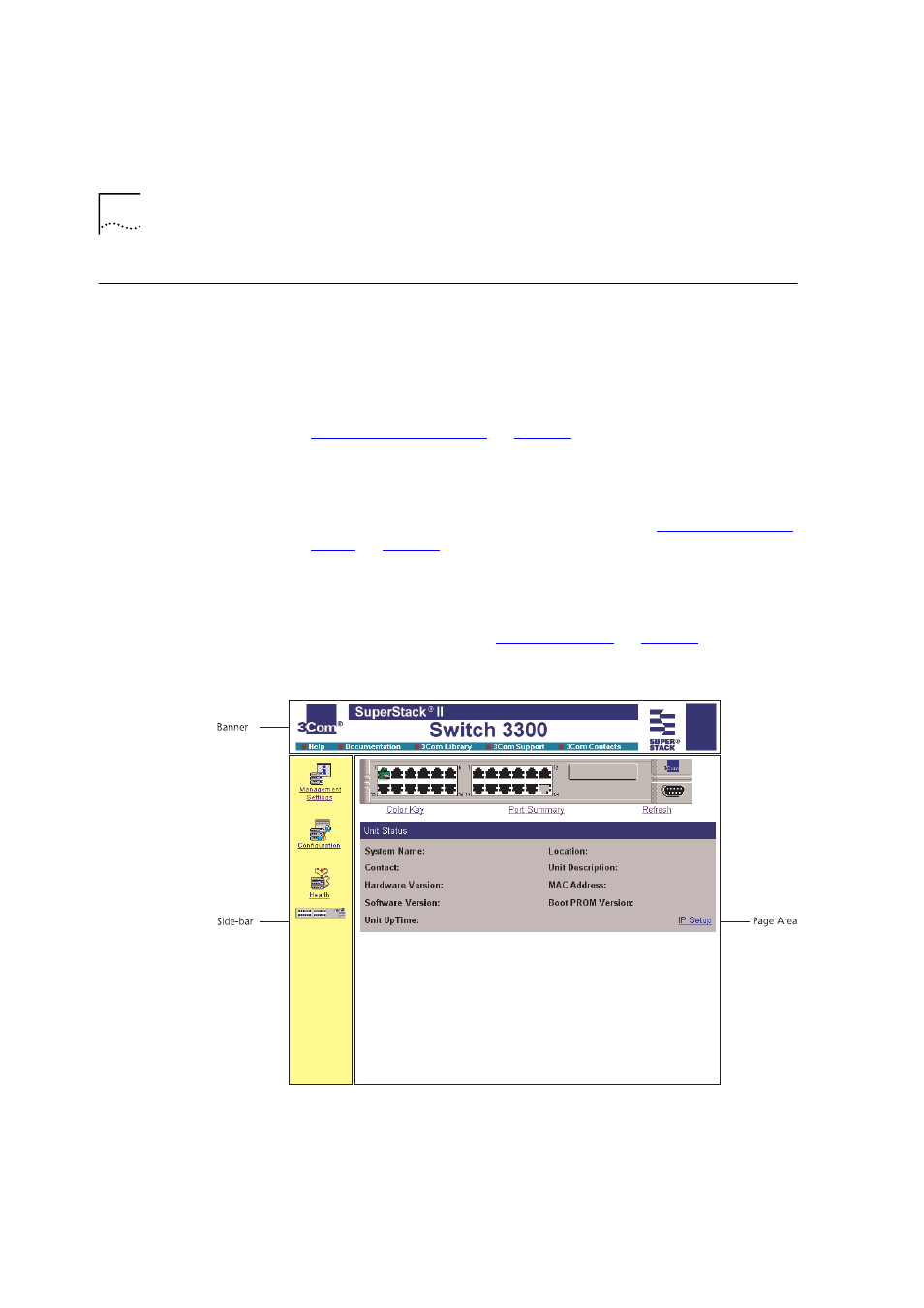
48
C
HAPTER
3: W
ORKING
W
ITH
THE
W
EB
I
NTERFACE
The Main Web
Interface
The main web interface is made up of three areas:
■
The Banner
This is always displayed at the top of the browser window. It displays
the name of the current Switch in the stack, and contains several
External Link icons that allow you to access information outside of the
web interface. For more information about the External Links, see
.
■
The Side-bar
This is always displayed down the left side of the browser window. It
contains Management Icons that allow you to display web pages in
the page area (below). For more information, see
.
■
The Page Area
This is always displayed in the center of the browser window. It
contains the various web pages that allow you to manage the stack.
For more information, see
.
Figure 4 Parts of the main web interface
