3Com 1100 User Manual
Page 102
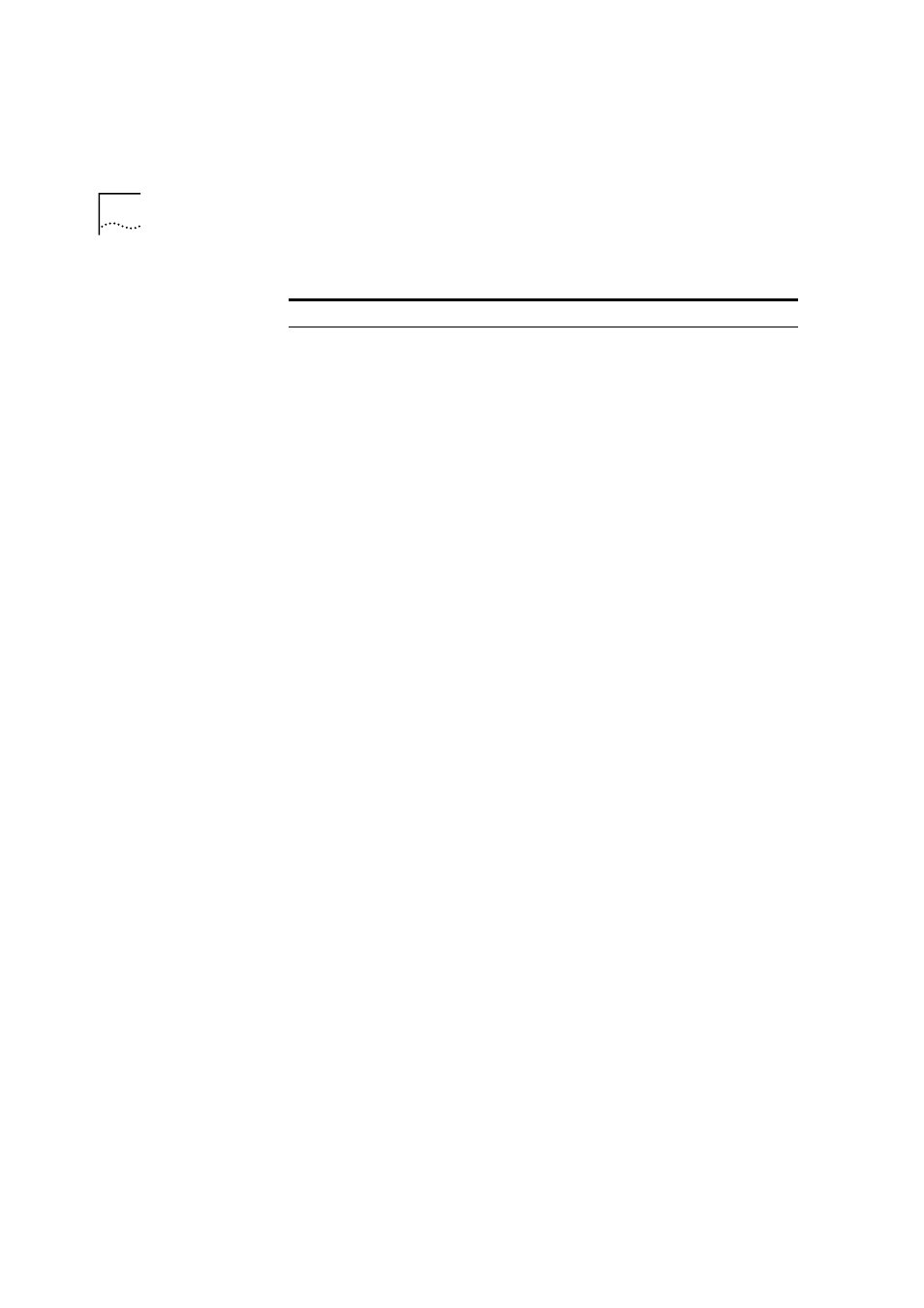
102
C
HAPTER
4: W
ORKING
W
ITH
THE
C
OMMAND
L
INE
I
NTERFACE
bridge port vltMode
Enables or disables VLT tagging on a port on
the current Switch unit.
bridge stpForwardDelay
Sets the bridge Forward Delay spanning tree
parameter.
bridge stpHelloTime
Sets the bridge Hello Timer spanning tree
parameter.
bridge stpMaxAge
Sets the bridge Maximum Age spanning tree
parameter.
bridge stpPriority
Sets the spanning tree bridge priority.
bridge stpState
Enables and disables the spanning tree
protocol.
bridge vlan addPort
Adds a single port to a VLAN. Also allows you
to add all ports on the current Switch unit to
the selected VLAN.
bridge vlan create
Creates a VLAN.
bridge vlan delete
Deletes a single VLAN.
bridge vlan detail
Displays detailed information about a VLAN,
such as port membership and statistics.
bridge vlan modify
Modifies the VLAN name for a specified VLAN
ID.
bridge vlan removePort
Removes a single port from a VLAN.
bridge vlan summary
Displays summary information about a VLAN,
specifically the port membership.
ethernet autoNegotiation
Enables and disables auto-negotiation for ports
on the current Switch unit in the stack.
ethernet flowControl
Enables and disables IEEE 802.3x flow control
for ports on the current Switch unit in the stack.
ethernet portMode
Specifies the speed and duplex mode of ports
on the current Switch unit in the stack
ethernet portState
Enables and disables ports on the current
Switch unit in the stack.
ethernet statistics
Displays statistical information about ports on
the current Switch unit in the stack.
ethernet summary
Displays summary information about the ports
on the current Switch unit in the stack.
feature analyzer add
Configures the roving analysis port (that is the
port that the network analyzer will be
connected to) on any unit in the stack.
Table 8 Command line interface commands
Command
What does it do?
