Vlan configuration examples, Vlan configuration examples 5-12 – 3Com 3800 User Manual
Page 90
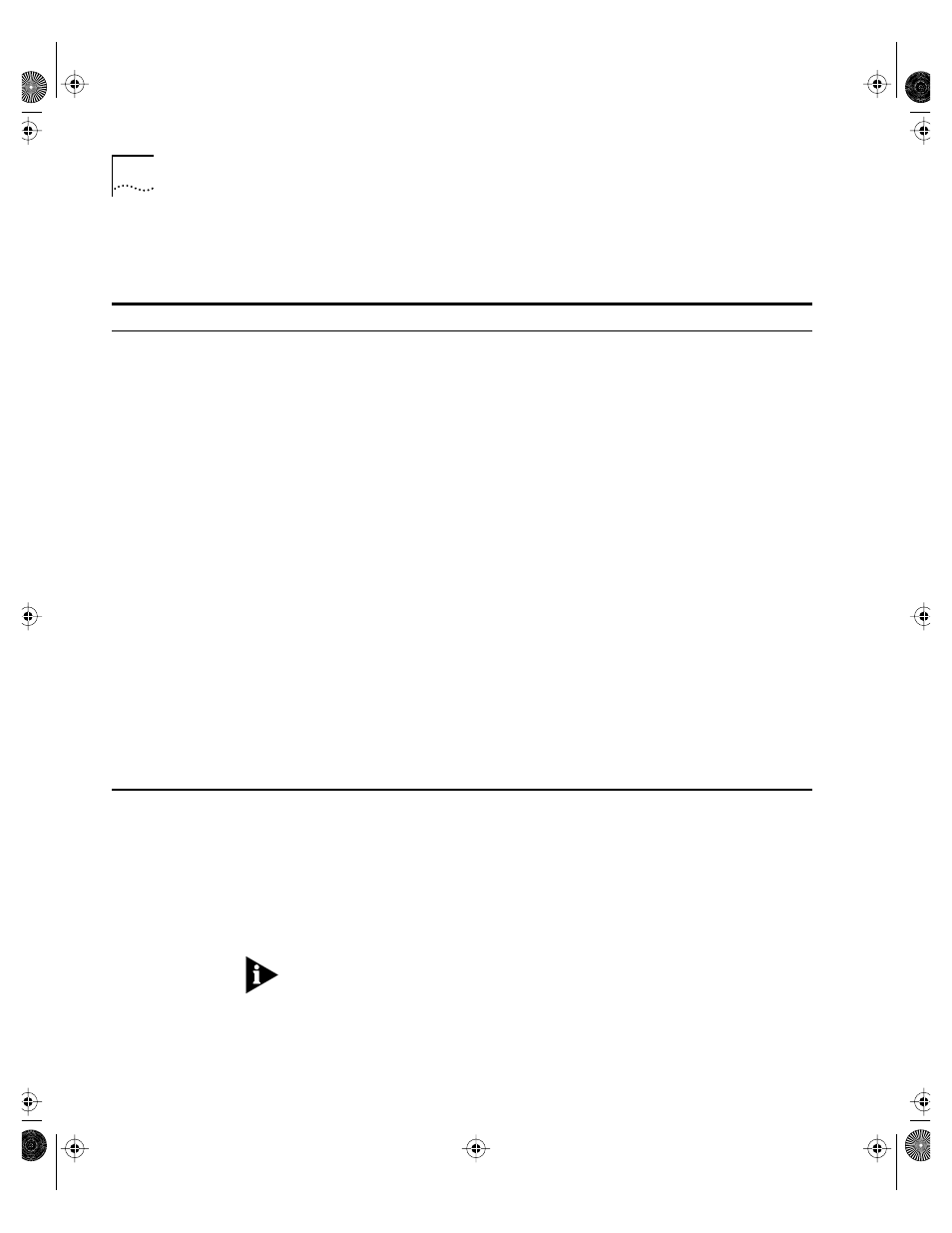
5-12
C
HAPTER
5: V
IRTUAL
LAN
S
(VLAN
S
)
Table 5-1 describes the commands used to configure a VLAN.
VLAN Configuration
Examples
The following example creates a port-based VLAN named accounting,
assigns the IP address 132.15.121.1, and assigns ports 1, 2, 3, and 6 to
it:
create vlan accounting
config accounting ipaddress 132.15.121.1
config accounting add port 1-3,6
Because VLAN names are unique, you do not need to enter the
keyword “vlan” after you have created the unique VLAN name. You
can use the VLAN name alone.
Table 5-1 VLAN Configuration Commands
Command
Description
create vlan
Allows you to create a named VLAN.
create protocol
Allows you to create a user-defined protocol.
config protocol
Allows you to configure a protocol filter. Supported
protocol types include:
■
EtherType
■
LLC
■
SNAP
config vlan
{
Allows you to assign an IP address and an optional
mask to the VLAN.
config vlan
Allows you to add and delete ports within the
VLAN. You can specify tagged and untagged
port(s). By default, ports are untagged.
config vlan
[
Allows you to configure a protocol-based VLAN. If
the keyword “any” is specified, then it becomes
the default VLAN. All packets that cannot be
classified into other protocol-based VLANs are
assigned to the default VLAN of that port.
config vlan
Allows you to assign a numerical VLANid. The
valid range is from 1 to 4095.
config dot1p ethertype
Allows you to configure an IEEE 802.1Q
EtherType. Use this command if you have another
Switch that supports 802.1Q, but uses a different
EtherType. The default value used by the Switch is
8100.
SW3800.BK Page 12 Tuesday, May 5, 1998 5:20 PM
