Port statistics, Port statistics 9-4 – 3Com 3800 User Manual
Page 130
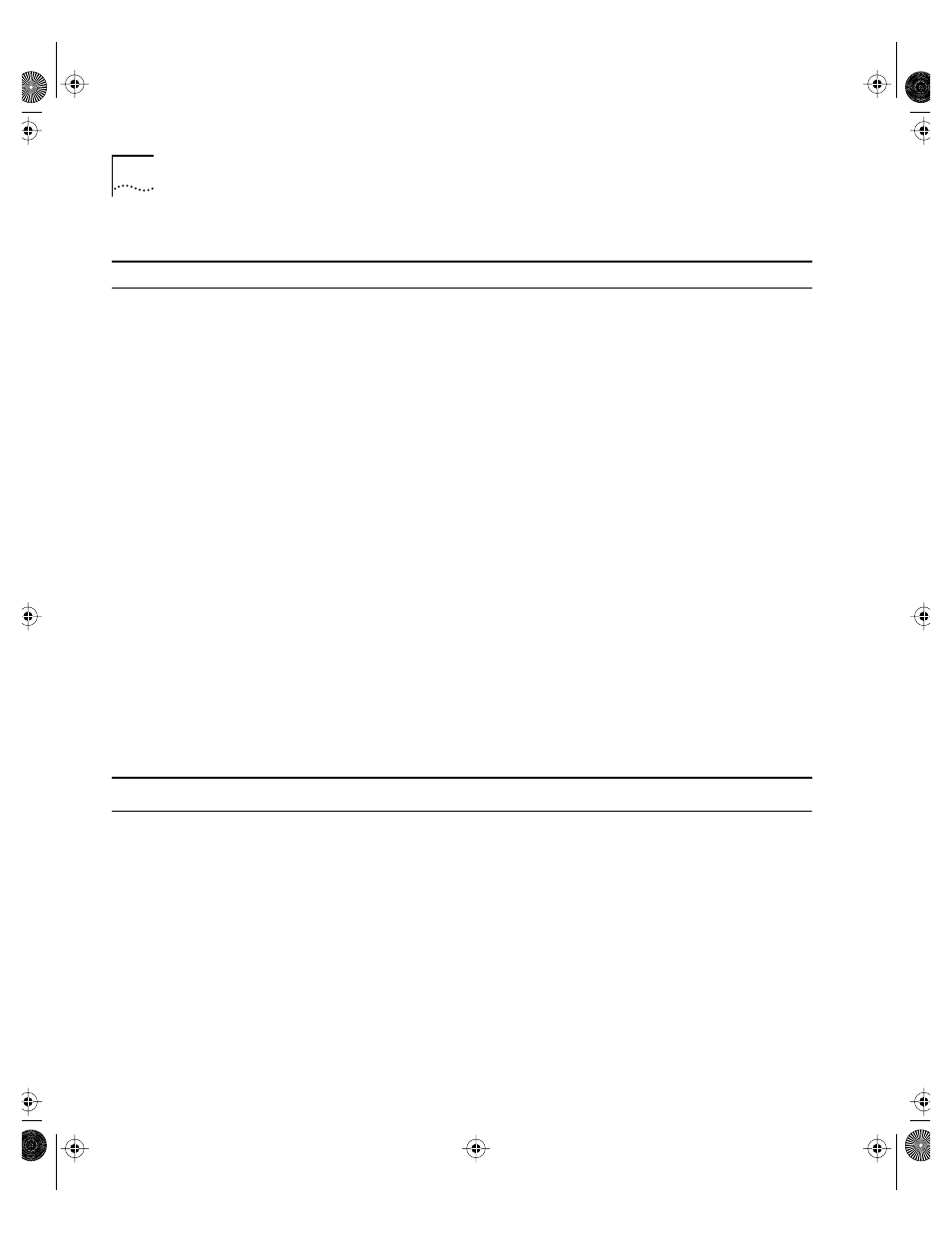
9-4
C
HAPTER
9: S
TATUS
M
ONITORING
AND
S
TATISTICS
Port Statistics
The Switch 3800 provides a facility for viewing port statistic
information. The summary information lists values for the current
counter against every port on the Switch and it is refreshed
approximately every 2 seconds. Values are displayed to 9 digits of
accuracy.
To view port statistics, enter:
show port
show stpd
Displays port-specific STP information, including STP port
configuration and state.
show switch
Displays the current Switch information, including:
■
sysName, sysLocation, sysContact
■
MAC address
■
current time and date, and system uptime
■
operating environment (temperature, fans, and power
supply status)
■
NVRAM image information (primary/secondary image, date,
time, size, version)
■
NVRAM configuration information (primary/secondary
configuration, date, time, size, version)
■
Scheduled reboot information
■
802.1p and PACE configuration information
■
System serial number and hardware rework indicators
■
Software platform
■
System identifier
show version
Displays the current running software image and configuration
version number.
show vlan {
When used with the keyword all, or with no named VLANs,
displays a summary list of VLAN names with a portlist and
associated status of each. When used with a named
identifier, displays port information including membership list,
IP address, tag information.
Table 9-1 Switch Monitoring Commands (continued)
Command
Description
SW3800.BK Page 4 Tuesday, May 5, 1998 5:20 PM
