Resetting and disabling router settings, Resetting and disabling router settings 8-13, Fuse a-3 – 3Com 3800 User Manual
Page 125
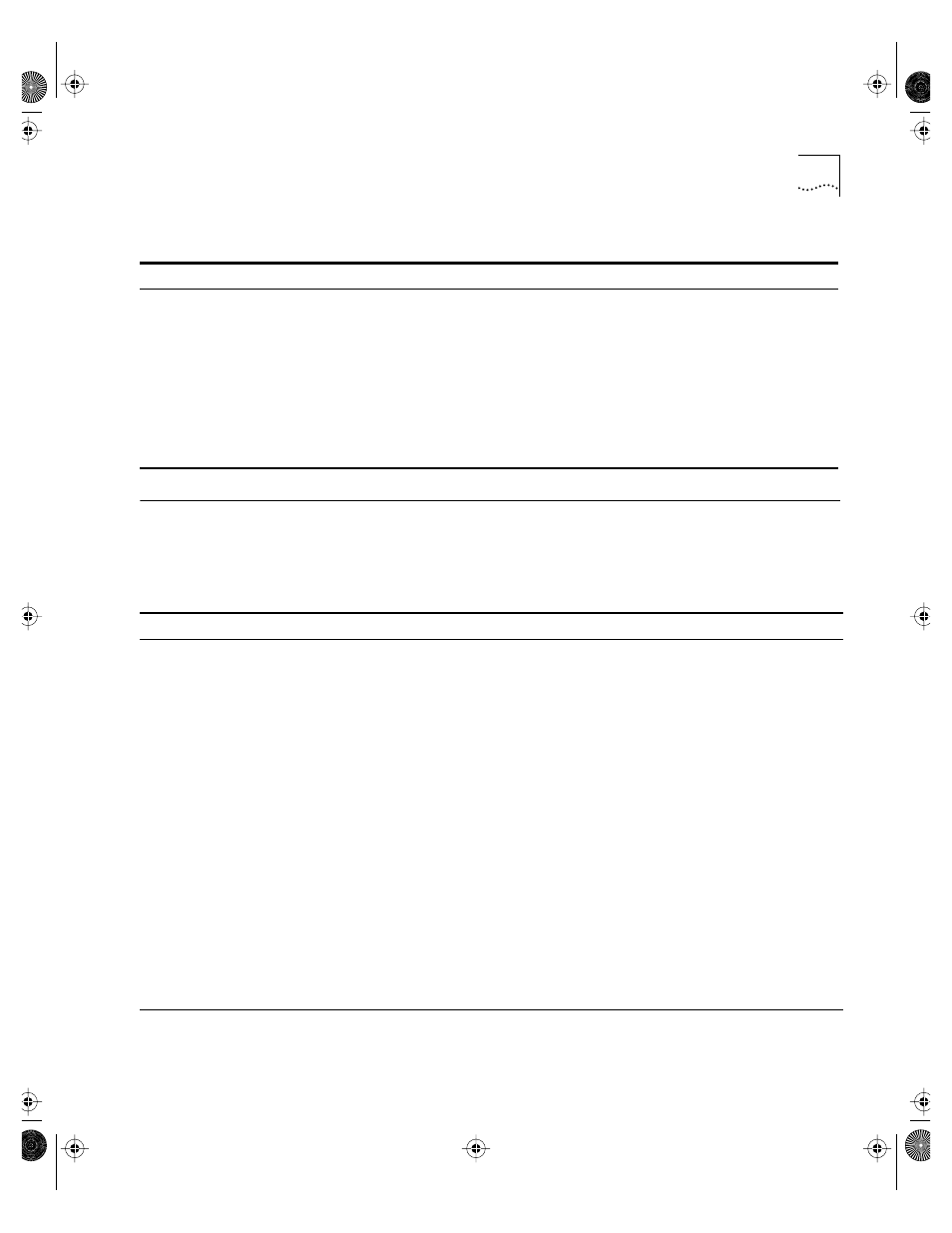
Resetting and Disabling Router Settings
8-13
Resetting and
Disabling Router
Settings
To return router settings to their defaults and disable routing
functions, use the commands listed in Table 8-6.
show rip stat {vlan
Displays RIP-specific statistics. Statistics include the
following per interface:
■
Packets transmitted
■
Packets received
■
Bad packets received
■
Bad routes received
■
Number of RIP peers
■
Peer information
Table 8-5 Router Show Commands (continued)
Command
Description
Table 8-6 Router Reset and Disable Commands
Command
Description
clear iparp [
Removes dynamic entries in the IP ARP table. Permanent IP ARP
entries are not affected.
clear ipfdb [
| vlan
Removes the dynamic entries in the IP forwarding database.
disable bootp vlan [
Disables the generation and processing of BOOTP packets.
disable bootprelay
Disables the forwarding of BOOTP requests.
disable icmp redirects {vlan
Disables the generation of ICMP redirects on one or more VLANs.
disable icmp unreachables
Disables the generation of ICMP unreachable messages on one or
more VLANs.
disable icmp useredirects
Disables the changing of routing table information when an ICMP
redirect message is received.
disable ipforwarding {vlan
| all}
Disables routing for one or more VLANs.
disable
ipforwarding
broadcast
{vlan
Disables routing of broadcasts to other networks.
disable irdp {vlan
Disables the generation of router advertisement messages on
one or more VLANs.
(continued)
SW3800.BK Page 13 Tuesday, May 5, 1998 5:20 PM
