Basic ip commands, Basic ip commands 4-16 – 3Com 3800 User Manual
Page 70
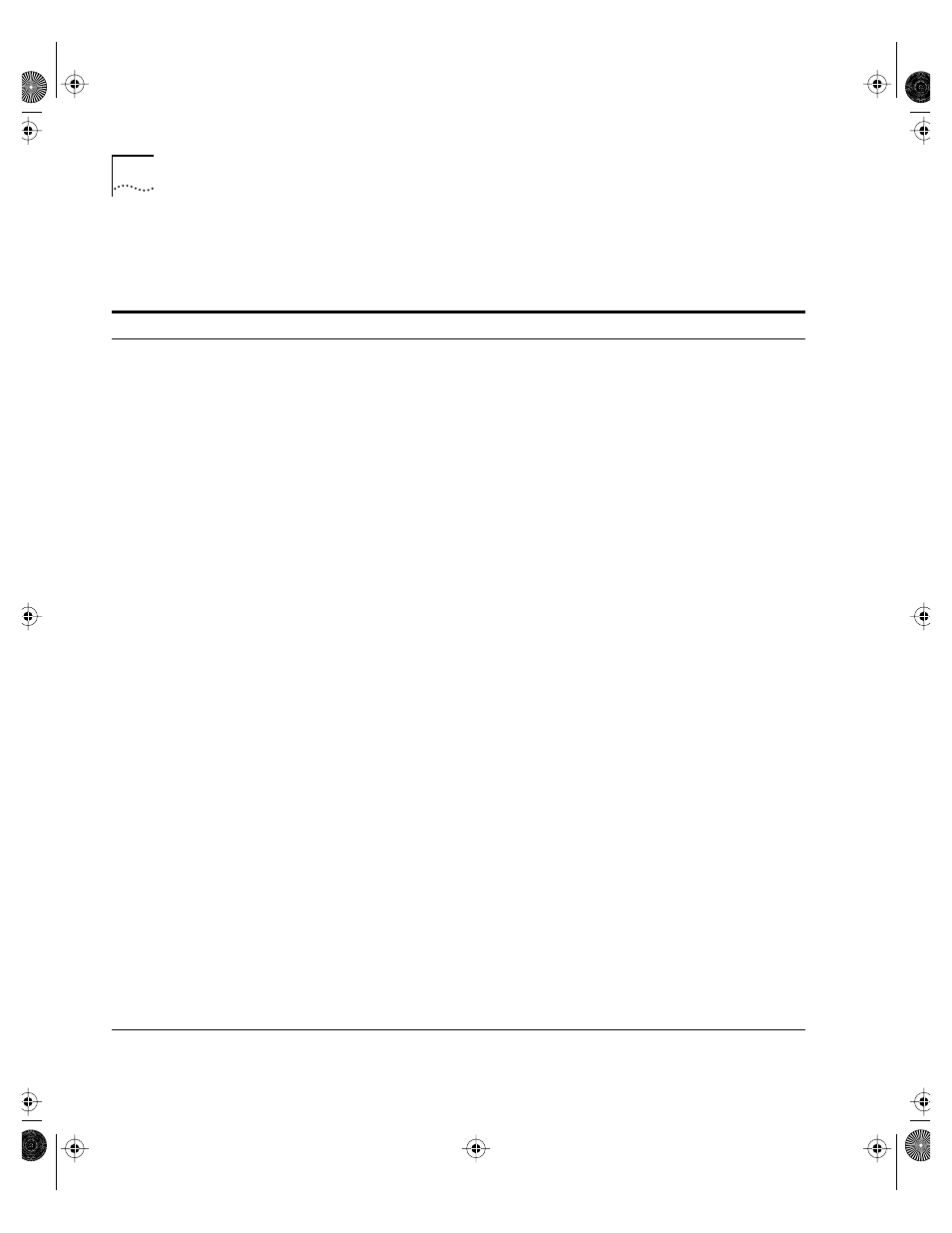
4-16
C
HAPTER
4: C
OMMANDS
Basic IP Commands
Table 4-13 describes basic IP commands.
Table 4-13 Basic IP Commands
Command
Description
show ipconfig {vlan [
Displays configuration information for one or more
VLANs, including the following:
■
IP address, subnet mask
■
IP forwarding information
■
BOOTP configuration
■
VLAN name, VLANid
show ipstats {vlan [ Displays statistics of packets handled by the CPU, ■ inpackets, outpackets ■ ICMP/IGMP statistics ■ IRDP statistics show ipfdb { Displays the contents of the IP forwarding database clear ipfdb [ Allows you to clear the dynamic entries in the IP enable ipforwarding {vlan Allows you to enable IP forwarding to an IP disable ipforwarding {vlan Allows you to disable IP forwarding on one or all IP enable ipforwarding broadcast {vlan Allows you to enable forwarding of IP broadcast disable ipforwarding broadcast {vlan Allows you to disable IP broadcast forwarding on enable bootp vlan [ Allows you to enable the generation and processing (continued) SW3800.BK Page 16 Tuesday, May 5, 1998 5:20 PM
including the following:
table. Use for technical support purposes.
forwarding database table.
interface. If “all” is specified, then all the
configured IP interfaces are affected. If no optional
argument is provided, the “all” is assumed. Other IP
configuration is not affected. When new IP
interfaces are added, the interface is configured to
have ipforwarding disabled by default.
interfaces.
traffic on an IP interface. If “all” is specified, then all
the configured IP interfaces are affected. If no
optional argument is provided, then “all” is
assumed. Other IP configuration is not affected.
When new IP interfaces are added, the default is to
have broadcast enabled.
one or all IP interfaces.
of BOOTP packets on a VLAN. The default setting is
enabled for all VLANs.
