3Com 3800 User Manual
Page 54
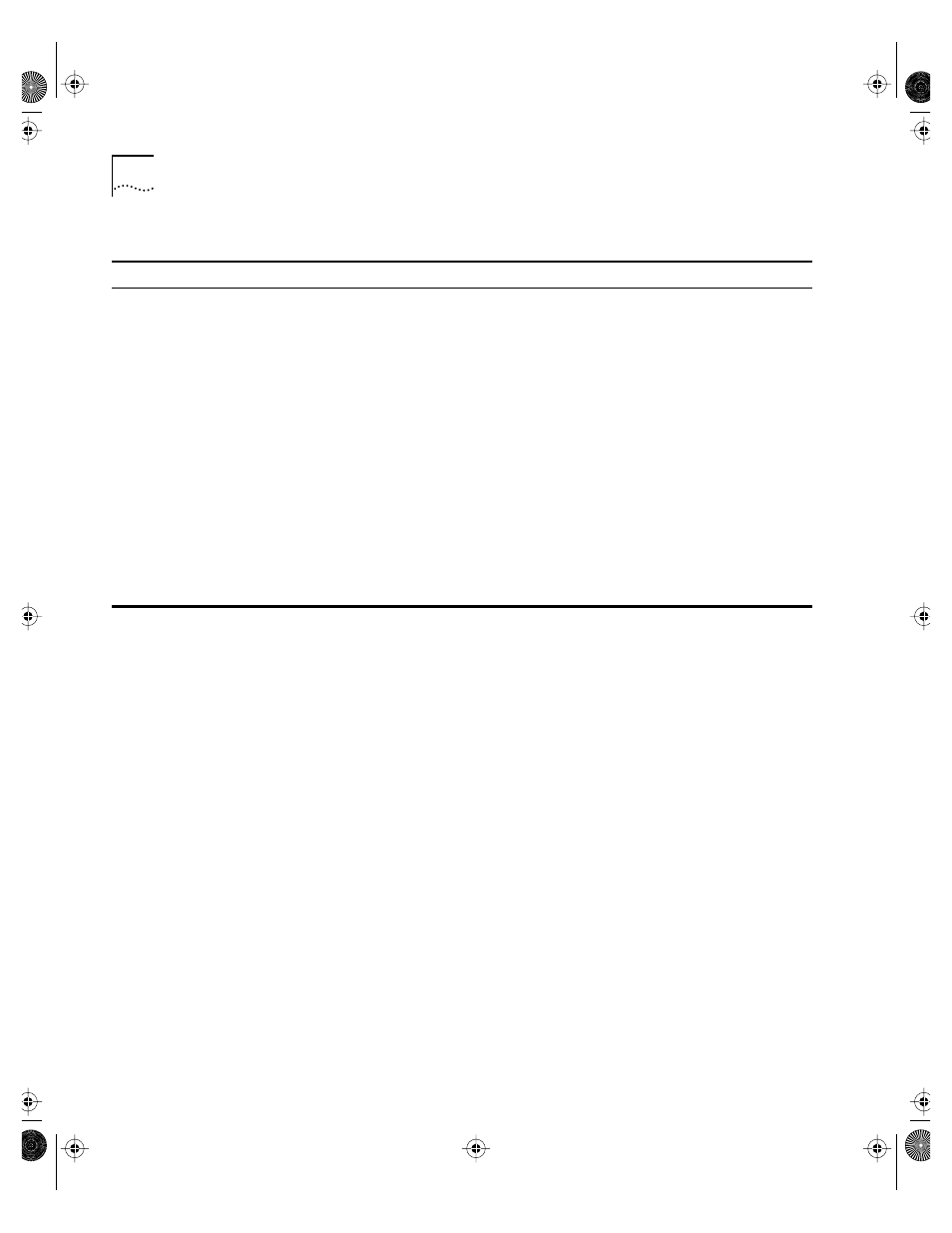
3-18
C
HAPTER
3: A
CCESSING
T
HE
S
WITCH
disable smartredundancy
Allows you to disable the SmartRedundancy feature. If
the feature is disabled, the Switch changes the active
link only when the current active link becomes
inoperable.
show port
Displays state, link status, speed, and autonegotiation
setting for each port.
show port
Displays port information including physical layer
configuration and statistics.
show port
Displays error information for one or more ports.
show port
Displays real-time collision statistics.
show port
Displays a histogram of packet statistics for one or more
ports.
show port
Displays port utilization by percentage, bytes per
second, or packets per second. Use the space bar to
toggle between percentage, bytes per second, or
packets per second. Use the clear counters command to
reset values.
Table 3-8 Port Commands (continued)
Command
Description
SW3800.BK Page 18 Tuesday, May 5, 1998 5:20 PM
