Local logging, Real-time display, Local logging 9-8 – 3Com 3800 User Manual
Page 134: Real-time display 9-8
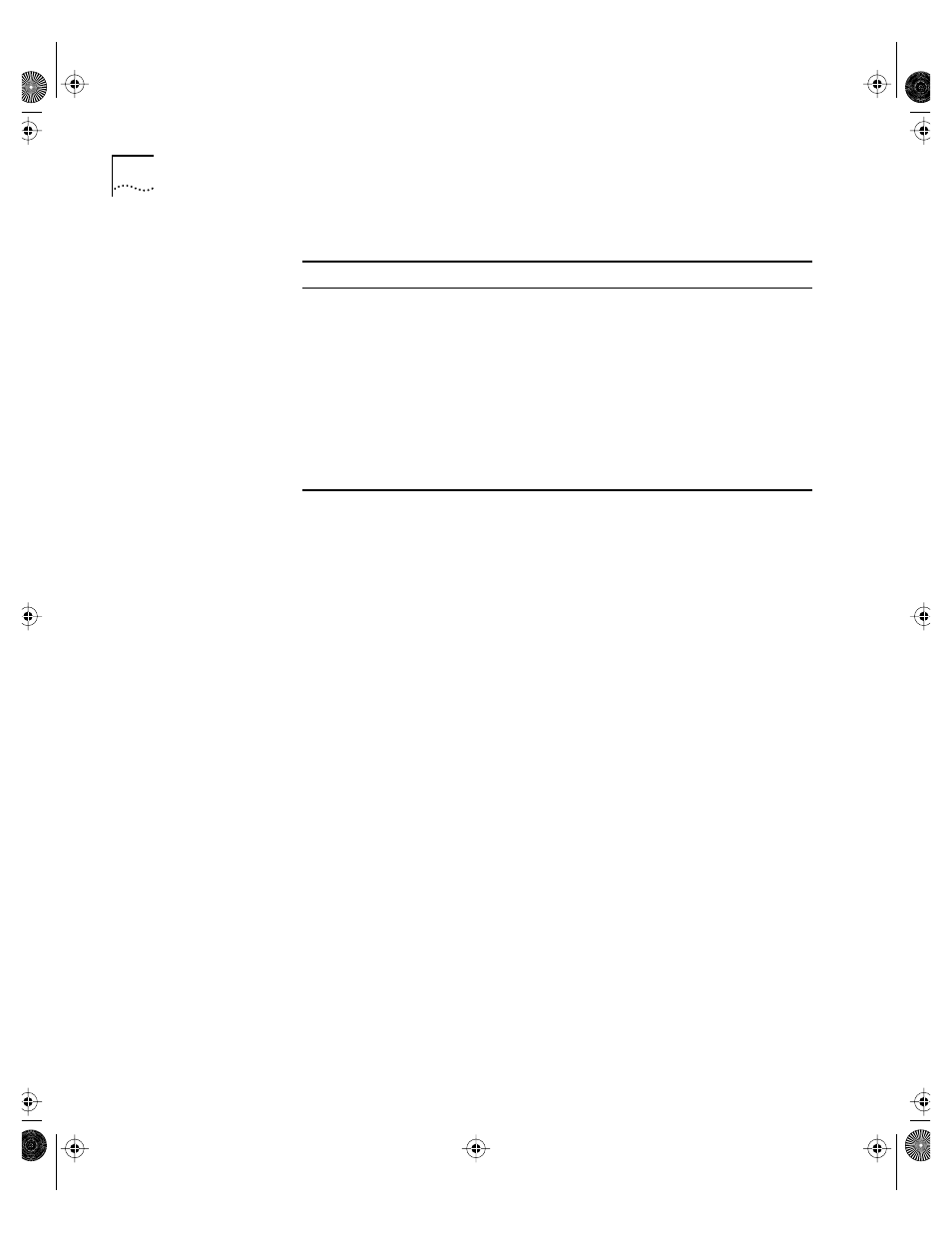
9-8
C
HAPTER
9: S
TATUS
M
ONITORING
AND
S
TATISTICS
■
Message — The message contains the log information with text
that is specific to the problem.
Local Logging
The Switch maintains up to 1,000 messages in its internal log. You can
display a snapshot of the log at any given point in time by using the
following command:
show log {
where the following is true:
■
priority — Filters the log to display messages with the selected
priority or higher (more critical). Priorities include critical, warning,
and informational. If not specified, informational priority messages
and higher are displayed.
■
subsystem — Filters the log to display messages associated with
the selected Switch subsystem. Subsystems include Syst, STP, Brdg,
SNMP, Telnet, VLAN, and Port. If not specified, all subsystems are
displayed.
Real-time Display
In addition to viewing a snapshot of the Switch log, you can configure
the Switch to maintain a running real-time display of log messages on
the console. To turn on the log display, use the following command:
enable log display
To configure the log display, use the following command:
config log display {
STP
STP information. Examples include an STP state change.
Brdg
Bridge-related functionality. Examples include low table
space and queue overflow.
SNMP
SNMP information. Examples include community string
violations.
Telnet
Information related to Telnet logon and configuration
performed by way of a Telnet session.
VLAN
VLAN-related configuration information.
Port
Port management-related configuration. Examples
include port statistics and errors.
Table 9-3 Fault Log Subsystems (continued)
Subsystem
Description
SW3800.BK Page 8 Tuesday, May 5, 1998 5:20 PM
