User account commands, User account commands 4-8 – 3Com 3800 User Manual
Page 62
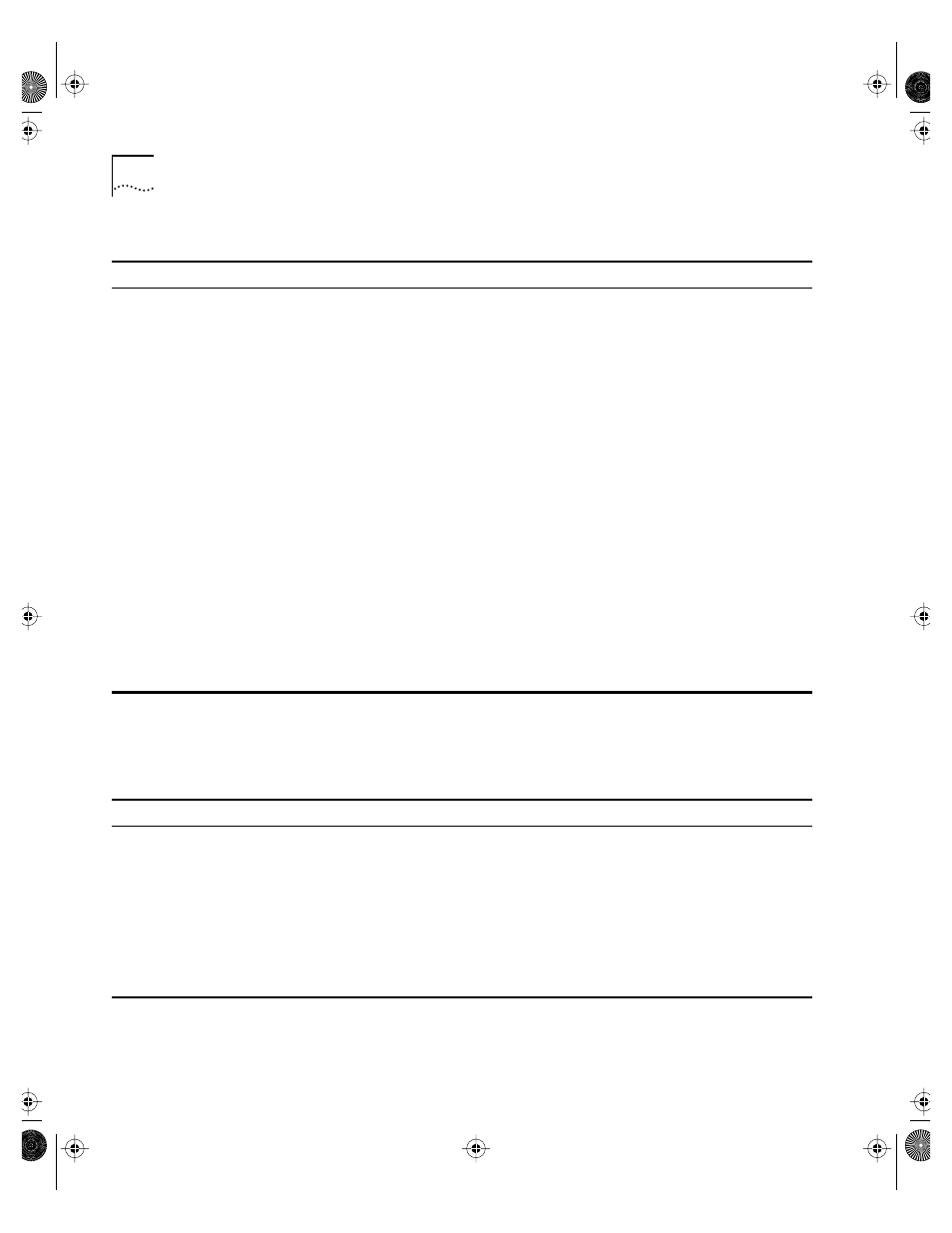
4-8
C
HAPTER
4: C
OMMANDS
User Account
Commands
Table 4-5 describes user account commands.
config devicemode [bridging | iprouting]
Allows you to configure the operating mode of the
Switch. Specify:
■
bridging — Layer 2 bridging functions only
■
iprouting — Bridging and IP unicast routing
functions
If this command is used while the Switch 3800 is up
and running, the Switch saves the configuration and
reboots. The default operating mode is “iprouting.”
unconfig switch {all}
Allows you to reset all Switch parameters (with the
exception of defined VLANs and IP addresses) to the
factory defaults. If you specify the keyword “all”, the
IP addresses are reset as well.
ping {continuous} {size
Allows you to send ICMP echo messages to a remote IP
device. Specify:
■
continuous — ICMP echo messages should be sent
continuously.
■
size
traceroute
Allows you to trace the routed path between the
Switch and a destination endstation.
clear counters
Allows you to clear all statistical counters for the Switch
and ports.
Table 4-4 General Switch Commands (continued)
Command
Description
Table 4-5 User Account Commands
Command
Description
show account
Displays the account names, access level, number of
successful and failed logon attempts, and the number
of active sessions in the user database. This command is
available only to admin level users.
create account [admin | user]
{
Allows you to create a user account.
delete account
Allows you to delete a user account.
config account
Allows you to change the password of an existing
account.
SW3800.BK Page 8 Tuesday, May 5, 1998 5:20 PM
