Command history substitution, Common commands – 3Com 3800 User Manual
Page 59
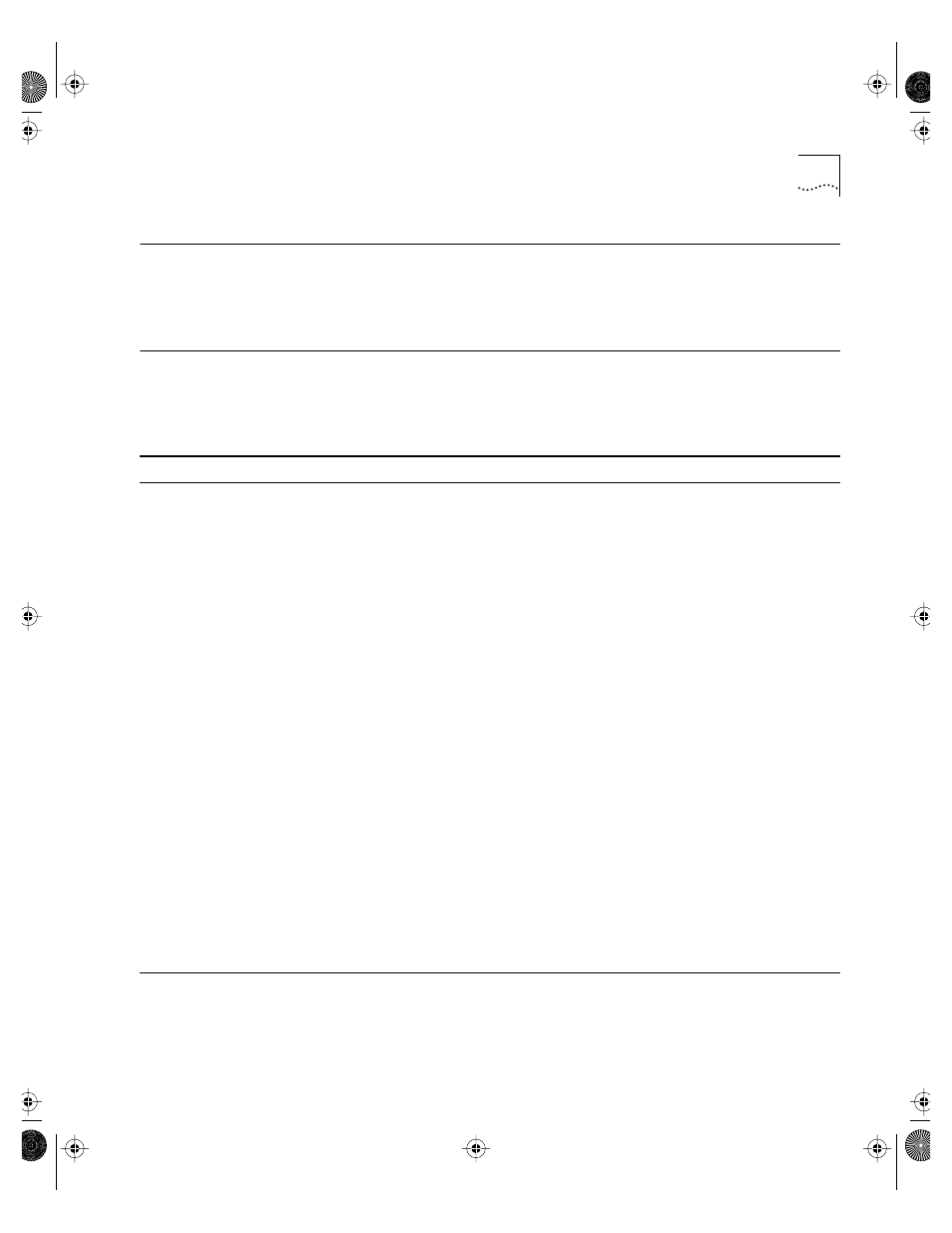
Command History Substitution
4-5
Command History
Substitution
The Switch 3800 “remembers” the last 50 commands you enter. You
can display a list of these commands by typing
history
Common
Commands
Table 4-3 describes common commands used to manage the Switch.
Commands specific to a particular feature are described in the other
chapters of this guide.
Table 4-3 Common Commands
Command
Description
create account [admin | user]
{
Allows you to create a user account. For more
information on creating accounts, refer to Chapter 3.
create vlan
Allows you to create a VLAN. For more information
on VLANs, refer to Chapter 5.
config account
Allows you to configure a user account password.
config time
Allows you to configure the system date and time.
The format for
mm/dd/yyyy hh:mm
The time uses a 24-hour clock format.
config vlan
{
Allows you to configure an IP address and subnet
mask for a VLAN.
enable bootp vlan [
Allows you to enable BOOTP for one or more
VLANs. For more information on using BOOTP, refer
to Chapter 3.
clear session
Allows you to terminate a Telnet session from the
Switch.
disable bootp vlan [
Allows you to disable BOOTP for one or more VLANs.
disable port
Allows you to disable or partition a port.
disable telnet
Allows you to disable Telnet access to the Switch.
delete account
Allows you to delete a user account.
delete vlan
Allows you to delete a VLAN.
logout | quit
Allows you to logout of a console or Telnet session. If
used during a Telnet session, also closes the TCP
Telnet session.
(continued)
SW3800.BK Page 5 Tuesday, May 5, 1998 5:20 PM
