Printing the sequence =udk= as text, Cancelling a user-defined key – Xerox 4213 User Manual
Page 45
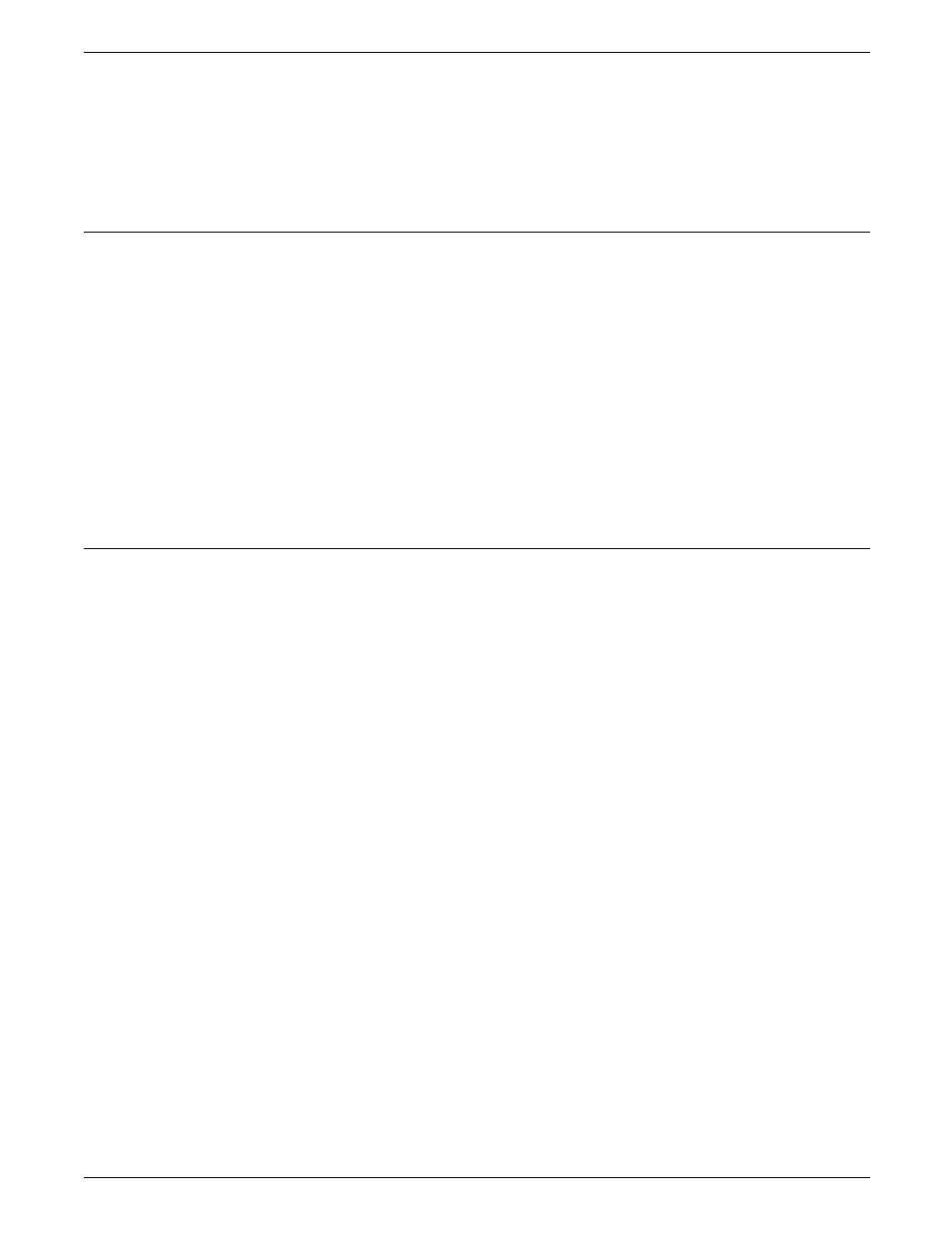
XES COMMAND LANGUAGE MODE
Example
The percent symbol (%) is your current User-Defined Key and
you want to print the sentence: “The test is 85% accurate.” Enter:
=UDK=*The test is 85% accurate.=UDK=%
At the end of the sentence, the User-Defined Key is changed
back to the percent symbol (%).
Printing the sequence =UDK= as text
To print =UDK= within the text of your document, enter the
characters in such a way that the printer does not perceive them
as a command. The simplest way is as follows: Whenever you
reach the point at which =UDK= is to be printed, interrupt the
character sequence with a Font ID Assignment command that
reselects whatever font you are now using.
Example
You are using the font which, in your Font ID Assignment, has
the ID number 1 and your current User-Defined Key is the
asterisk (*). To print the first phrase in the paragraph above,
enter:
To print =UDK*1= within the text of your document,
With the sequence thus interrupted, the printer does not
recognise the characters as a command and prints them as text.
Cancelling a User-Defined Key
A User-Defined Key is cancelled after the Reset command. It is
also cancelled whenever you reset the 4213 or switch
emulations.
If you are using a substitute escape character or User-Defined
Key, remember that it must be defined before it is used, then
defined again after a Reset. The Reset command cancels a UDK.
Example
To process a document, clear all settings, then start over, enter
the following:
=UDK=#
#+P
L
(Fonts assigned)
(Margin settings)
(All other job contents)
#+X
L
=UDK=#
#+P
L
(Contents of next job)
XEROX 4213 LASER PRINTER PROGRAMMER REFERENCE
2-7
