Zoom ADSL X6v User Manual
Page 76
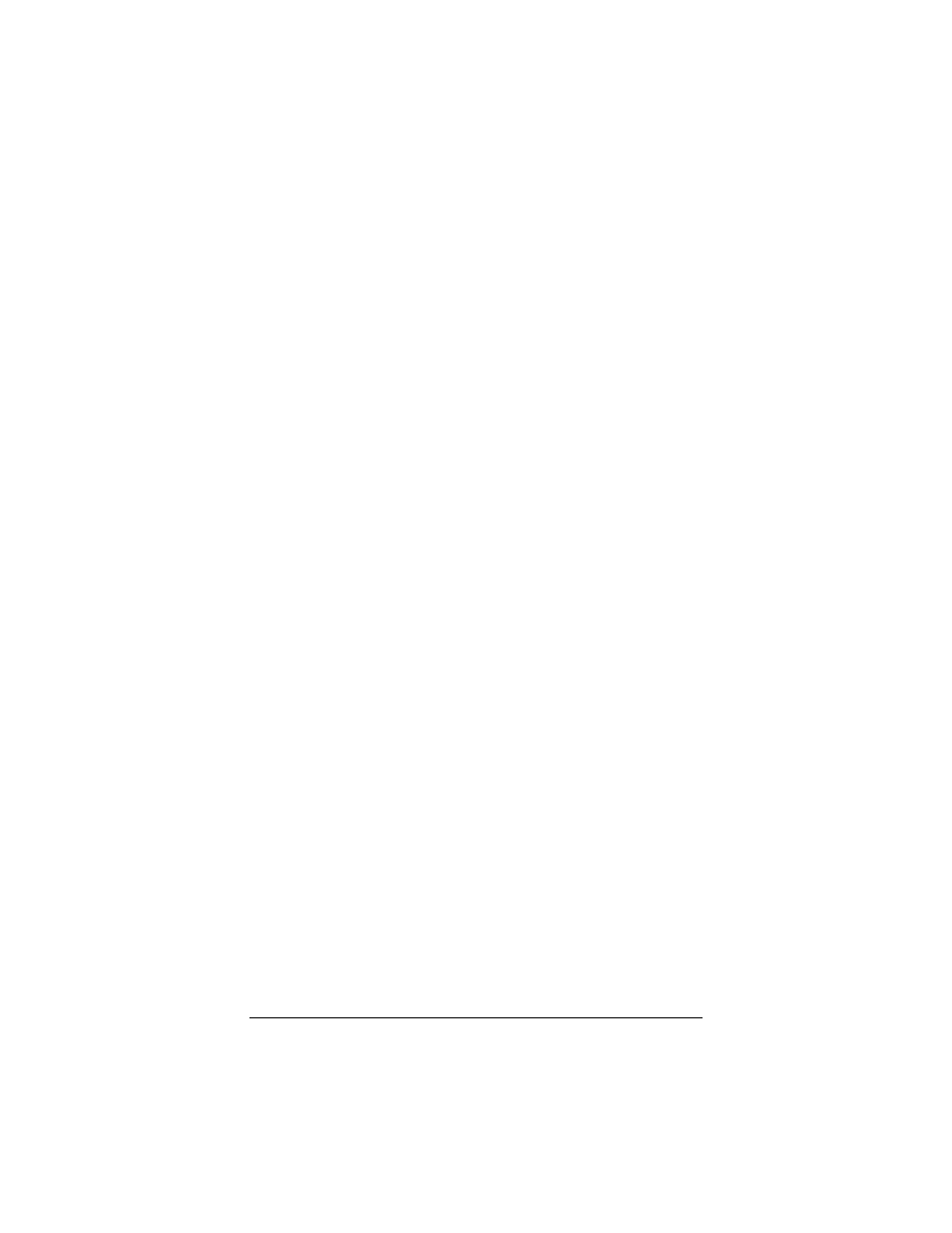
ADSL X6v User Guide
76
3 Select the IP Settings tab and then select Manual.
Enter a Static IP Address for the Xbox. Choose any
address from 192.168.0.101 to 192.168.0.233.
Enter the following Subnet Mask: 255.255.255.0
Enter the following Gateway (X6v) address: 192.168.0.1
Click Done.
4 Turn off the Xbox.
5 Connect the Xbox to the X6v.
6 Now go to page 81 for instructions on setting up a DMZ on the
Xbox. This will prevent the X6v's firewall from stopping
connections to the Xbox.
If you are using PlayStation 3 to play an online
game
Follow these instructions to assign a Static IP address to your
PlayStation:
1 Insert your Network Access Disc into the PlayStation.
2 On the home menu, select Settings, then Network Settings.
3 Select Internet Connection Settings.
4 Select Yes to disconnect from the Internet.
5 For your network type, select Wireless.
6 Select Address Settings, then Custom.
- 5805 (12 pages)
- 4412A/TF (48 pages)
- 4410B/TF (8 pages)
- 651A (4 pages)
- 4320A (170 pages)
- V92 Ext 3049C (2 pages)
- ADSL X4 5651 (2 pages)
- CableModem 5041 (2 pages)
- 5660A (28 pages)
- 5654A (2 pages)
- ZoomAir 4117 (2 pages)
- 5011 (2 pages)
- ADSL X6v 5697 (166 pages)
- 5590C (3 pages)
- ADSL X5 5654 (2 pages)
- 2986 (2 pages)
- X5V (80 pages)
- 2925 (32 pages)
- 2976 (2 pages)
- IG-4160 (48 pages)
- CableModem (32 pages)
- USB Faxmodem (32 pages)
- iHiFi 4386F (2 pages)
- ZoomAir IG-4150 (72 pages)
- Gateway/Router Zoom V3 (84 pages)
- 1654A (66 pages)
- 4401F (2 pages)
- Series 1063 (36 pages)
- 1273 (2 pages)
- 1125 (2 pages)
- ADSL Modem BRIDGE 5515 (32 pages)
- 5624 (2 pages)
- 1064 Series (61 pages)
- 56K (67 pages)
- 4414F (2 pages)
- X4 (56 pages)
- MAC (32 pages)
- 4410A (24 pages)
- X6v VoIP (51 pages)
- ADSL USB Modem Quick Start guide None (32 pages)
- 2920 (2 pages)
- 5651F (2 pages)
- ADSL X3 5560 (2 pages)
- 504 (6 pages)
- 4300 (2 pages)
