Dialing parameters, Subscription services – Zoom ADSL X6v User Manual
Page 58
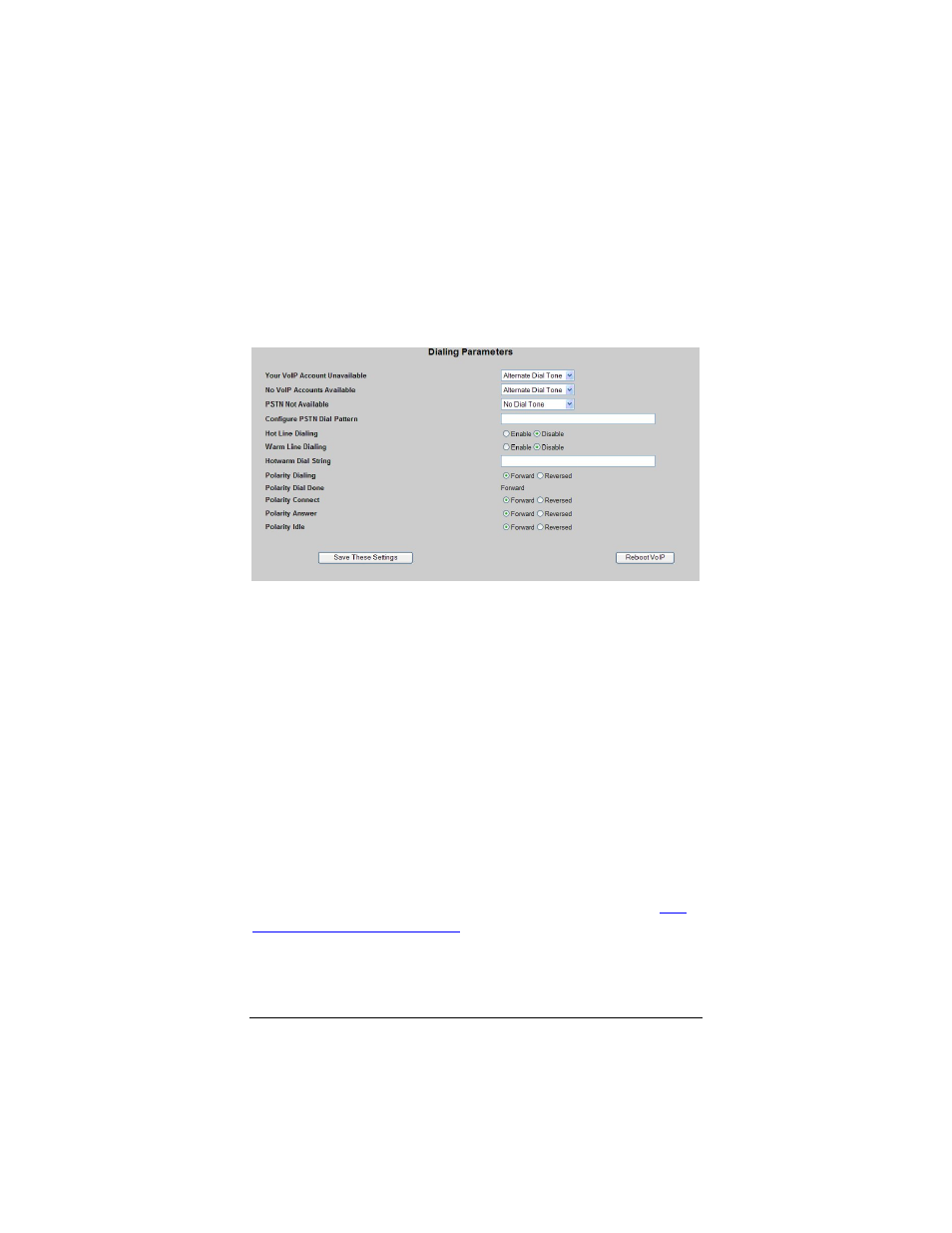
Subscription Services
When you select this item from the VoIP system menu, the
Dialing Parameters page appears.
Dialing Parameters
In a given location, normally only a few types of dialed numbers
need to be defined. There is dialing for local calls, there is dialing
for domestic toll calls, and there is dialing for international toll
calls. In addition, there are specific short strings that are set aside
for emergency dialing, and there may be other special strings that
invoke telephone features.
By default, the X6v is configured to handle number patterns in
every country in the world. Emergency calls are by default routed
to the PSTN, and all other calls are routed via VoIP.
To change which calls are sent to the PSTN, your first option is to
open the My VoIP Express page, where you can simply define
most numbers that you want to send to the PSTN.
If you want to use the Dialing Parameters page to tailor a dial
pattern to precisely reflect the format of telephone numbers in
your location, please see the discussion of dial patterns in
ADSL X6v User Guide
58
