Installing the hardware – Zoom ADSL X6v User Manual
Page 13
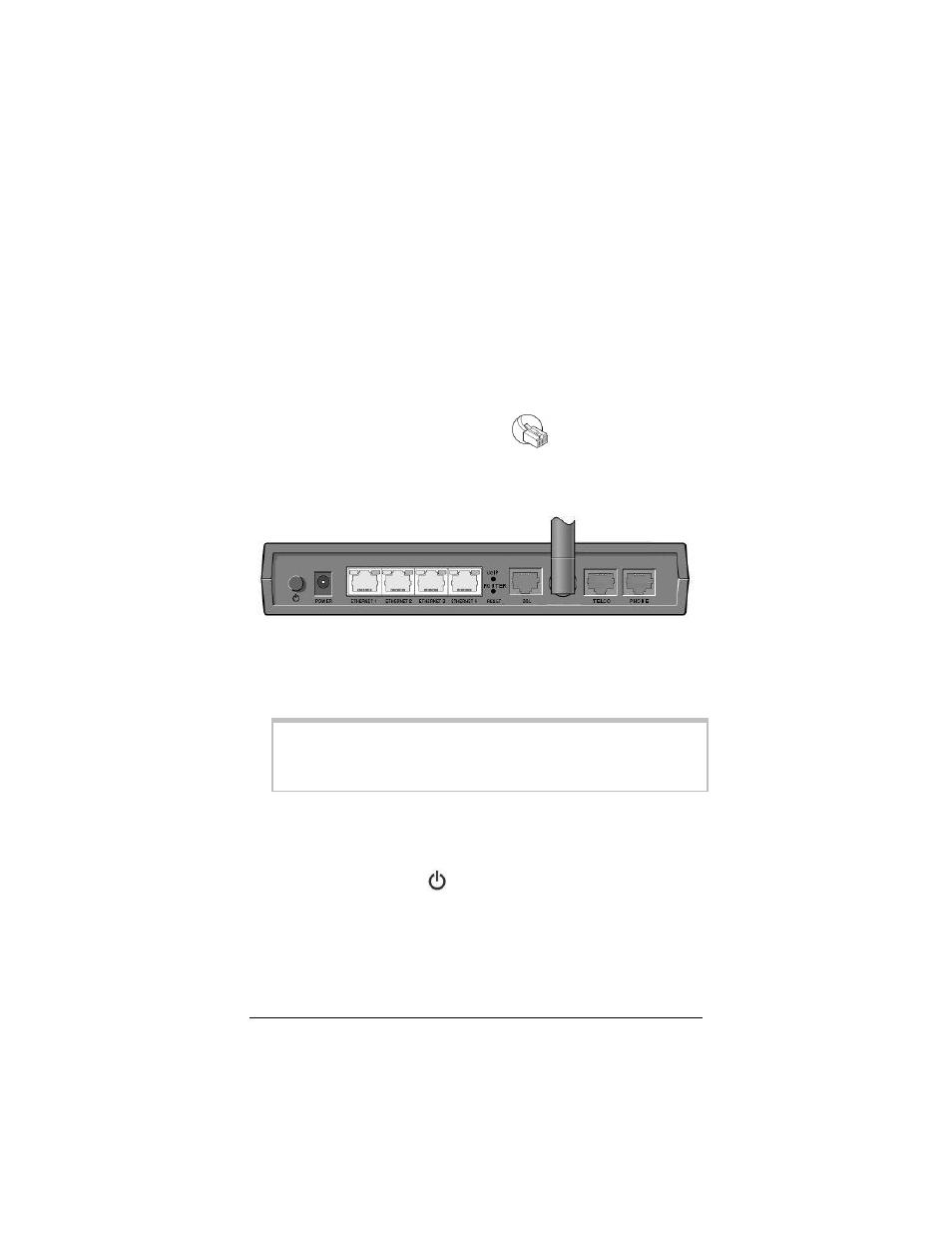
Installing the Hardware
1 Shut down and power off your computer.
(This can be any one of the computers that you plan to use
with the X6v
.
In a typical situation, this would be the computer
that is closest to your ADSL wall jack.)
2 Rotate the antenna on the back of the modem to a vertical
position.
3 Connect the modem to the computer’s Ethernet port.
Plug one end of the Ethernet cable
into any one of the
X6v
modem’s ETHERNET ports (Ethernet 1, Ethernet 2,
Ethernet 3, or Ethernet 4) and plug the other end into your
computer’s Ethernet port.
4 Plug the power cube into a power strip or wall outlet and then
plug the power cube’s other end into the modem’s POWER
jack.
Important!
Only use the power cube shipped with the X6v. Other power
cubes might damage your hardware.
5 After you plug in the power cube, the POWER and WLAN
lights on the front panel of the modem should become steady
on, and the DSL light should flash. If the POWER light does
not turn on, press the button on the modem's rear panel
and make sure that there is power at the wall outlet or power
strip where you plugged in the power cube.
Chapter 1: Installation Instructions
13
