Codec configuration – Zoom ADSL X6v User Manual
Page 57
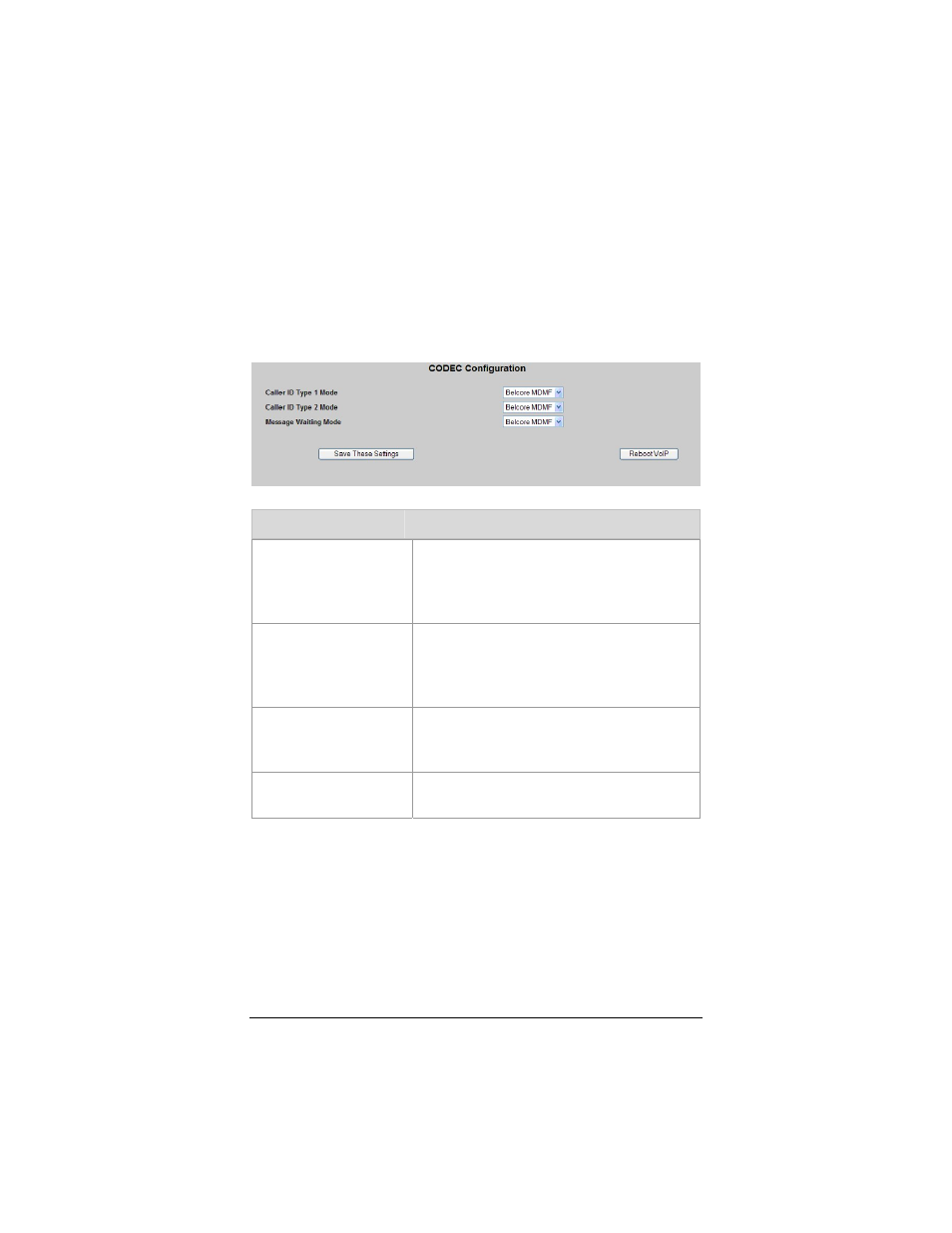
CODEC Configuration
Use the CODEC (COde/DECode) Configuration page to
support the Caller ID modes used by your PSTN service provider
on the line connected to the X6v's TELCO port.
The defaults shown in the illustration are for the United States. In
other regions, the appropriate defaults will appear.
Setting
Description
Caller ID Type 1
Mode
Select the on-hook mode: None,
Belcore MDMF, Belcore SDMF, ETSI
WINK, ETSI RING, DTMF. The
default is Belcore MDMF.
Caller ID Type 2
Mode
Select the off-hook mode: None,
Belcore MDMF, Belcore SDMF, ETSI
WINK, ETSI RING, DTMF. The
default is Belcore MDMF.
Message Waiting
Mode
Select None, Belcore MDMF, Belcore
SDMF, ETSI. The default is Belcore
MDMF.
Save These Settings Click this button to save your settings to
flash memory.
57
Chapter 4: Setting Up VoIP Service
- 5805 (12 pages)
- 4412A/TF (48 pages)
- 4410B/TF (8 pages)
- 651A (4 pages)
- 4320A (170 pages)
- V92 Ext 3049C (2 pages)
- ADSL X4 5651 (2 pages)
- CableModem 5041 (2 pages)
- 5660A (28 pages)
- 5654A (2 pages)
- ZoomAir 4117 (2 pages)
- 5011 (2 pages)
- ADSL X6v 5697 (166 pages)
- 5590C (3 pages)
- ADSL X5 5654 (2 pages)
- 2986 (2 pages)
- X5V (80 pages)
- 2925 (32 pages)
- 2976 (2 pages)
- IG-4160 (48 pages)
- CableModem (32 pages)
- USB Faxmodem (32 pages)
- iHiFi 4386F (2 pages)
- ZoomAir IG-4150 (72 pages)
- Gateway/Router Zoom V3 (84 pages)
- 1654A (66 pages)
- 4401F (2 pages)
- Series 1063 (36 pages)
- 1273 (2 pages)
- 1125 (2 pages)
- ADSL Modem BRIDGE 5515 (32 pages)
- 5624 (2 pages)
- 1064 Series (61 pages)
- 56K (67 pages)
- 4414F (2 pages)
- X4 (56 pages)
- MAC (32 pages)
- 4410A (24 pages)
- X6v VoIP (51 pages)
- ADSL USB Modem Quick Start guide None (32 pages)
- 2920 (2 pages)
- 5651F (2 pages)
- ADSL X3 5560 (2 pages)
- 504 (6 pages)
- 4300 (2 pages)
