Do i need extra security – Zoom ADSL X6v User Manual
Page 100
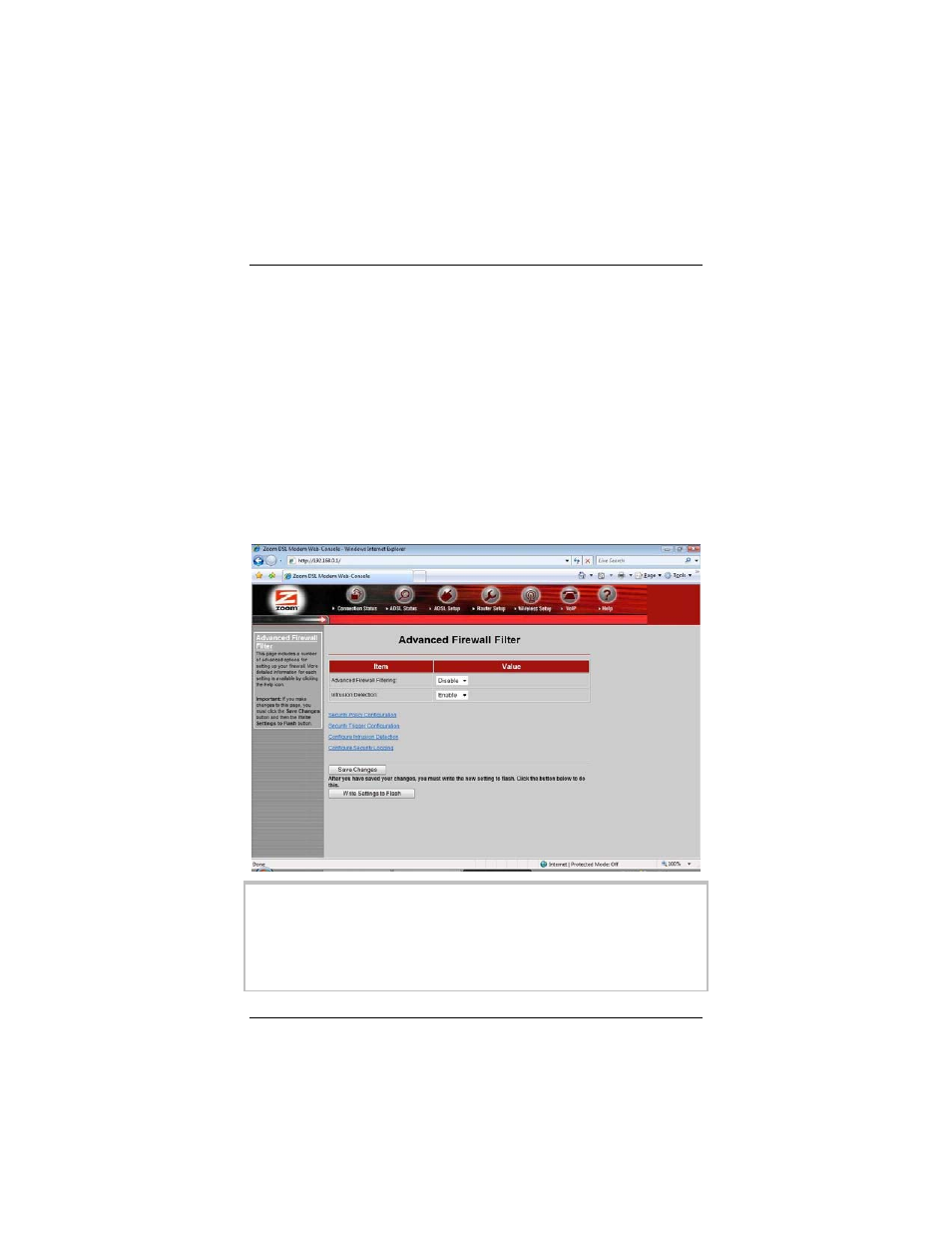
Adding Extra Security with
Advanced Firewall Filtering
Do I need extra security?
Setting up advanced firewall security provides an additional layer of
security. For example, if you create a DMZ interface for gaming
using the Virtual Server/DMZ page, you can enable the firewall
filtering and add a security policy that blocks IP addresses, ports,
aliases, and certain protocols from reaching the DMZ machine.
When you use the Advanced Firewall Filtering feature, you will
move through multiple screens. Follow the steps below to set up
this feature.
1 Open the Advanced Firewall Filter page by clicking
Advanced Firewall Filter on the Router Setup page.
Important! Do not enable Advanced Firewall Filtering on the
Advanced Firewall Filter page until you create your security
policy. Otherwise, if you enable Advanced Firewall Filtering
before you create your policy, you will block all outgoing and
incoming traffic.
ADSL X6v User Guide
100
- 5805 (12 pages)
- 4412A/TF (48 pages)
- 4410B/TF (8 pages)
- 651A (4 pages)
- 4320A (170 pages)
- V92 Ext 3049C (2 pages)
- ADSL X4 5651 (2 pages)
- CableModem 5041 (2 pages)
- 5660A (28 pages)
- 5654A (2 pages)
- ZoomAir 4117 (2 pages)
- 5011 (2 pages)
- ADSL X6v 5697 (166 pages)
- 5590C (3 pages)
- ADSL X5 5654 (2 pages)
- 2986 (2 pages)
- X5V (80 pages)
- 2925 (32 pages)
- 2976 (2 pages)
- IG-4160 (48 pages)
- CableModem (32 pages)
- USB Faxmodem (32 pages)
- iHiFi 4386F (2 pages)
- ZoomAir IG-4150 (72 pages)
- Gateway/Router Zoom V3 (84 pages)
- 1654A (66 pages)
- 4401F (2 pages)
- Series 1063 (36 pages)
- 1273 (2 pages)
- 1125 (2 pages)
- ADSL Modem BRIDGE 5515 (32 pages)
- 5624 (2 pages)
- 1064 Series (61 pages)
- 56K (67 pages)
- 4414F (2 pages)
- X4 (56 pages)
- MAC (32 pages)
- 4410A (24 pages)
- X6v VoIP (51 pages)
- ADSL USB Modem Quick Start guide None (32 pages)
- 2920 (2 pages)
- 5651F (2 pages)
- ADSL X3 5560 (2 pages)
- 504 (6 pages)
- 4300 (2 pages)
