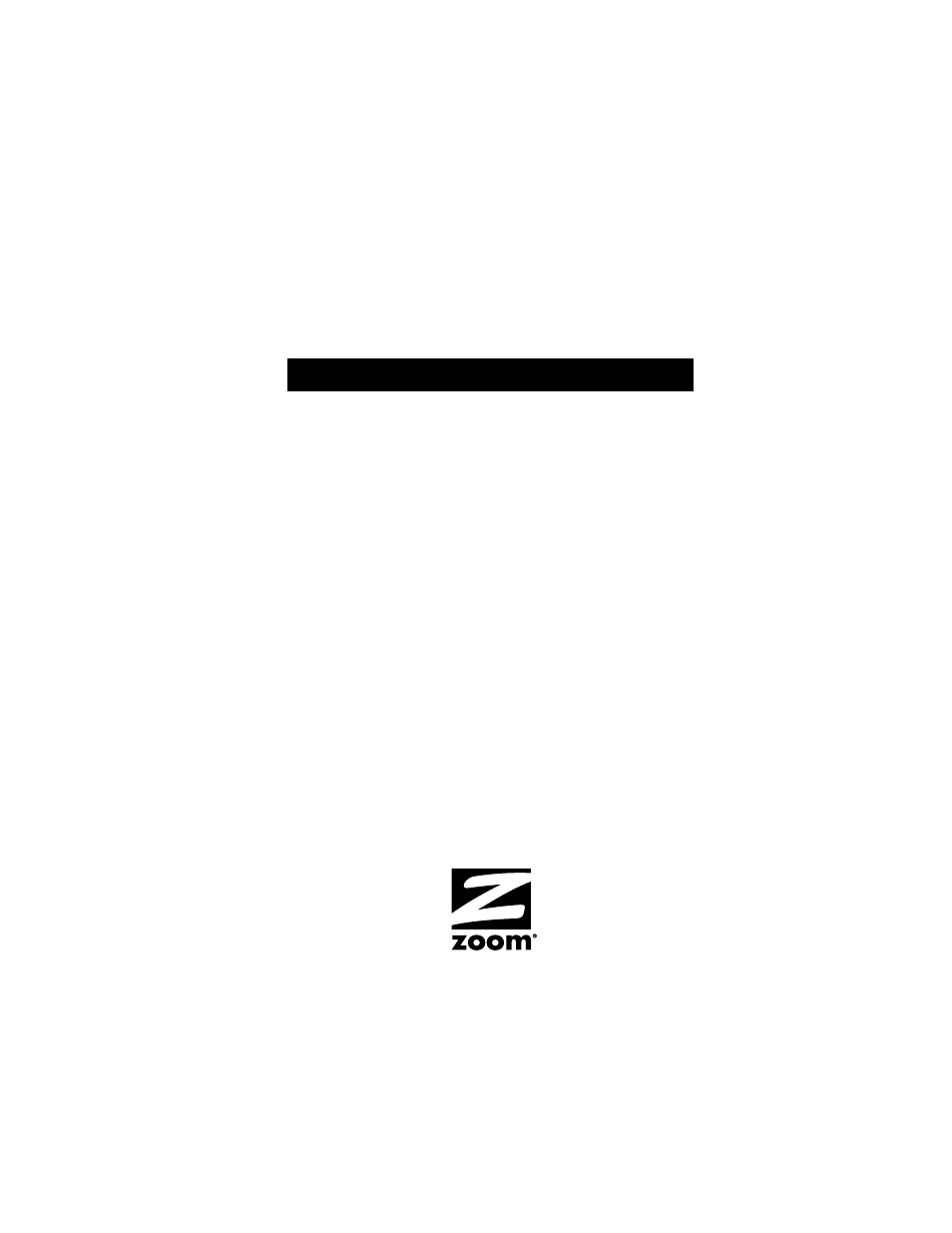Zoom X5V User Manual
Adsl x5v
Table of contents
Document Outline
- What’s in the Package
- What You Will Need
- 1.1 Installing the Software
- 1.2 Installing the Hardware
- 1.3 Configuring Internet Explorer
- 1.4 Configuring ADSL
- 1.5 Setting up VoIP Service
- 1.6 Calling Tips
- 1.7 Playing Online Games Using Your X5v
- Do I Need To Do Anything?
- In both these cases you will need to open one or more ports in the X5v’s built-in firewall as described below, so that the firewall doesn’t block the other players. The two ways to accomplish this are to Set up a Virtual Server if you only need to open a
- Setting Up the X5v for Peer-to-Peer Gaming and Multiplayer Game Hosting (Setting Up a Virtual Server)
- Using Your X5v with Xbox® Live
- Using Your X5v with PlayStation® 2
- 1.8 Front Panel Description
- 1.9 If You Need Help
- 1.10 Resetting the X5v to Its Default Settings
- 1.11 Windows Users: Removing the X5v
- 2.1 How To Access the VoIP Options
- 2.2 Changing Your VoIP Settings
- 2.3 Call Forwarding and Call Waiting
- 3.1 How To Use the Advanced Options
- 3.2 How To Set Up Your X5v To Use a Static IP Address
- 3.3 How To Change the X5v’s NAT Setting
- 3.4 How To Set Up a DMZ
- 4.1 Main Firewall Features
- 4.2 Creating Inbound/Outbound Policies
- 4.3 Setting Up Firewall Databases
- Connection Troubleshooting Tips
- VoIP and Phone Troubleshooting Tips