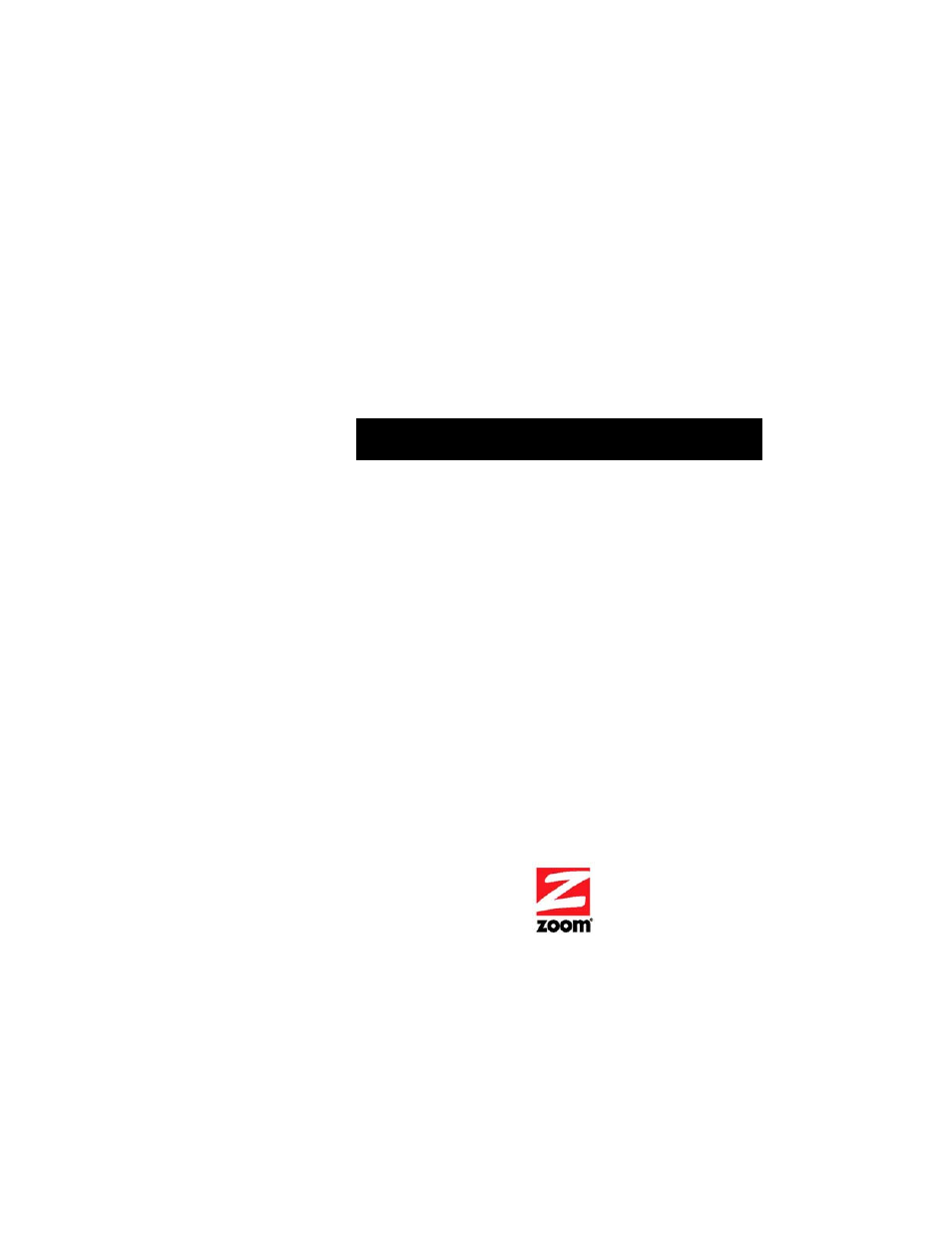Zoom ADSL X6v User Manual
Zoom adsl x6v
Table of contents
Document Outline
- Package Contents
- Before You Begin
- Installing the X6v
- Universal Plug and Play
- If You Need Help
- Using the Zoom Configuration Manager to Set Up VoIP Service
- Changing Your VoIP Settings
- Advanced VoIP Configuration
- Controlling the X6v from Your Phone
- Resetting Your VoIP Configuration
- Setting Up the X6v for Online Gaming
- Viewing the Router Setup Options
- Using the WAN Configuration Settings
- Using the Ethernet Configuration Settings
- Setting Up a Static Routing Table
- Adding Extra Security with Advanced Firewall Filtering
- Setting Security Logging
- Configuring Intrusion Detection
- Adding a DNS Server Name
- Creating a Virtual Server or a DMZ
- Using the ADSL Settings
- Changing Your LAN Settings
- Creating a Fixed (Static) IP Address
- Assigning a Half Bridge Device
- Enabling or Disabling UPnP
- Assigning Ports to a PVC
- Changing HTTP and Telnet Ports
- Filtering Out MAC Addresses
- Managing Access to Services
- Configuring Quality of Service
- TR-069
- Monitoring ADSL, Wireless, and Ethernet Status
- Changing Your Password
- Reboot/Restore Factory Settings
- Backing Up and Restoring Your Configurations
- Updating Your Firmware
- Configuring Internet Explorer
- Configuring Mozilla Firefox