Zoom 5654B User Manual
Quick start
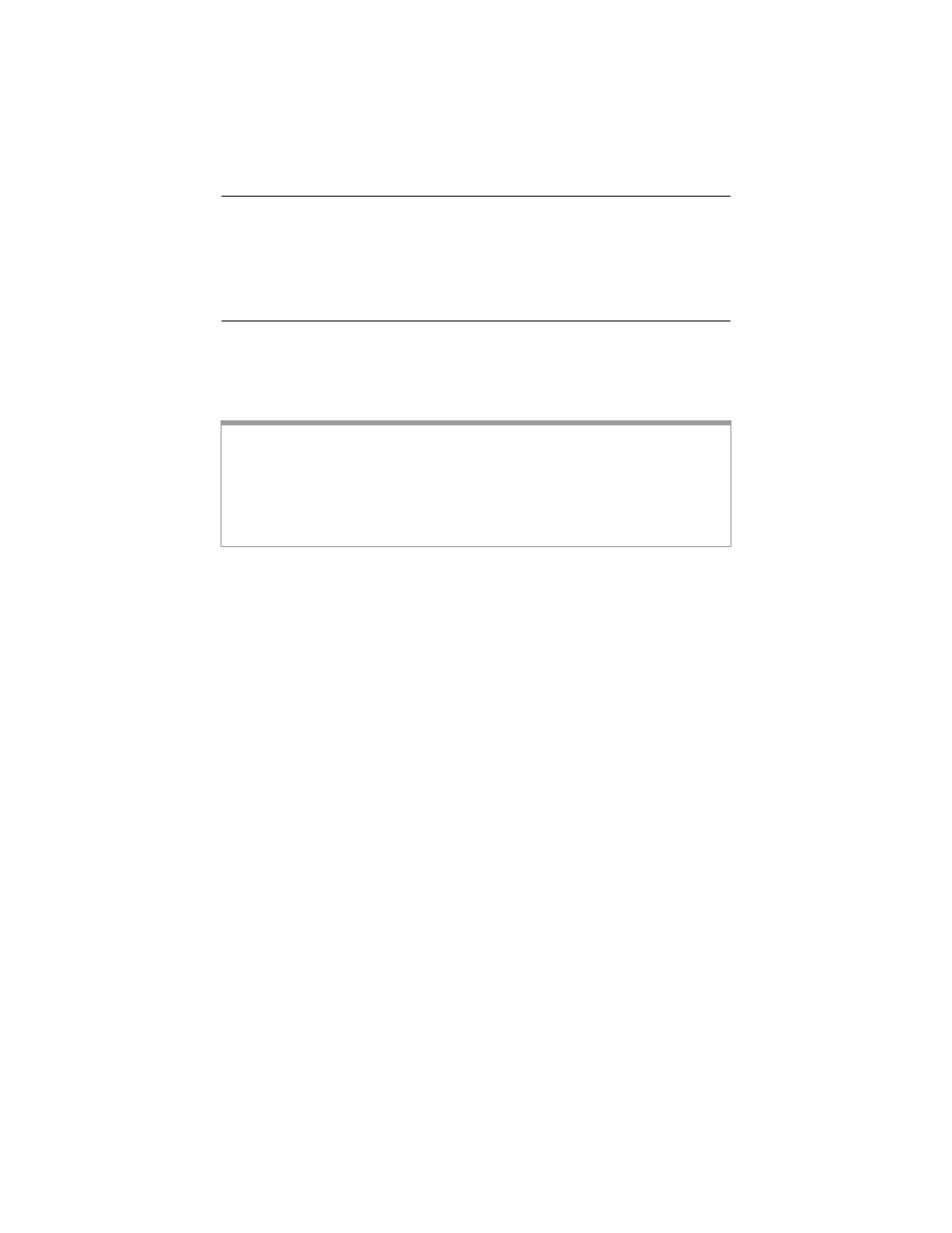
Z O O M M O D E M
Quick Start
This Quick Start tells you how to install your modem
with a Windows PC.
Detailed information about advanced features and installation instructions for
Macintosh and Linux are in the User Guide on the CD. The modem requires
that you have ADSL service, which is usually called DSL in the USA.
Important Safety Measures
• To reduce the risk of fire, use the supplied phone cord or an AWG 26 or larger UL-listed
or CSA-certified phone cord.
• Do not use this product near water — for example, in a wet basement or next to a
swimming pool.
• Avoid using a telephone (other than a cordless phone) during an electrical storm.
• Do not use the telephone to report a gas leak while you are in the vicinity of the leak.
1 Turn on the Windows computer that you will use for setup. This can be any
Windows Vista™, XP, 2000, Me or 98 computer with an available Ethernet
port.
2 Close any open programs, including any antivirus software or pop-up
blockers.
3 Insert the supplied CD into the CD drive of your computer. The CD should
start automatically. (If the CD does not start automatically, click the Windows
Start button, click Run, and then type E:\setup.exe, where E is the letter of
your CD drive.)
Windows Vista:
If the AutoPlay dialog box appears, click Run Setup.exe:
If the User Account Control dialog box appears, click Allow.
4 Follow the on-screen prompts for the Install Assistant.
Windows Vista: If a message tells you that Windows can't verify the
publisher of the driver software, select Install this driver software
anyway.
If you are prompted to enter your ADSL provider user name and password,
remember that these terms are case-sensitive. It will take 1-3 minutes to
establish a connection with your ADSL service.
Congratulations! Your installation is complete.
